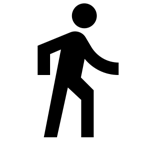Notes vs. Notes App Knowledge Base: Which One Is Best?
Comparison between promising applications and traditional alternatives for your knowledge management.
Documents vs. databases
I've talked in previous posts about how I use notes and outlines to facilitate my writing process. I also dealt with the text editors that I use in different circumstances, always comparing available Mac options :
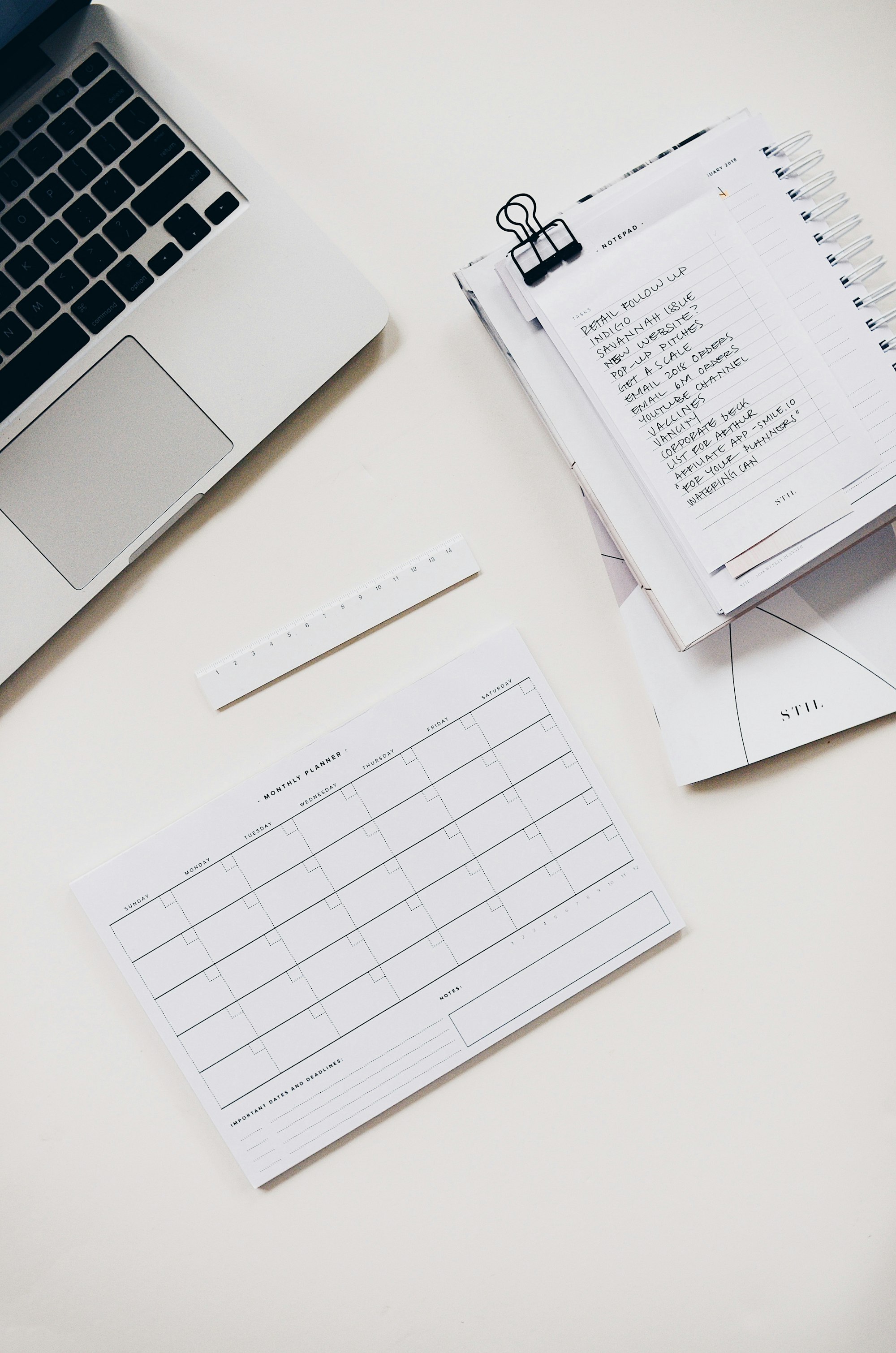

And today I want to take care of a different subject, related to how to store and retrieve the information you generate.
Many people are totally passive about building their knowledge base, letting information accumulate on their Whatsapp, Gmail, etc. As a result, they don't even know where to look when they need information. Nothing could be more predictable, because chat and email are not knowledge bases .
Strictly speaking, knowledge base applications such as DEVONthink , Yojimbo and EagleFiler , collect, organize, and enable the recovery of documents from your computer. This type of app is quite expensive and doesn't fit into my workflow. The main reason is that I've been abandoning the organization of documents and folders to concentrate databases that, eventually, point to documents.
The problem of documents
Let's start with a problem that can be quite critical: the search in several pdfs. I don't think it's necessary to join such an expensive knowledge base as DEVONthink just to perform this function. If this is really a core problem for you, I recommend using the PDF Search (as it is less expensive, USD 40). And, as I recall, the Mendeley It would be a free option for that.
But what I really wonder is if that would be necessary for most people. I suppose the search from the Mac itself (Spotlight) is enough for almost everyone who is silent, because the search in pdfs is native . So this is a point that seems to me to have been overcome.
If you - like me - write in markdown, you will have native knowledge bases of text editors. Even if this were not the case, markdown is plain text that is easily retrievable anyway. By the way, this is one of the reasons not to write in Word, making choices for open standards. So, so far, we have covered the documents you have received, written or found on the internet.
The problem of grades
Now we come to the point that really interests me, which is the grades . There are several note-taking apps that work as true textual knowledge bases. A good example is the Bear , whose organization is done through tags and a search engine.
And there is also a new generation of note-taking apps, including Roam Research It seems to be the most hyped. It is a very sophisticated proposal, focused on building links between notes :

Unfortunately, Roam Resarch did not accept my invitation to be a beta user. But the app has an open demo that allows you to conclude what it is all about. The concept of the app is to be an outline with "backlinks". That is, it creates links between different points in the knowledge base, allowing you to go back and forth between them. This proposal contrasts with Obsidian , which is a note-taking app with "backlinks".
In addition to this difference, Obsidian works with a local folder on your computer (not on a remote server), in which you must keep files in markdown. With this choice, you own your data.

It really is a brave proposition from a business point of view, since You won't have to pay any subscription to use the app . Apparently, only optional encryption, version control, hosting, publishing, and collaborative editing services will be paid.
With all this, Obsidian seemed superior to Roam Research in all points, including in terms of interface. Here's an example of how you can split your screen by opening the same document in multiple windows and at different points. Really, it seems like a very promising app to me .

Conclusion
Traditional knowledge bases are organized to manage documents. While I recognize the value of this approach, I get better results organizing notes at a more granular level. That's why I recommend using a notes app to build your knowledge base and, currently, or Obsidian It seems to me the best alternative .
I understand, however, that my approach may have been too radical , as it requires working with files in markdown and without a sync or hosting service. If this is your case, you may want to opt for a more convenient application, with tag-centric organization (such as Bear ) or with a richer interface (as in the case of Notion ).
In addition to these options with good free plans, there are numerous apps: Archbee , Confluence , Gitbook and Nuclino , among others. With these terms in hand, you'll be able to do your own Google search. But I think the trend is that these tools will meet the demands of enterprise wikis much more than a personal knowledge base.
And when it comes to personal knowledge base, it's much more important to have speed and depth in relationships than a rich interface. In this case, really, beauty does not set a table.
PS: If you're as excited as I am, watch Matt Laker's video on the subject and he'll confirm everything I'm saying here: