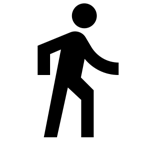How to Capture and Share Videos on Your Blog Easily
First part of the text on how to capture and share videos on your blog.
There are several video formats, with different purposes. For my use, I usually share screenshots (screen record), because My goal is to produce demo videos or tutorials . This requires a solution that captures the screen (and sometimes also the webcam), as well as has minimal video editing capabilities. So I mean that if you are looking for a robust video editor, this kind of solution is not suitable.
In addition, when it comes to screen capture, it is very convenient for the application to provide a video hosting and distribution service. It is also desirable, although not essential, that it offers collaboration with your colleagues and work and interaction with the public. And finally, for my need, it is very important that the distribution of the video has a professional look, without too many ads and that it works in harmony with the design of my blog.
As you can see, in the journey of solving this problem, there is a production cycle that goes from capture to sharing. And the type of application we are evaluating is precisely the one that, preferably, covers all these phases. Like this What would be the best way to produce and share this type of video?
For short videos, you can use the free version of the CloudApp . But if your video is longer than 5 minutes, you'll need to subscribe to a paid plan. Ironically, CloudApp's promotional video is not hosted on its servers, but on YouTube. This is a symptom that, although CloudApp serves for content distribution, this is not its primary purpose.
According to CloudApp's proposal, they seek to solve communication problems of designers, developers, executives, marketers, as well as sales and support teams. Your promotional video illustrates this type of use case, demonstrating communication between two people on the same team, discussing a way to enhance the display of a digital photo.
Basically, what the app aims to do is to facilitate visual communication, integrating various media into the communication channels that the team already uses . In other words, CloudApp was not designed to be the "engine room" of your blog, although it has features that allow you to perform this function. The prices and features offered confirm this, as CloudApp seems to have its audience paid precisely in the teams that want to integrate, for greater productivity, the management of the captured content with the sales or support software they already use.
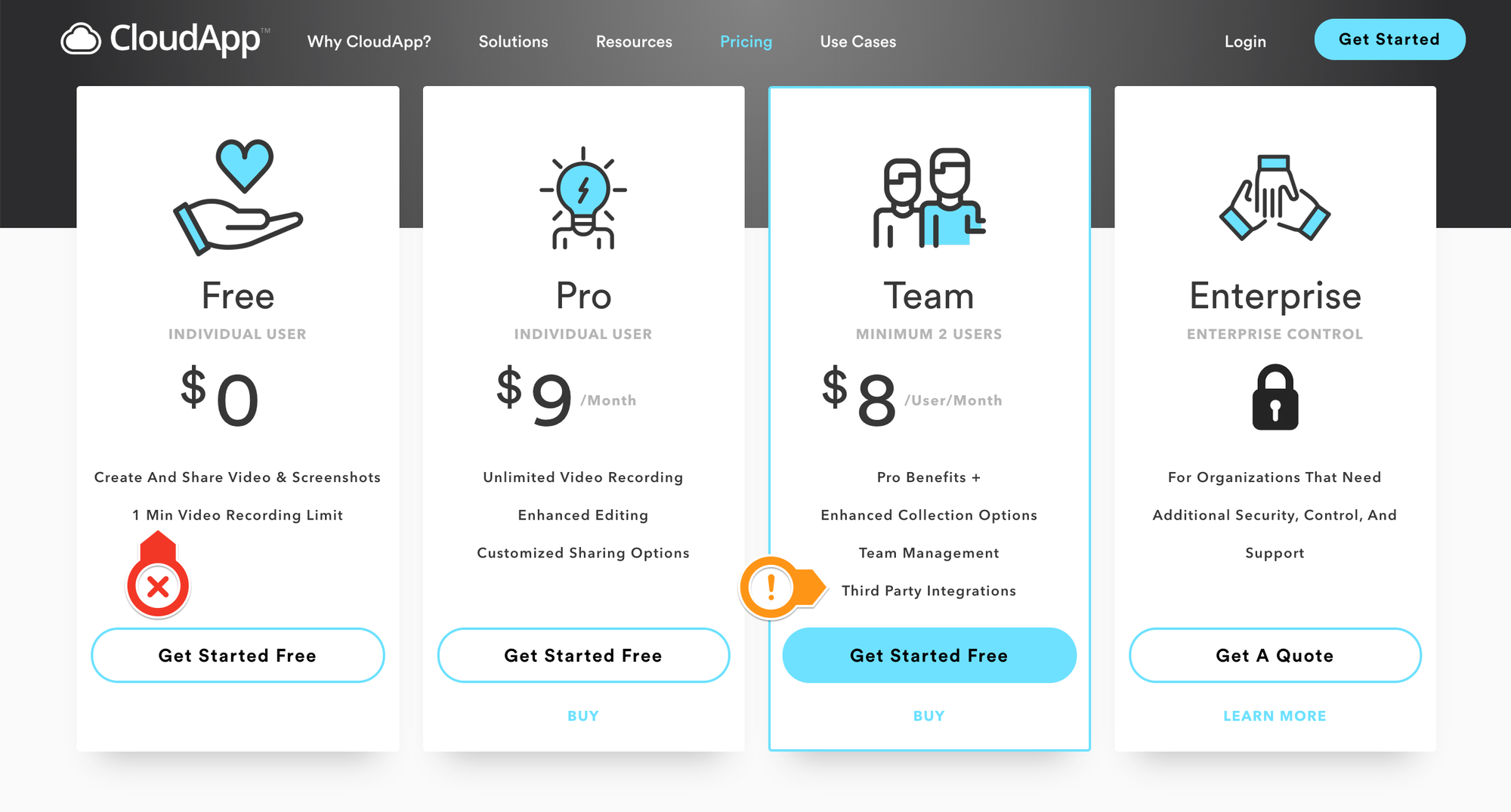
Another advantage of CloudApp is that it allows you to share, in addition to videos, also GIFs and images. It also offers annotations of captures within the application itself, making CloudApp a very complete solution. Another advantage is that, even on the free plan, CloudApp's player is discreet and integrates very well with any blog.
While CloudApp has a complex pricing model based on the length of the videos, the customization of the player so that it becomes fully compatible with your blog, the type of integration available, and the number of captures (up to 25 per month), CloudApp Loom It has a different and simpler approach. While Loom doesn't limit the length of each video on the free plan, it archives your oldest videos, allowing you to only watch the 25 most recent videos.
This coincidence is even curious: while CloudApp only allows 25 new captures per month, Loom only allows access to the 25 most recent captures.
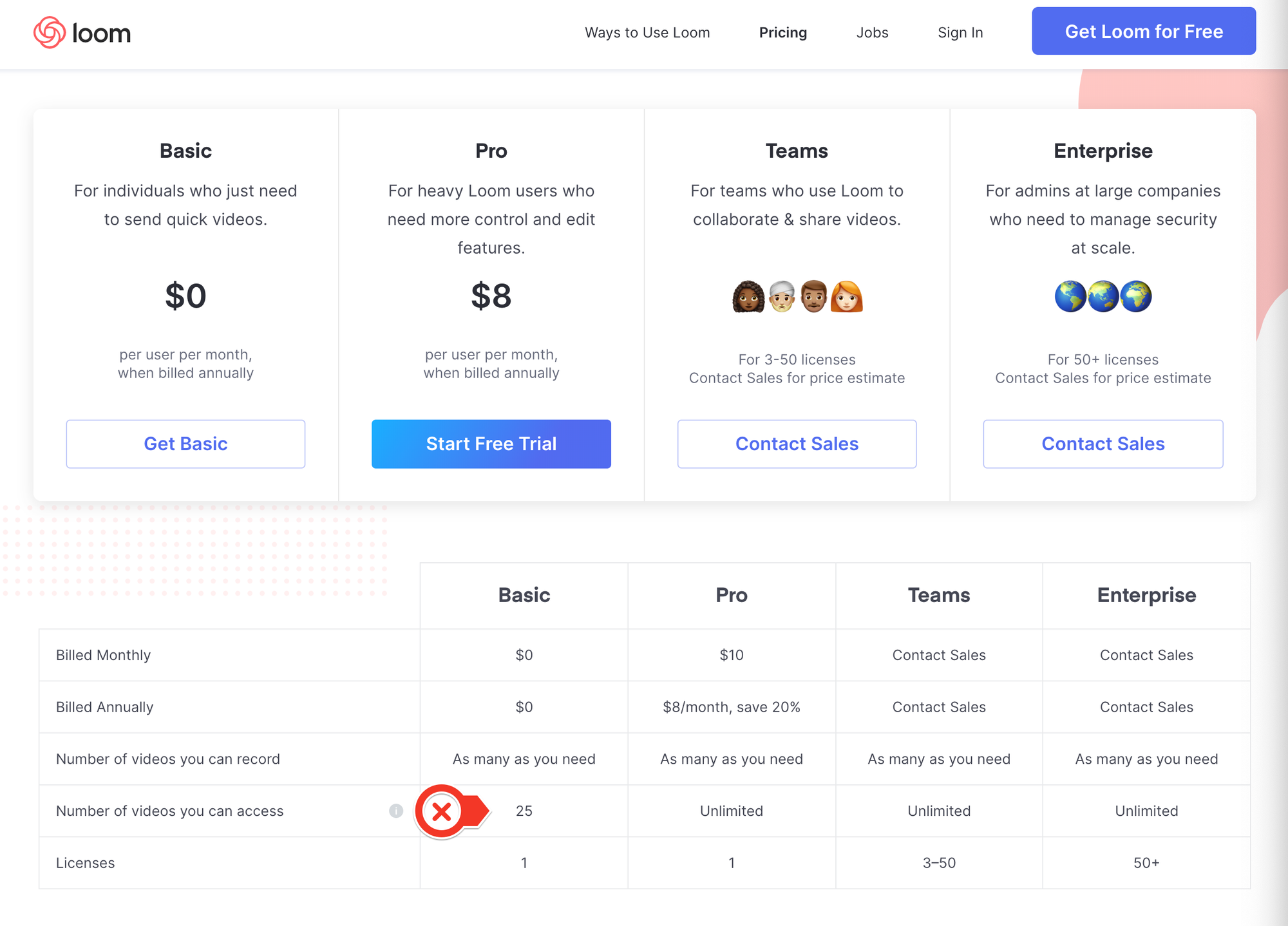
That makes Loom, in my case, an option for disposable videos . Whenever I need to send someone a video that is very fast and doesn't need to be available for a long time, Loom is the first alternative, as this is fully compatible with the one offered in the free plan.
So, if the video needs to be available for a long period of time, I choose to publish it to CloudApp. In fact, the amateur production of Loom's videos itself shows well the company's proposal, which is to make videos with agility, without focusing on refining the production. And here is no criticism, because The company's honest stance for the pursuit of agility, not refinement, is fully compatible with the problem it sets out to solve .
CloudApp and Loom aren't the only options, as you can see in this comparative prepared by the Zapier team. But, even though the comparison is quite complete, I think it is worth adding other possibilities - less obvious - and justify the reasons why they are (or are not) in my preference.
In fact, several people have commented to me that they like the Soapbox , developed by Wistia. One small problem is that Soapbox requires you to appear in the webcam video as well, but we don't always want that. It is true that later you can hide the webcam capture, but You won't be able to easily integrate video into your blog . And for my use, that's a huge problem.
Such limitations make total sense if we evaluate the global strategy of the Wistia , which seems to consider Soapbox as a promotional product. In my view, Soapbox does not exist exactly to generate revenue, but to generate customers for its corporate solutions, which are much more expensive and robust.
Another possibility is to take the screenshot with any software, possibly a free application that already comes on your computer, then distribute the video to the most popular channels: YouTube or Vimeo . In fact, this would even be the expected behavior of someone who has a personal blog. Any solution that deviates from this implies bringing a complexity that the author needs to face.
In my opinion, the recommendations that appear at the end of the video on YouTube and Vimeo induce the audience to leave the blog and compromise the experience as a whole. After all, that's what ads are for. If you want to avoid this noise (which can be represented by a cute puppy as a suggestion at the end of the video 🐶), you can customize the Vimeo player, as long as you are on the paid plan.
If you just want to distribute your video, without any commenting or social media tools, the paid account of the Streamable It's a possibility. The tool is exactly for this and is very easy to use. However, if your account is free, it's good to remember that ads will be posted on your video. Personally, I didn't have a good experience with Streamable, as the video definition was lower than ideal for my case.
This makes me assume that a good part of Streamable's audience is not only people who want to distribute their videos, but who wanted to do so without worrying about the restrictions (e.g., copyright) typical of the big platforms. After all, you don't need to have a Streamable account to post your video, so your post can be anonymous.
Here ends the first part of this evaluation , which will continue soon. In the next step, I will compare the options more focused on cloud file management, which requires the use of at least two applications: one to capture and one to share the captured content.