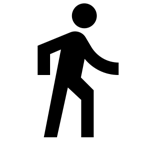How to create apps without being a programmer?
Meet the no-code movement and build your web apps yourself.
Let's say you have a problem to solve and you can't find a ready-made app on the market. Or you have found an app that has not kept up with the evolution of your demand. My tip is to remember that:
Your problem is to solve the problem. Hiring a developer is not always the best option.
If you identify with this and don't want to "turn one problem into two", you can benefit from a type of application, whose function is precisely to create applications without putting your hand on the computer code.
I mean: use a no-code solution for now and leave it to hire the developer later . Of course, in this area, no one becomes truly independent without a team of programmers (yes, it's a team). But it is also true that, currently, you can take the first steps on your own.
If you weren't aware of this possibility, welcome to the "no-code" world. If you want to understand a little more about this movement, see the blog's list of recommendations No-code or the post " No-code Revolution. Why now? "
With that in mind, I prepared a very basic cutout and in the future I will bring more advanced options. Let's go to today's competitors.
Airtable
Or Airtable It is a hybrid of spreadsheet and database. This means that you can create relationships between tables, without straying from the view of the table.
In this sense, far outweighs what is possible with Excel . It's really very powerful. Several other apps tried to compete with Airtable and simply succumbed.
One more reason to use Airtable is that it is a consolidated company, whose last round of investments totaled USD 100 million. Since its first version, dated 2014, the team has been dedicated to creating a good experience in the core (and free) features, while creating a series of more sophisticated (and paid) tools.
With these new developments (called blocks ), it became possible, for example, to create a dashboard from Airtable data:
Another strong point of Airtable is its pricing, as it has a very generous free option. Since the price is not fixed per user, you end up paying only if you have a large volume of data hosted in the application.
Notion
While Airtable is a solution designed from spreadsheets, Airtable Notion It originated in 2016 as an alternative to traditional productivity tools, especially task management, notes, etc.

Despite the different origins, Notion has come quite close to Airtable in the latest versions , as it also started to include spreadsheets. In terms of price, it is an expensive alternative as it is truly a premium product.
Personally, I think paying $8/month per user is a price that only makes sense if you're on a project that makes money. On the other hand, if you already pay for multiple apps and want to replace all of them with Notion, it might be a rational option.
Update
Here's an update on Notion's plans:

Coda
If Airtable was intended to replace spreadsheets and Notion was intended to replace productivity apps, what would be Coda's proposal? In my view, the Coda It initially replaced text editors. But it already does much more than that.
Created in 2017, Coda had a more radical approach than the others, because on the platform each document is an application. This makes understanding your value proposition much more difficult, as the post by Michael Dubakov.
Being relatively recent, Coda presented a paid plan only last year. The app competes in the same price range as Notion, with similar features.
The difference I see is that Notion came to replace the tasks/notes suite and then migrated to a generic solution, while Coda is a solution that was born to replace the Word/Excel suite. Let's consider then that Coda is an improved Google Docs , because it didn't try to replicate everything that existed in Microsoft applications.
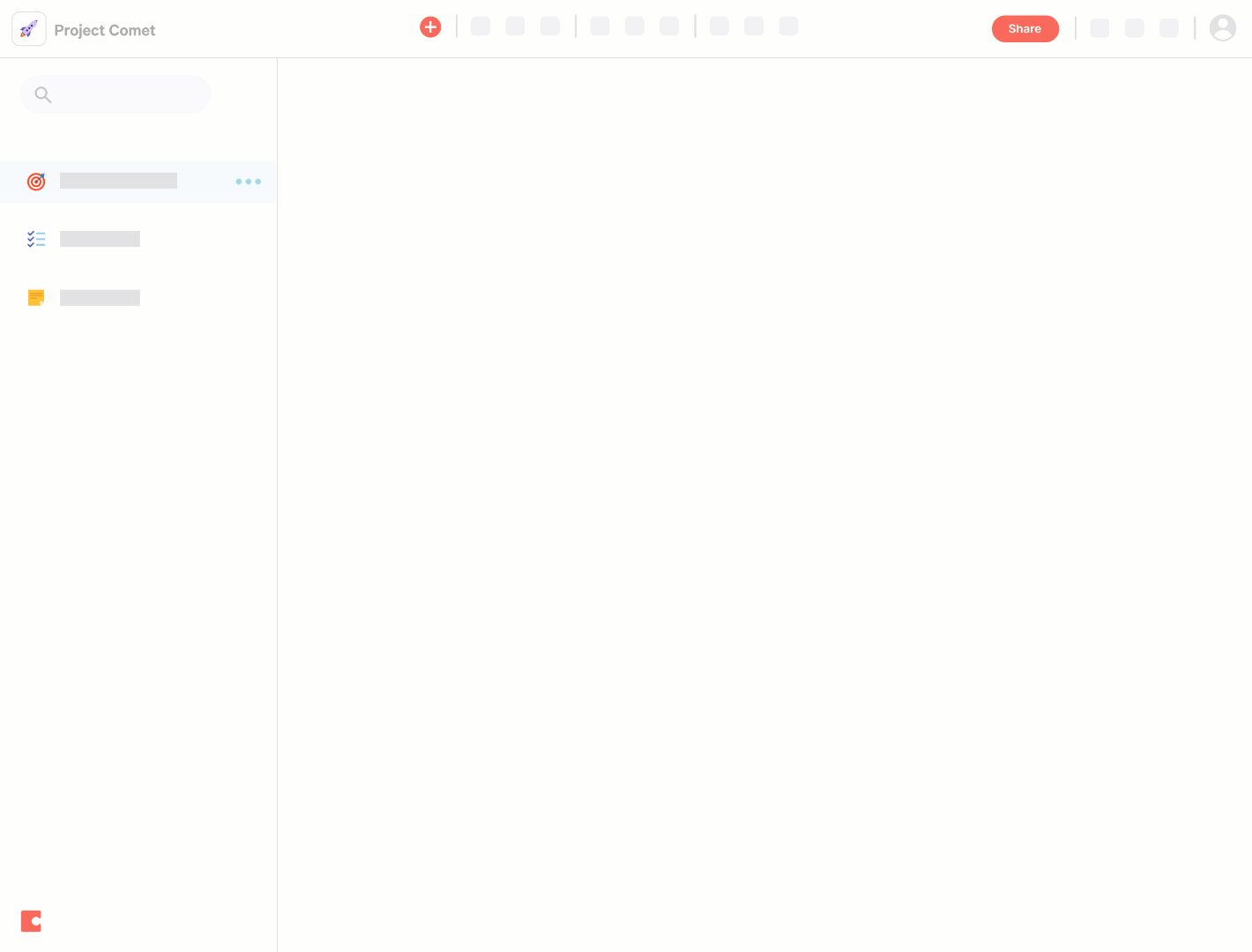
Fibery
If it was difficult to define Coda, defining Fibery is much more difficult. This is because Fibery, being a newer app, is kind of an answer to all the others. Well, the expert community is still trying to understand the app, as we see in Francesco D'Alessio's video.
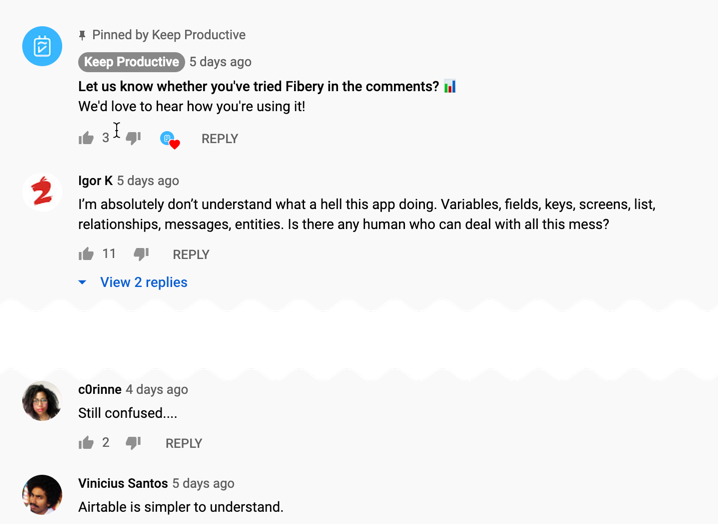
Like the community that left these comments, I still need to use it more to understand Fibery, but I've already noticed that it solves two problems: Allows you to connect different applications and create workflows more easily .
Such tools are demands of larger companies and I don't know what is the incentive for small companies (that is, practically all beginners) to opt for Fibery. There really seems to be a challenge for the business here.
Be that as it may, the Fibery's vision It is well defined and is an app worth following. But, if you're a beginner, I really don't think it's recommendable, as it meets demands that you don't have yet.
Update
Fibery vs. Coda
The blog on Fibery published some interesting comparisons, which help to understand how the tool positions itself in the face of the competition. They position themselves as a solution with an emphasis on the enterprise market, in contrast to the personal solution profile assigned to Coda.
Although this may be a relevant premise for them (to grow with the customer), I don't think it matters to us. After all, as users, Our choice is centered on the app functionalities available today . I think that if, in the future, a competing application evolves more, the user will follow the best. I don't think there is much fidelity in this field. This is neither good nor bad, it is simply a fact.

Fibery vs. Notion
Regarding Notion, the comparison made by Fibery is equally enlightening. In fact, Notion takes paper as a metaphor, which is somewhat limiting. But this choice is also a virtue, as it makes the app's proposal very clear. That's why Notion is widely recognized as a great tool for building knowledge bases (wikis) .

Fibery vs. Airtable
With regard to the target audience, Fibery repeats the same position in front of all the competition, defending its vocation to serve larger teams. The difference is that, according to Fibery, Airtable would be a good database , while Coda would be a good tool only for mobile application development. In turn, Notion would be a good knowledge base.
The Fibery review (which is very fair overall) thus diagnoses Airtable's greatest weakness: as it is a spreadsheet repository that works as an island, It is not possible to cross-reference information between different databases .
Also, since Airtable works with spreadsheets (and not documents), it is impossible to make a knowledge base on the platform. Definitely, because of this, Airtable is not a good repository for texts, instructions, notes, that is, anything that resembles a written text or a conversation.

Partial conclusion
My opinion is that the Fibery review compares features in a very microscopic way. However, for me, the overall experience is more important than the features considered in isolation .
Hence, for example, until Fibery allows you to edit the field type in a database that has already been created, it will not be an alternative to Airtable. This aspect alone demonstrates the maturity of Airtable and how difficult it is to build something that is truly comparable in terms of flexibility and comfort for the user.
Final conclusion
Without a doubt, Fibery is the option that has the most Sense of Humor and the one that publishes the most informative content about the competition. They are very aware of the market and present their supposed advantages with a lot of transparency. As I couldn't come up with a better conclusion than theirs, here is a summary of Fibery's own recommendations:
- Airtable to replace Excel;
- Notion to create knowledge bases (wikis); and
- Coda for collaborative writing , competing directly with Notion in this part.
Finally, we also have some competitors that are not among my favorites: Podium , who is Fibery's "grandfather"; and Zenkit , which is the clone of Airtable.