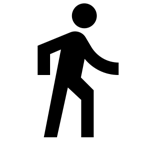How to share videos on your blog in an (almost) professional way
Second part of the text on how to capture and share videos on your blog.
In the previous post, I evaluated some options to capture and share videos in a simple way on your blog. You might want to take a look at it before jumping into the current discussion:

Essentially, the options that make video sharing simple are made up of chaining each of the following tasks: Capture, edit, store, and share . The apps I dealt with in the last post are a kind of package of all these functions. However, each task can be handled separately and, as far as storage is concerned, there are several possibilities.
Several services offer cloud space and that is why Each of us already has abundant "disk space", distributed across several accounts . The fact is that today storage is the most abundant and cheapest part, although it is a little more difficult to find an interface with a good experience so that the user can take advantage of what they already have.
Given this, I will not look here for the best storage solution, but the best management experience for it. If you're a Mac user, that's where the Dropshare , which is a small paid app ($25.99). Your goal is to connect the menu bar with your preferred cloud storage account. Simply drag the file to be uploaded to the cloud to the Dropshare shortcut and then copy the generated link in the cloud of your choice.
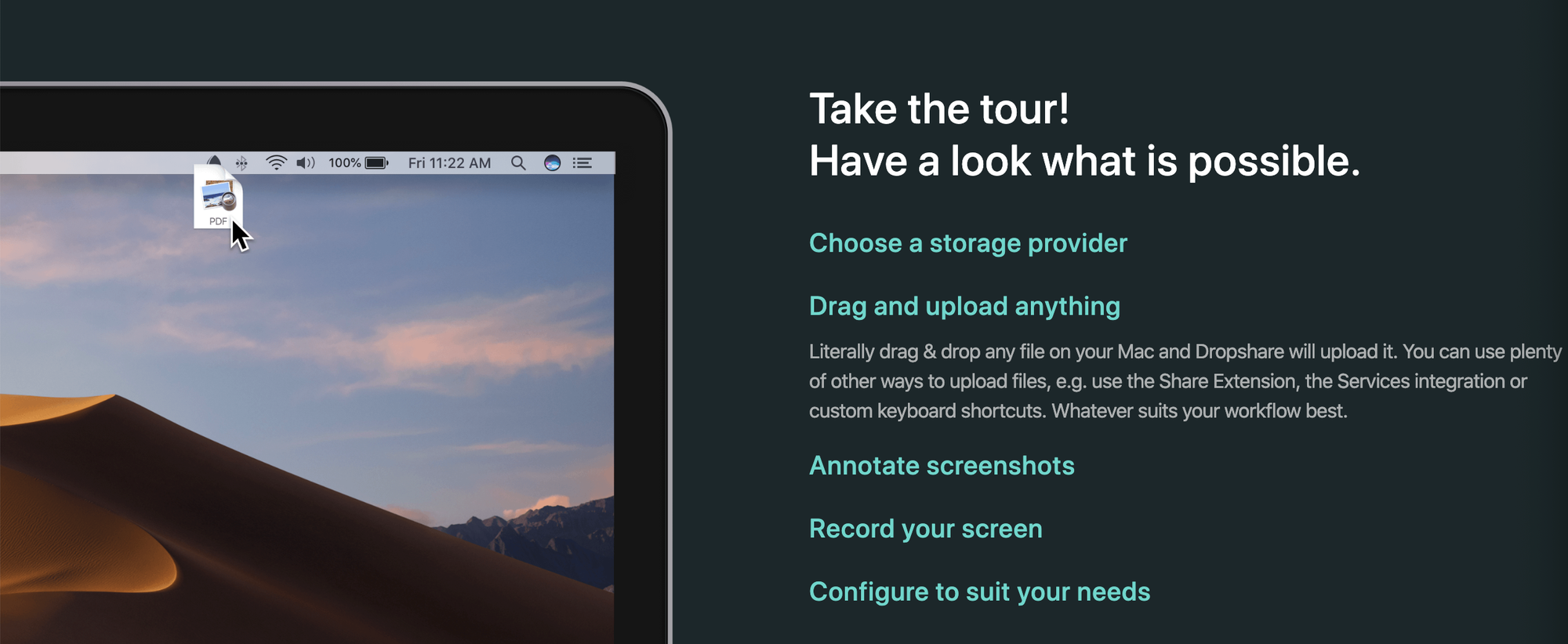
If you prefer to use Dropshare's own cloud, the service offers a free monthly plan of 1 GB of data transfer, limited to storage of 512 MB.
Dropshare is therefore a Cloud space power interface provided by various sources , including the possibility of using Dropshare's own cloud. Generally, the app competes with companies that are in the field of file sharing. But for our use case, what really matters is storage, since the display of the content will happen through the blog - and not, for example, by sending the link by email.

It is true that Dropshare has numerous competitors in the market and the Sweet Setup published a great comparison on the subject. But there is a detail, consistent in that, for the publication of the captured video on the blog, you will need the link to the file, which will end with the extension ".mp4". This is the link to the file displayed in a raw form , fully transparent so that it can be presented as an "embed". It is nothing more than a window, within your blog, through which the user will see the captured file.
Unfortunately, not all providers offer the link in this format and it is essential so that you can display the video directly on your blog without interference. For this you have a few options. If you choose Google Drive, the generated link gives you the option to copy the iframe, which is the line of code to be inserted into the blog. In other words, Google does not prevent the dissemination of files hosted on its network and even facilitates this task, by publishing the code that facilitates integration with the blog (which is precisely the embed).
If you choose Backblaze, in the free plan, the generated link gives you the option to copy the address of the file so that you can prepare the link yourself for insertion in the blog. It is either possible to search for the "direct link" from Dropshare itself, or to open the "standard link" generated by Dropshare . In the latter case, when clicking on the video, the option to copy the address of the file will be displayed, a path that is displayed in the following video:
If you're a Windows user (and don't have Dropshare at your disposal), I imagine that the Cyberduck (R$ 89.90) also solve, as it has a similar proposal for managing cloud space from several providers. To make the experience even more fluid, Mountain Duck (R$ 149.90) offers a number of advantages, at a higher price.
But At this point, we are already moving far away from the problem to be solved , since such tools are actually aimed at a more technical use. For a more detailed comparison of FTP clients, see the blog post BinaryNighsts .
Resuming the thread, we were looking for a customer to easily upload files to the cloud.
We came up with Dropshare as a solution to improve the experience of uploading files to the cloud, leaving the user's choice of their favorite storage service. Then, we considered FTP clients, which are professional solutions precisely for this type of demand. The tendency is for these solutions to be paid.
But, if budget is too tight and you want to forgo some convenience, there are even more sophisticated service providers that don't charge anything to meet the needs of an "average blogger." These are companies whose mission is to distribute content through a complex network of servers, in order to optimize the speed and quality of this delivery.
Here's an example of video served via Cloudinary , in which the sophistication in the treatment of images is demonstrated, which includes transformation, processing, optimization and distribution across a complex network of servers to improve the performance of your application:
A competitor to Cloudinary, also focused on storage, is the Imagekit , whose free plan offers 20 GB of bandwidth per month. This type of company allows itself to offer free plans for data traffic with generous franchises, because the service they provide is not quite that, but a refinement in the way they transform and distribute such data.
In conclusion, it is clear that we are comparing completely different solutions, as the evaluation started with applications that do from capture to hosting, and in the end generic solutions for cloud file management are being compared. They are completely different problems, although the applications mentioned can be used for the same purpose .
I could also conclude in another way: since Loom is exactly what you need to capture and distribute videos in an agile way, they are sure to build a business model that will make you pay for it. If you seek to stay on the sidelines of the business model, using the service for free, you will need to move a little away from the purpose for which the software was developed. The further you go, the cheaper - and more complex - the solution will become.
This seems to be a fairly universal and predictable rule. In my case, I chose to stick with Loom for disposable videos, CloudApp for occasional use (as the free plan is very limited), and Dropshare as the ultimate solution. Anyway For me, the most important thing is a seamless experience when sending files to the cloud , which is precisely the problem that Dropshare sets out to solve.