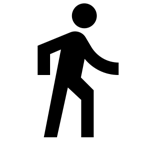Improving your ebook publishing on Leanpub
How to add author information, cover, formatting, etc
In the previous post it was demonstrated how it is possible to publish your ebook in Leanpub from a Markdown file. Now let's see how you can improve this publication by adding more information to the book.

In the Settings tab of your book, several options are available. The main ones are: book description, indication of authors, upload of the cover and indication of book categories:
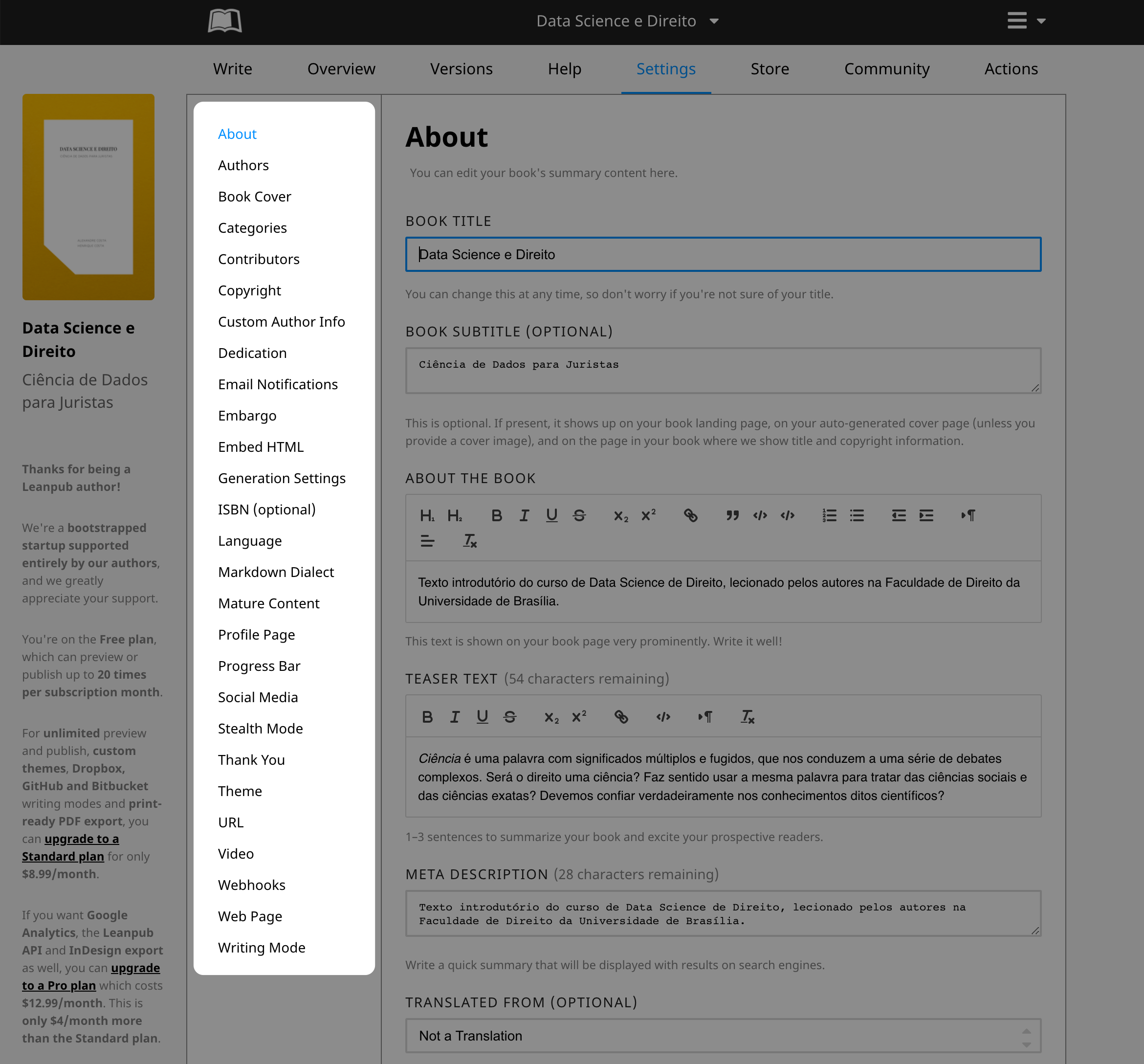
Among these options, the most complex is the elaboration of the cover. Here are some suggestions for you to make your cover with free tools:

Some additional options are also available: indication of the ISBN, type of formatting of the book, choice of the promotion link, among other advanced settings. It is not necessary to fill everything out and you can supplement this information later.
After filling in what it deems pertinent and publishing your book on the internet, Leanpub will assume that it is a paid book, suggesting the minimum price of USD 4.99. If you prefer to make your book available for free, you need to set the price in the Store tab .
Even so, if you do not choose to hide your book, it will be released with the option of voluntary payment.
And, if you have disclosed in your community only the main address of the book, the user will need to put the book in the shopping cart and complete the free purchase. It is an experience similar to downloading a free app from the mobile app store.
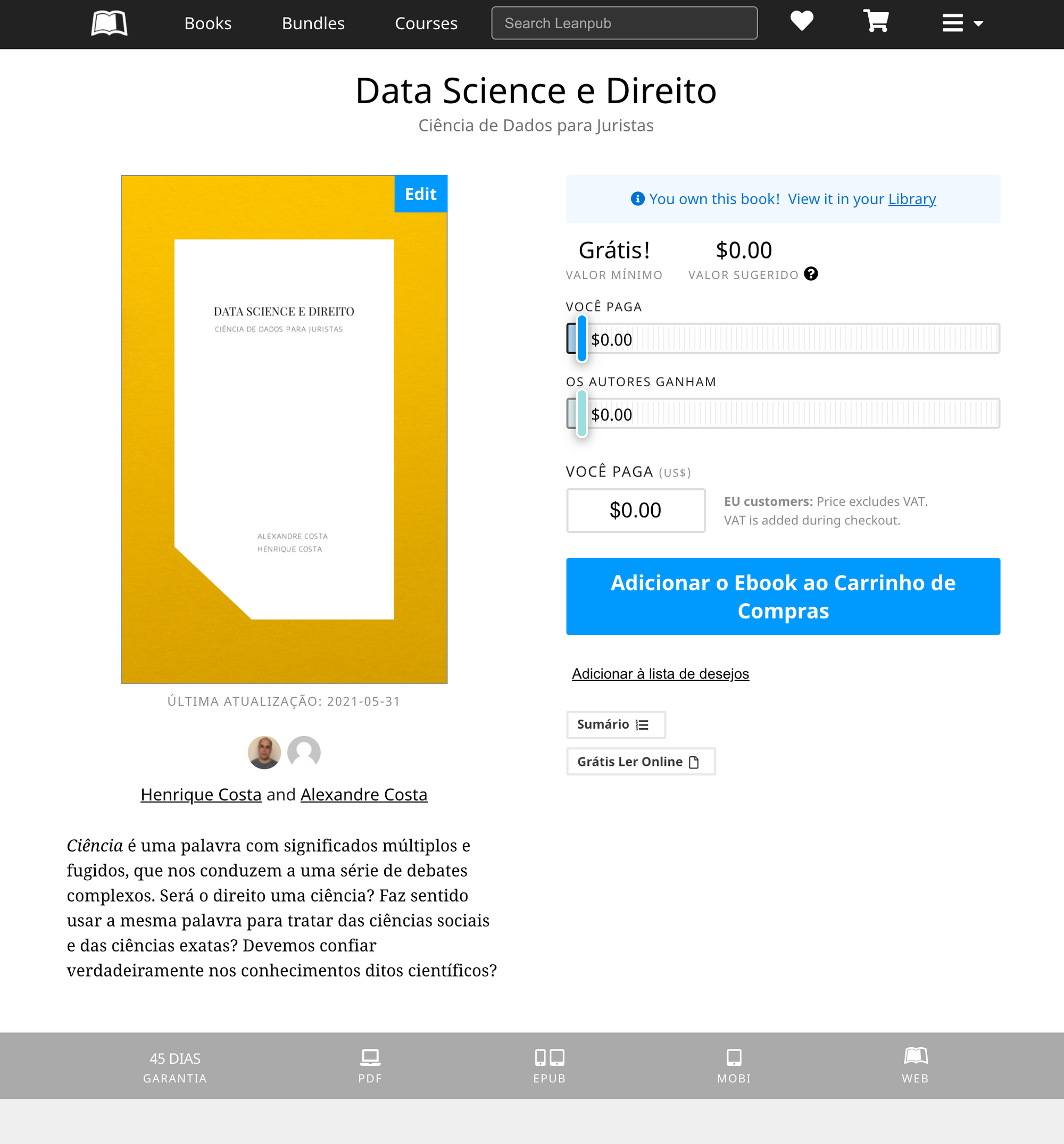
Despite this default setting, you can copy the link to the current version of your text and spread it as you prefer. The links for each version ( online , pdf , Epub and Mobi ) are functional in any environment. In this situation, you would be using the Leanpub editor, without using your store.
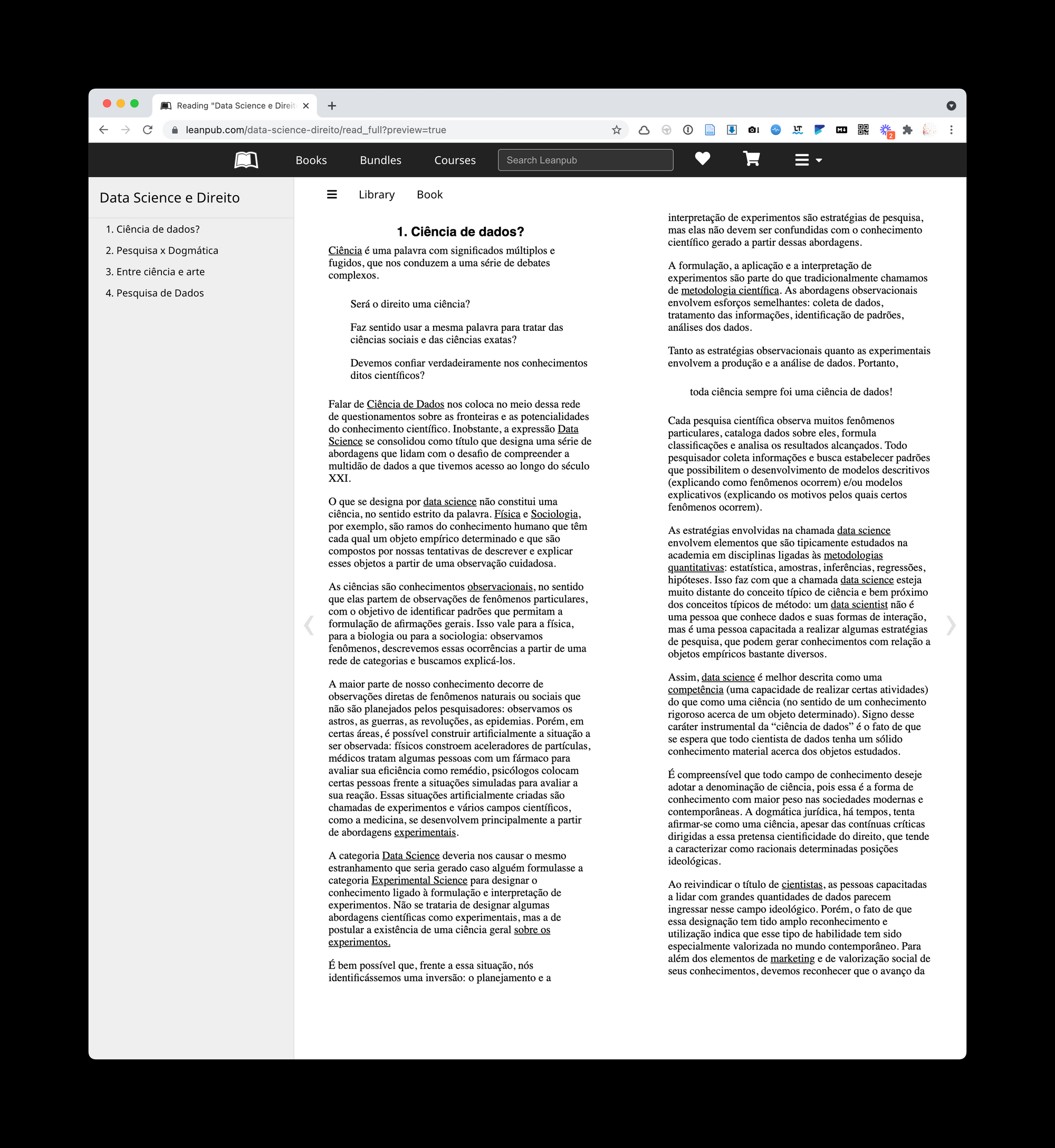
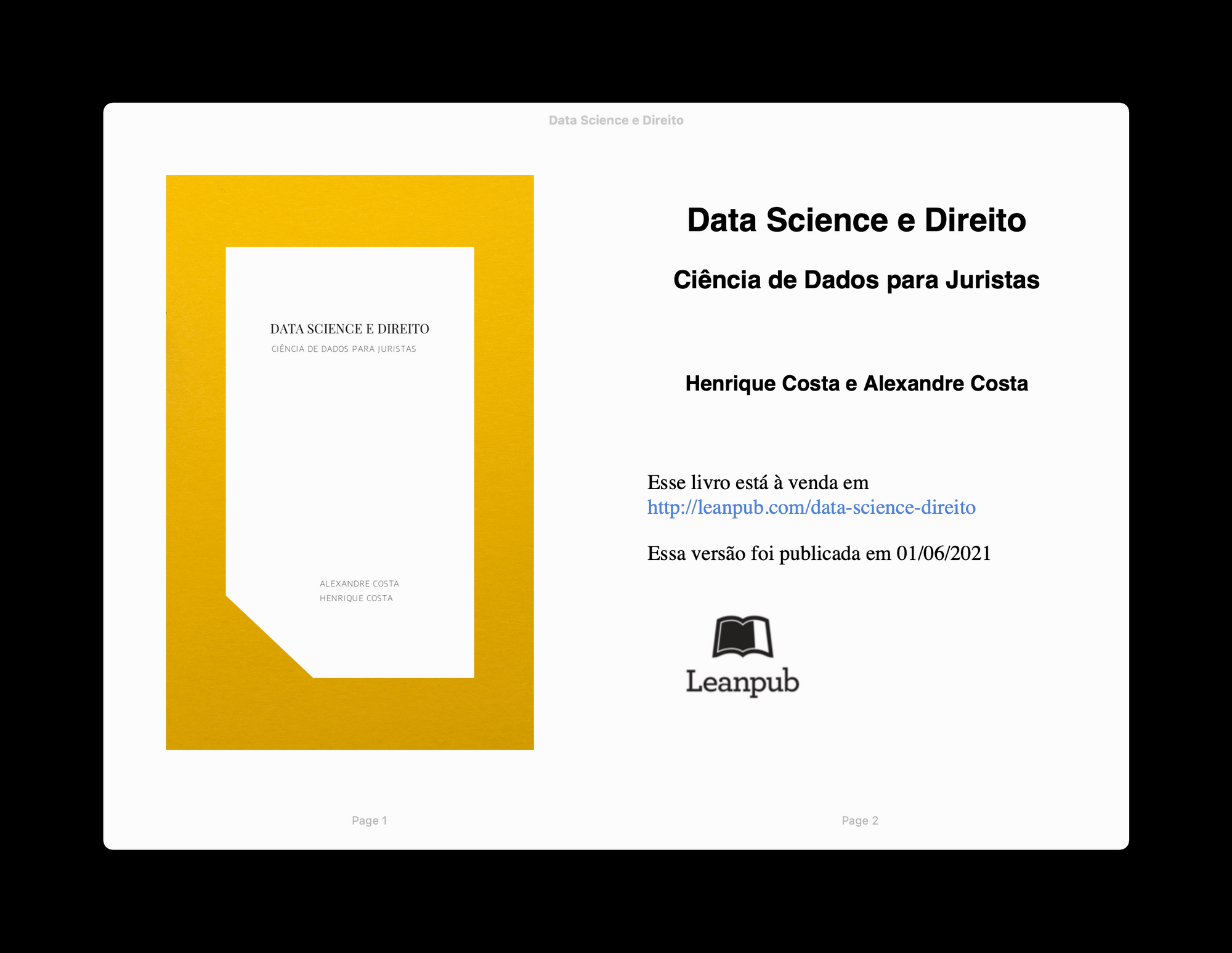
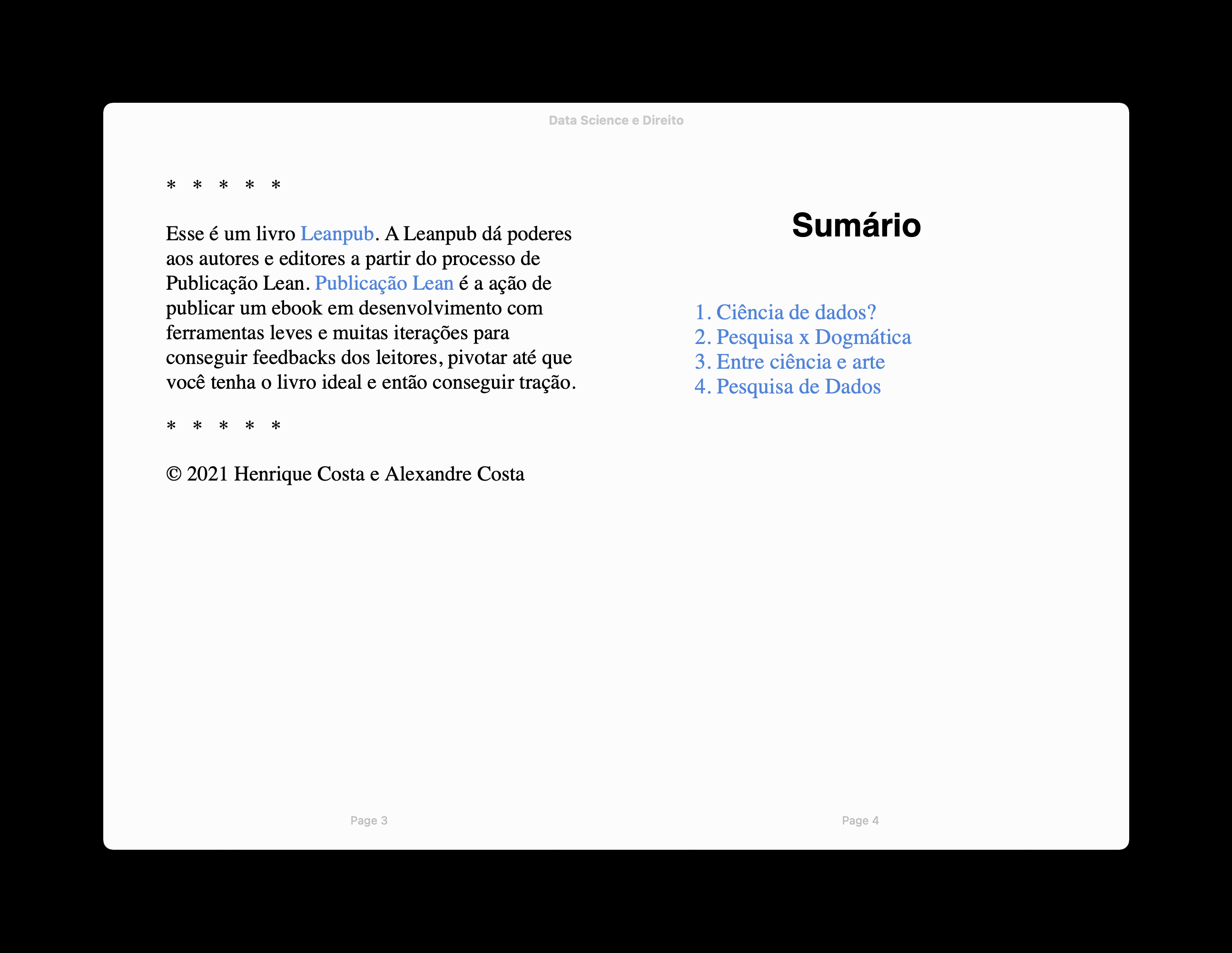
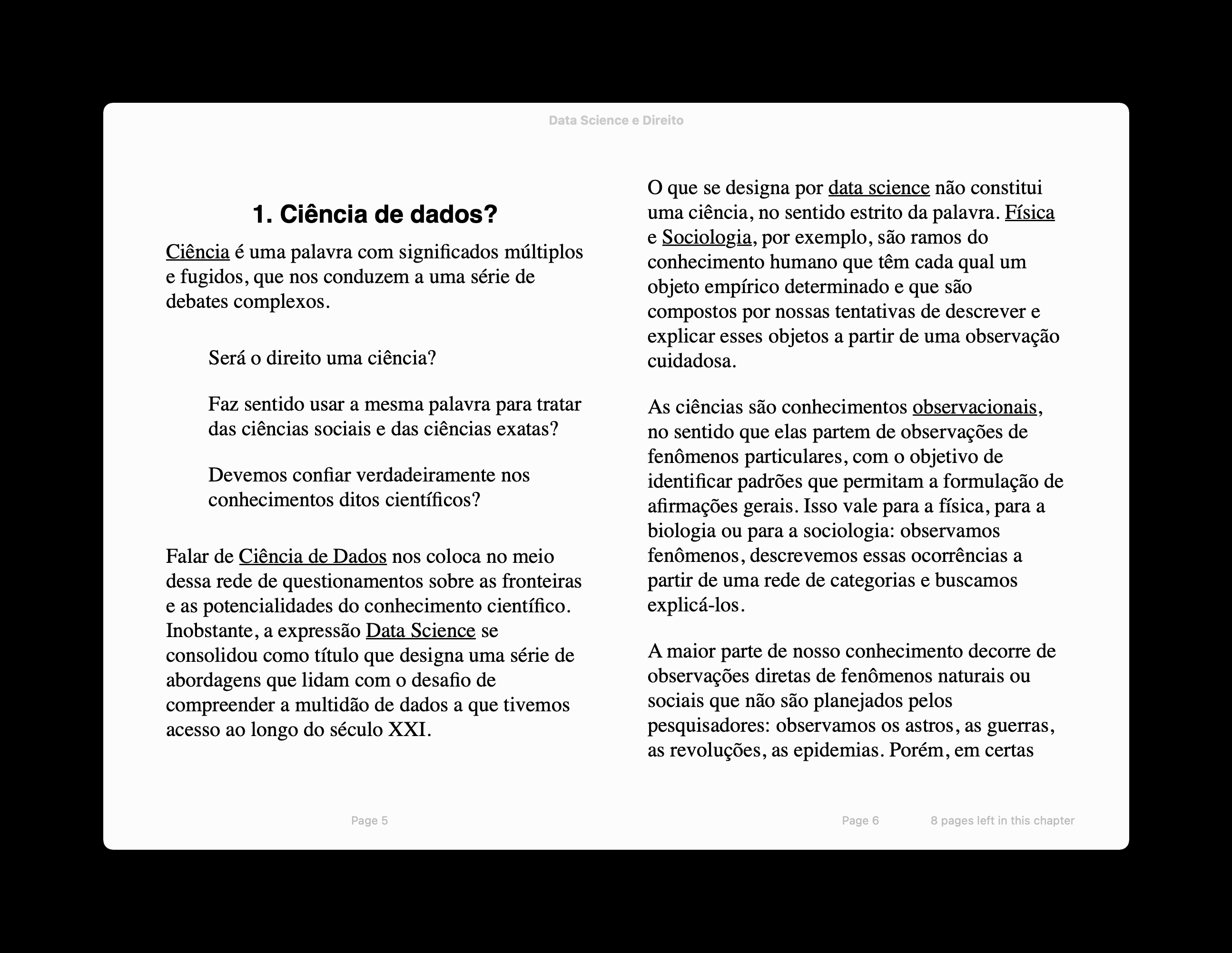
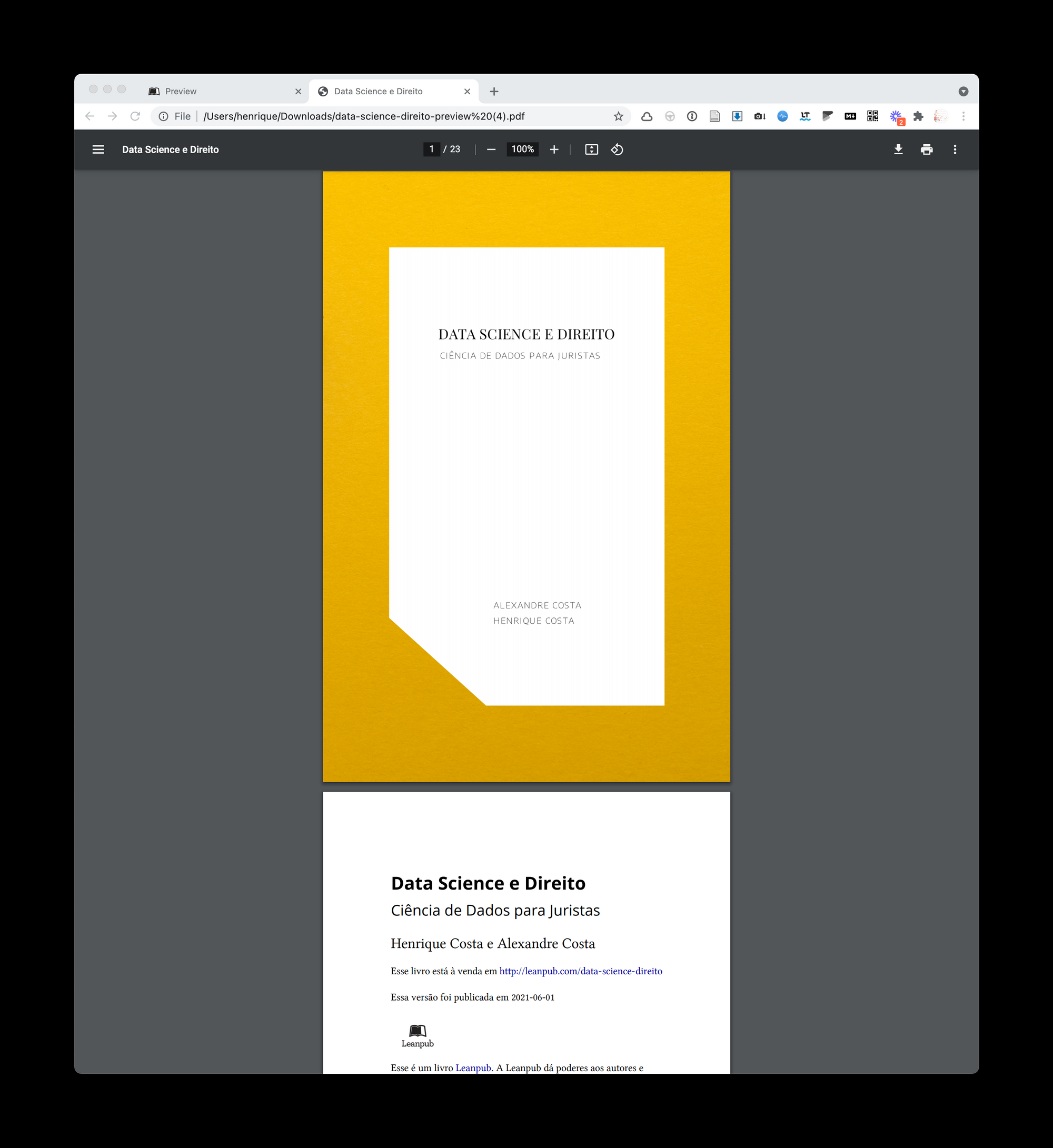
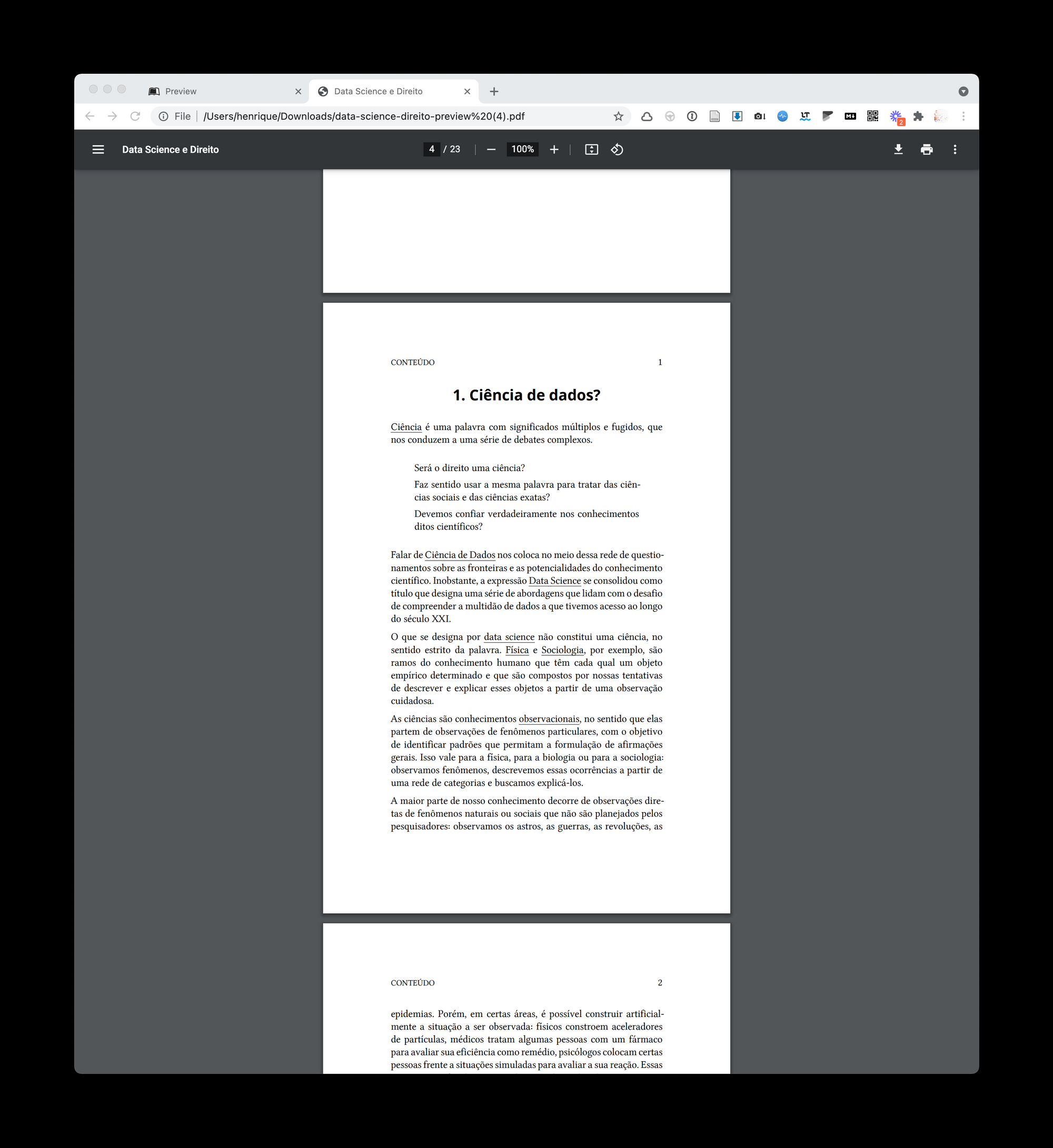
In conclusion, publishing in Leanpub is a relatively simple task and a great solution for those who write in Markdown . As long as you don't forget that it's a store, everything will be fine. After all, Leanpub may even induce you to market your book, but it always leaves some configuration alternative so that you just distribute your content without paying anything. Whatever your choice, the result of the edition will enhance your content even more.
Publishing an ebook in the Leanpub app
How to generate an ebook from a text in Markdown for free
Or Leanpub It is an eBook store that also offers a good service for writing and transforming texts into a format compatible with e-book readers. It's hard to say how much of its initial manifesto remains in the company's current version, but Leanpub remains faithful to the use of lightweight tools aimed at the immediate publication of your text .
This ends up attracting a community of STEM authors, especially considering that Leanpub encourages the use of version control tools that are used practically only by programmers. But would it be possible to publish a humanities book (or almost) on Leanpub? Yes, as long as you're willing to write in Markdown .
Even if you're not used to writing in Markdown, there are ways around this obstacle. The most natural option for this would be to use the Leanpub importer itself, which only requires that the formatting meets some Requirements . If you prefer to directly use Word itself installed on your computer, you will need an add-in. Unfortunately, the only native conversion add-in I know of, called Writage , is paid and only works on Windows.
If the alternatives described have not worked for you, it might be best to use Typora, which is a great editor and converter . Typora is available for all platforms and is free for the duration of its beta phase. The best thing about this option is that it can serve your entry into the Markdown world more comfortably, as it is an offline program with great usability.
Although I have Typora installed on my computer, as a Mac user, I had the option to install it as well PanWriter , a very powerful open source converter. In fact, I use PanWriter only for the long and complicated conversions. But for the purpose of this post, a simple and free Chrome extension will be used, which converts the text displayed in the browser into Markdown, called MarkDownload.
That is, there are converter options for all tastes and we will stay here with the simplest way for demonstration purposes.
Once you've captured the text in Markdown (whatever its source), it's time to paste the content into the Leanpub app. For this it is necessary to register and then Create a book . The free plan allows the creation of one hundred books, but does not allow offline writing, nor more sophisticated exports. In my view, the free plan is quite generous and sufficient for the demonstration of the Leanpub proposal. In fact, I consider that a plan limited to one hundred books is, in practice, unlimited.
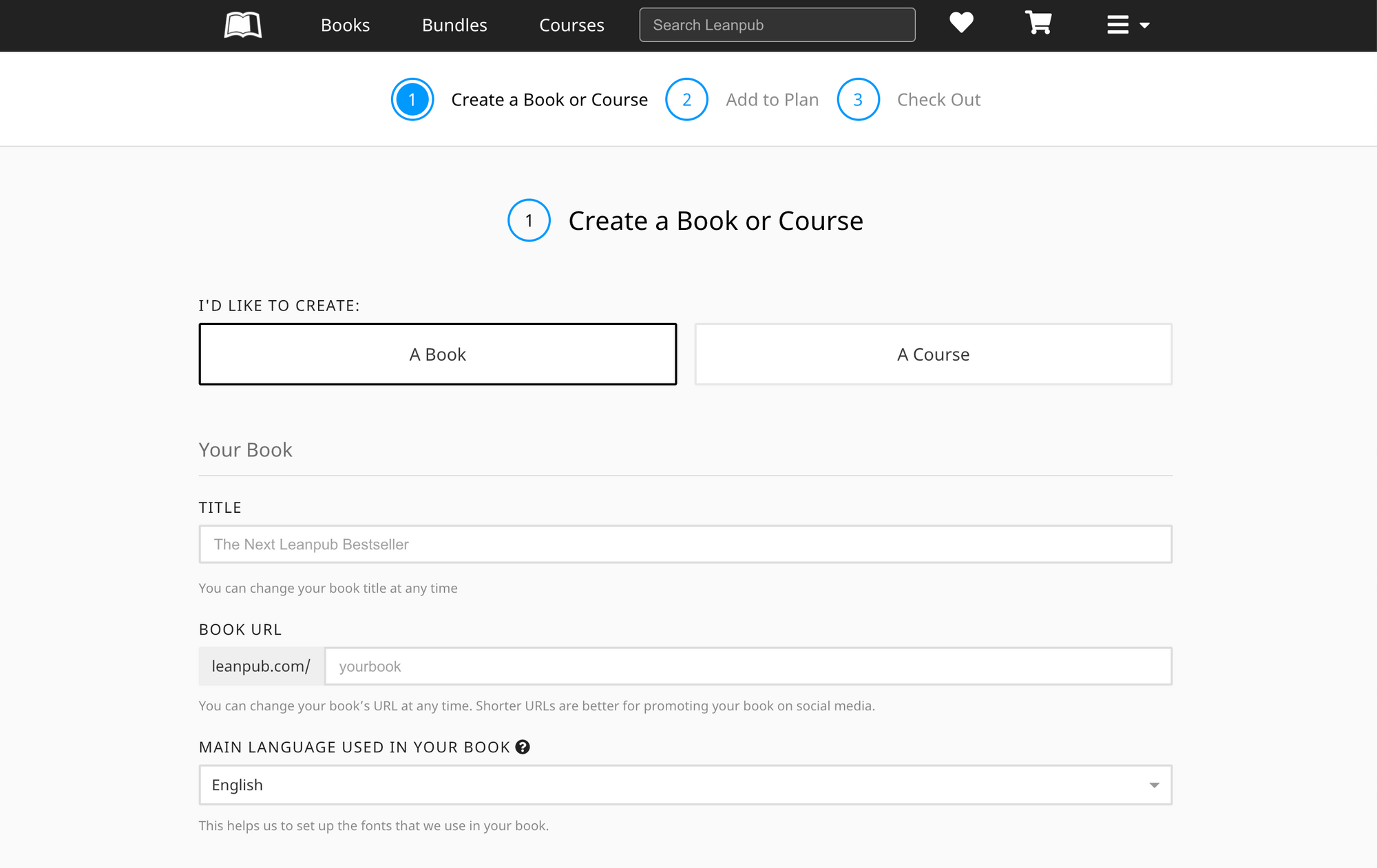
Leanpub has great support for books in Portuguese and this is a huge advantage over options like Reedsy . Reedsy certainly deserves its own review, just the reference here that, despite being a great app, it is only good for books in English. It is very important to highlight this feature so that you do not find out too late that your choice does not have support for books in Portuguese.
Going back to Leanpub, right after creating the title and address of your book, the system will display the text editor screen. The interface is quite minimalistic and doesn't stop you from starting to write without thinking too much. The left bar contains the list of your book's chapters (1), the file upload tool (2), and a list of links to key points in the documentation (3). The top bar (4) indicates each of the author's activities of interest, among which I highlight the versioning tab, where you can find the version history of your book from the beginning of your writing process.
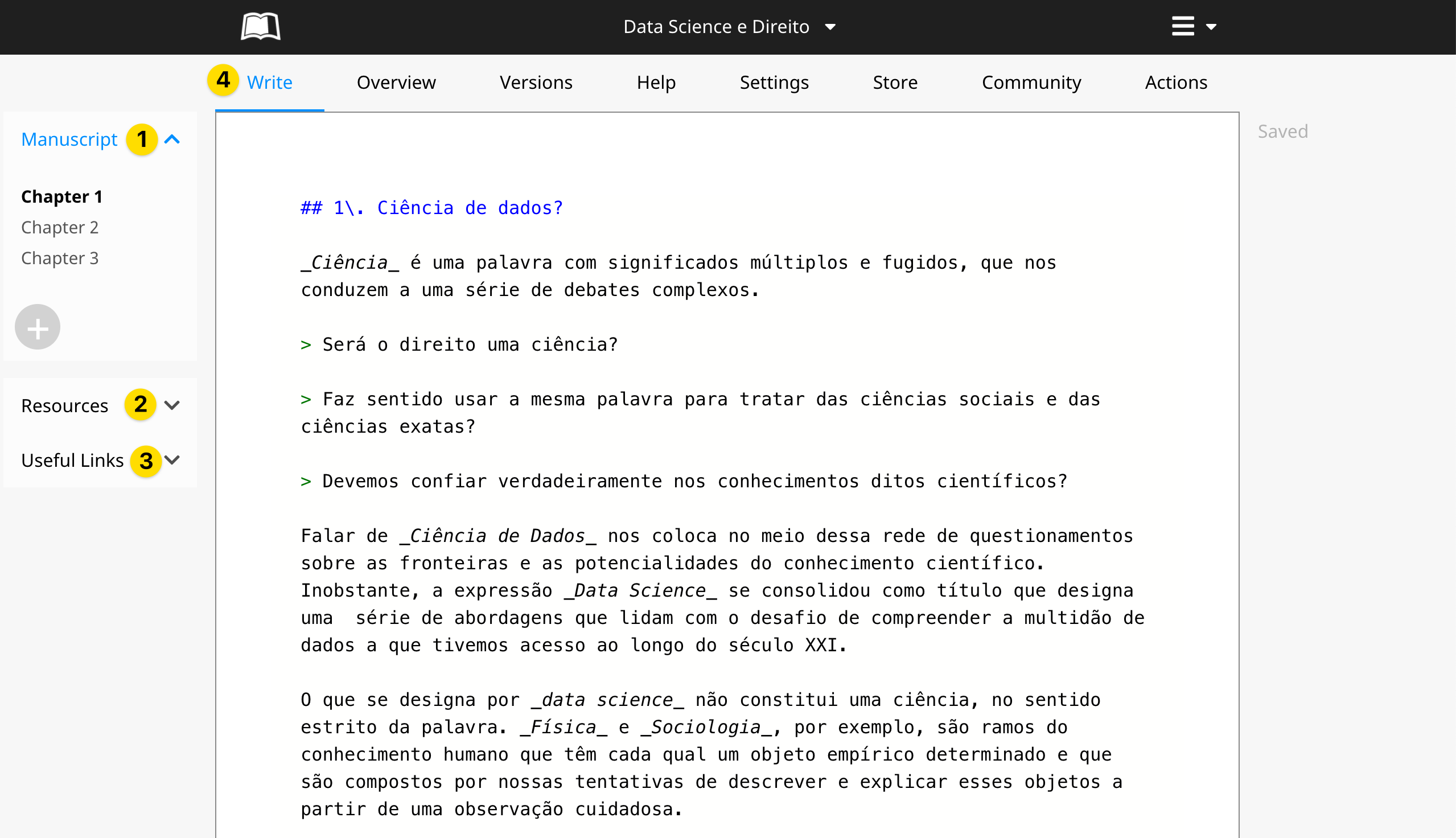
At this point you already get excited, because the book begins to take shape. But he also realizes that Leanpub requires the reading of several pages of documentation, as there are numerous features. This stems from the choices of technologies used, which, in turn, enable a very powerful and open platform. As an example, I list the options of the versioning tab.
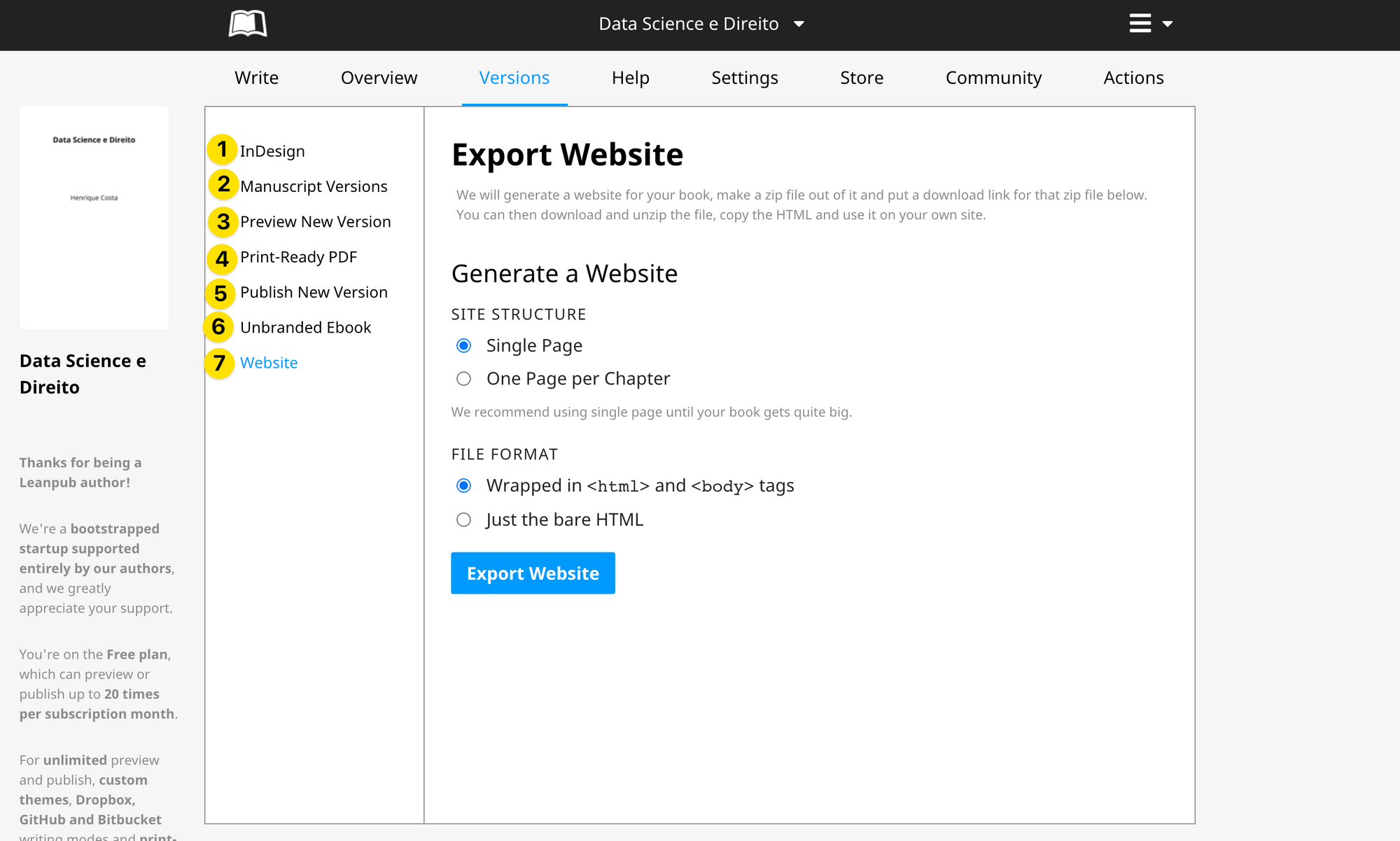
Exporting in InDesign format (1) is a function available only for paid accounts. I don't particularly see a problem with this, as basic edits can be done in Leanpub itself for free. What's at stake, for free users, is basically to prevent your book from being edited in Word , so editing within Leanpub already represents a step forward.
Editing in InDesign is really something that is beyond the reach of the free user as it has achieved its goal by avoiding using Word. That is our realistic goal.
As for the versioning itself, it is one of the pillars of the system (2), which makes Leanpub a great option for technical books that mature over time. For this reason, by way of example, Leanpub does not seem the best option for a novel (or any other type of writing) that is not improved throughout its editions.
About the closing of each edition, It only takes one click for Leanpub to generate new versions of your book in pdf, epub, mobi and also for online reading (3). The graphic quality of the system model is already very good and you immediately realize that it is a professional solution, which includes: catalog sheet, table of contents, pagination, header, styles, etc. All of this is generated quite easily.
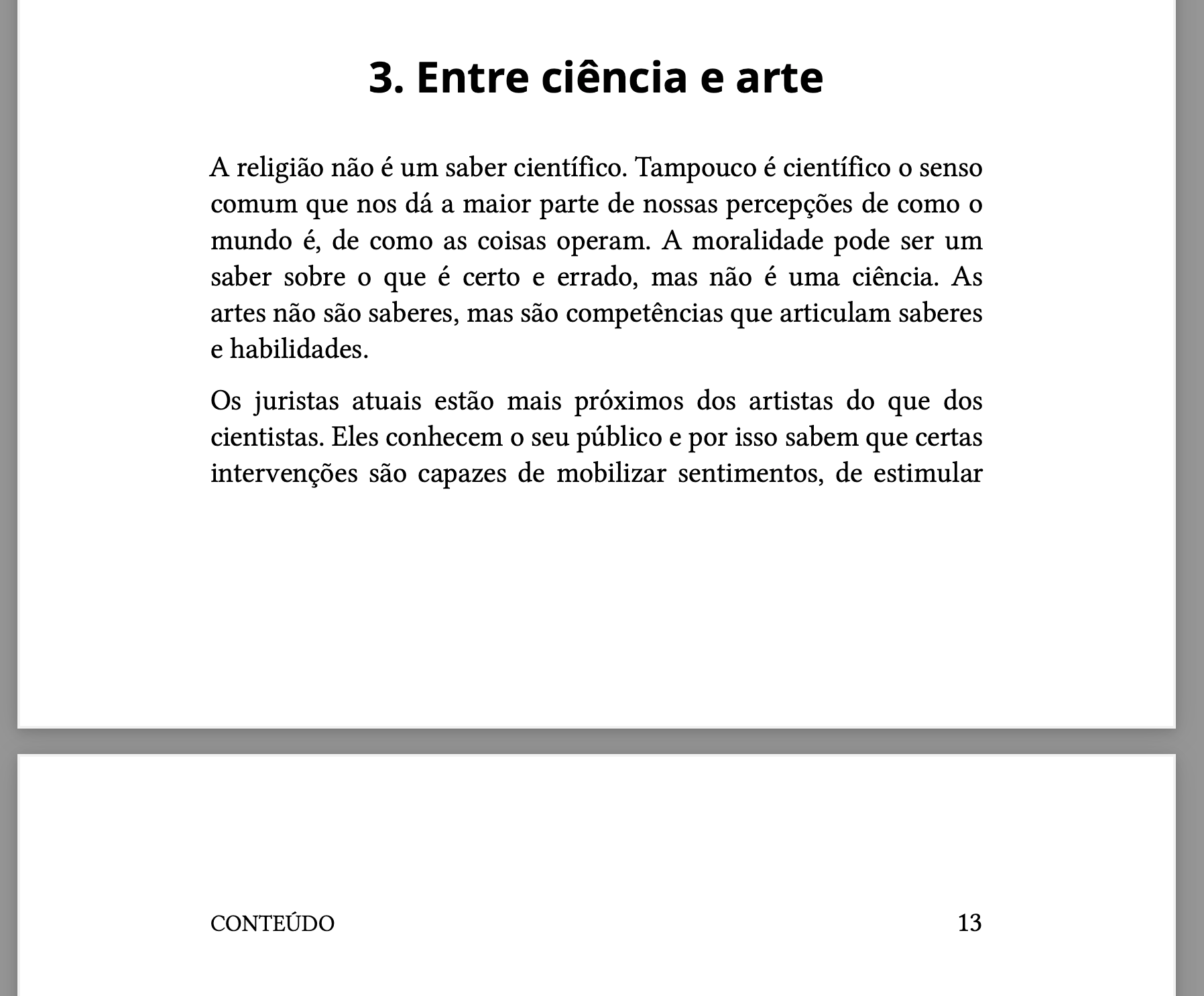
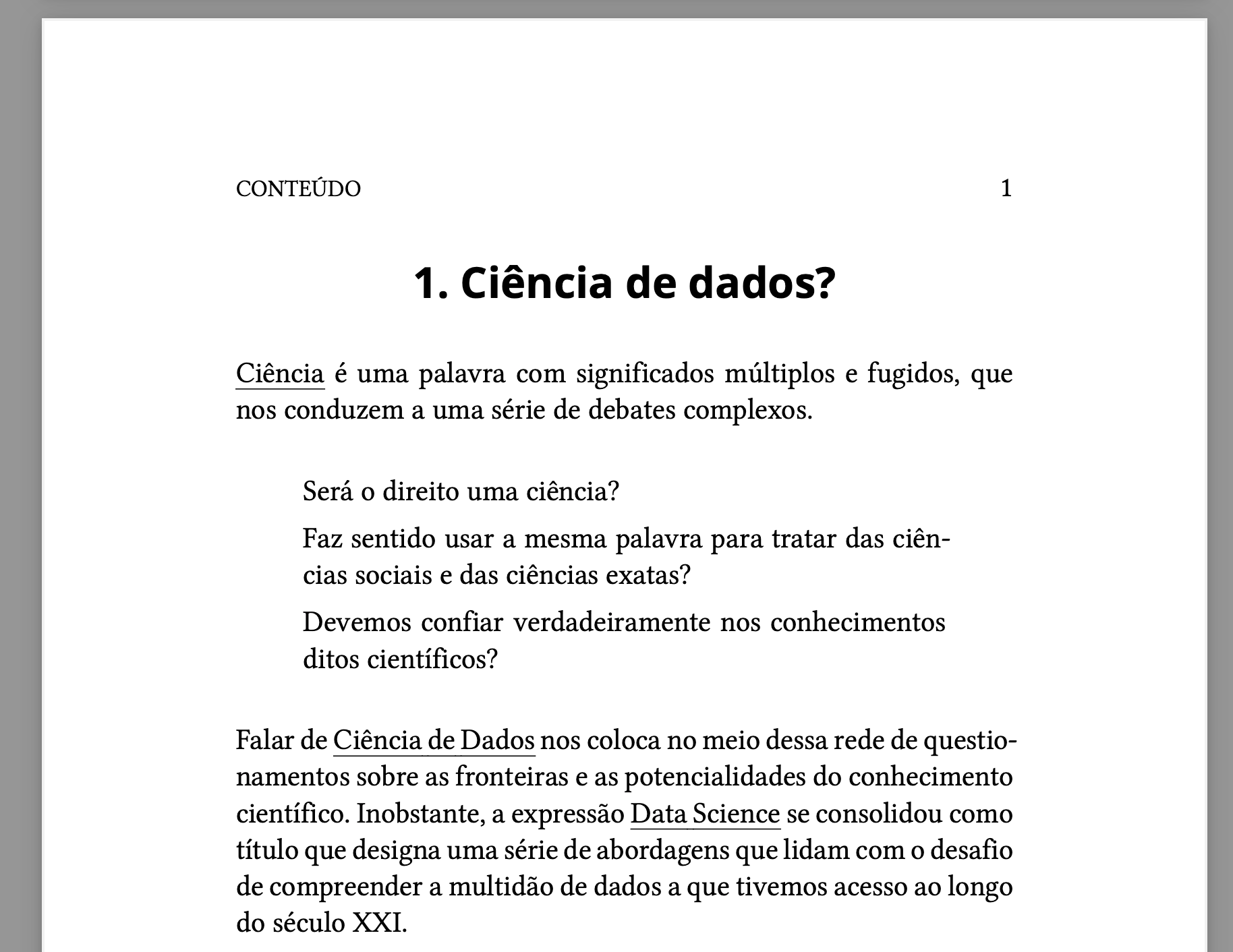
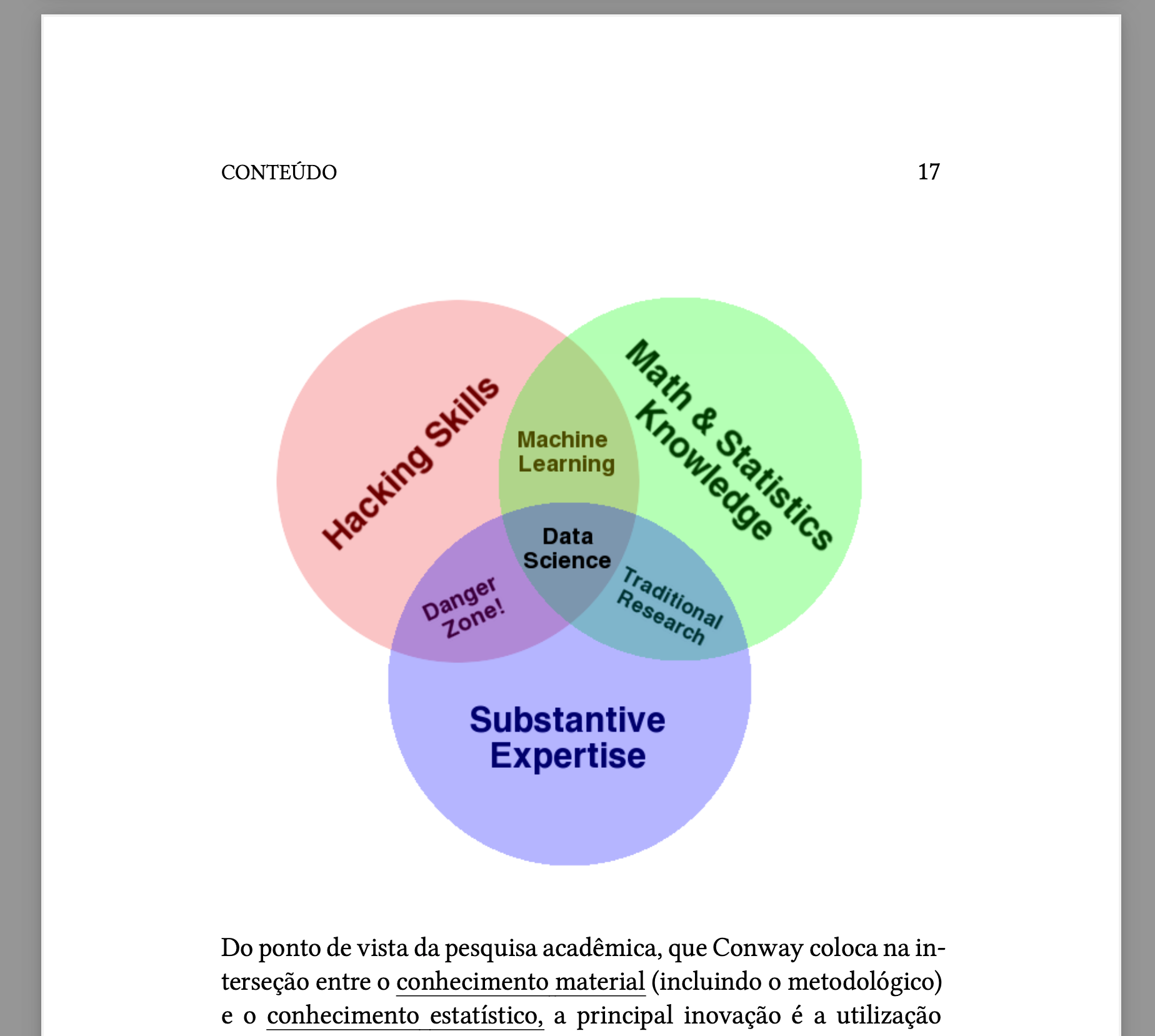
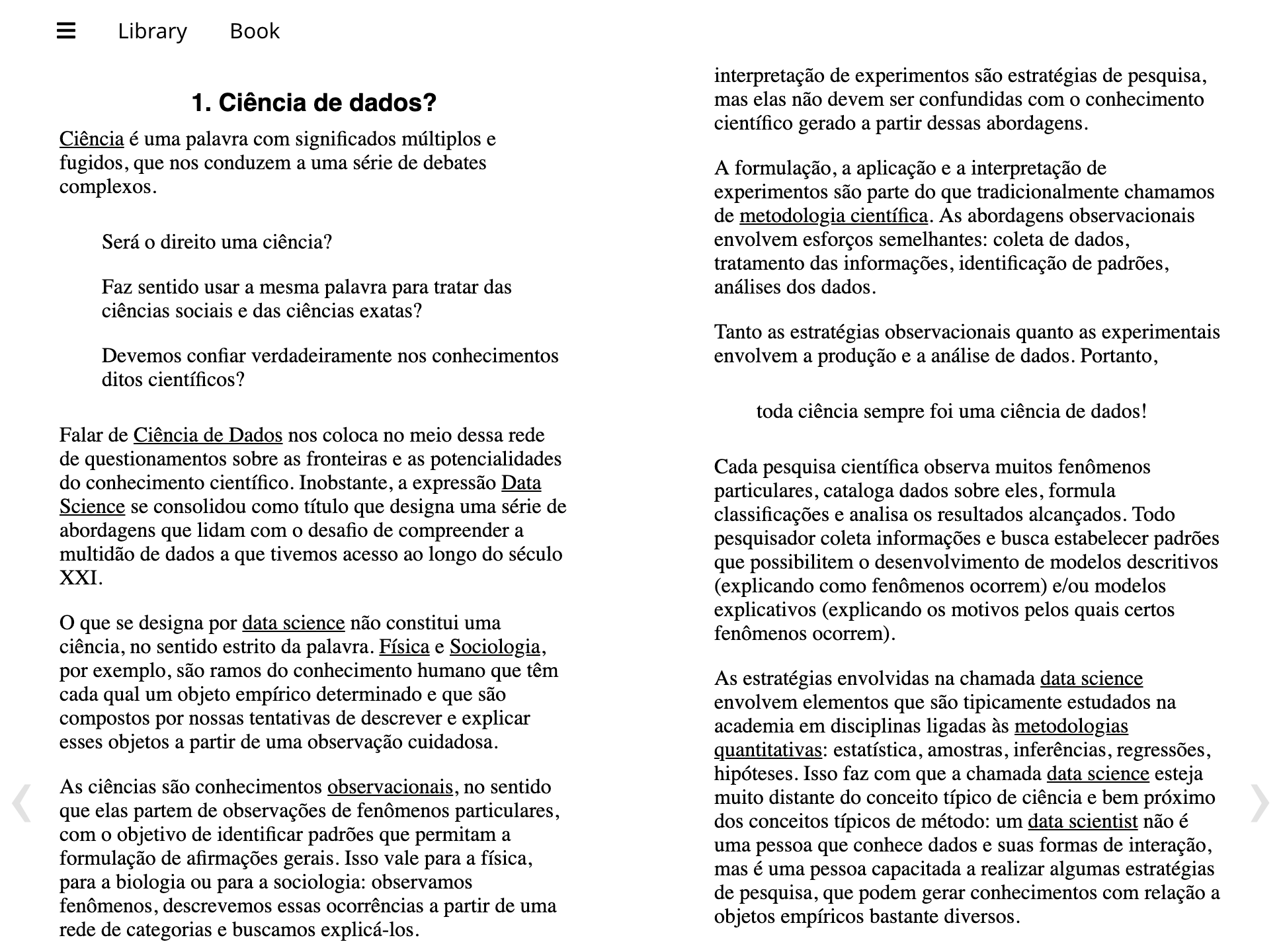
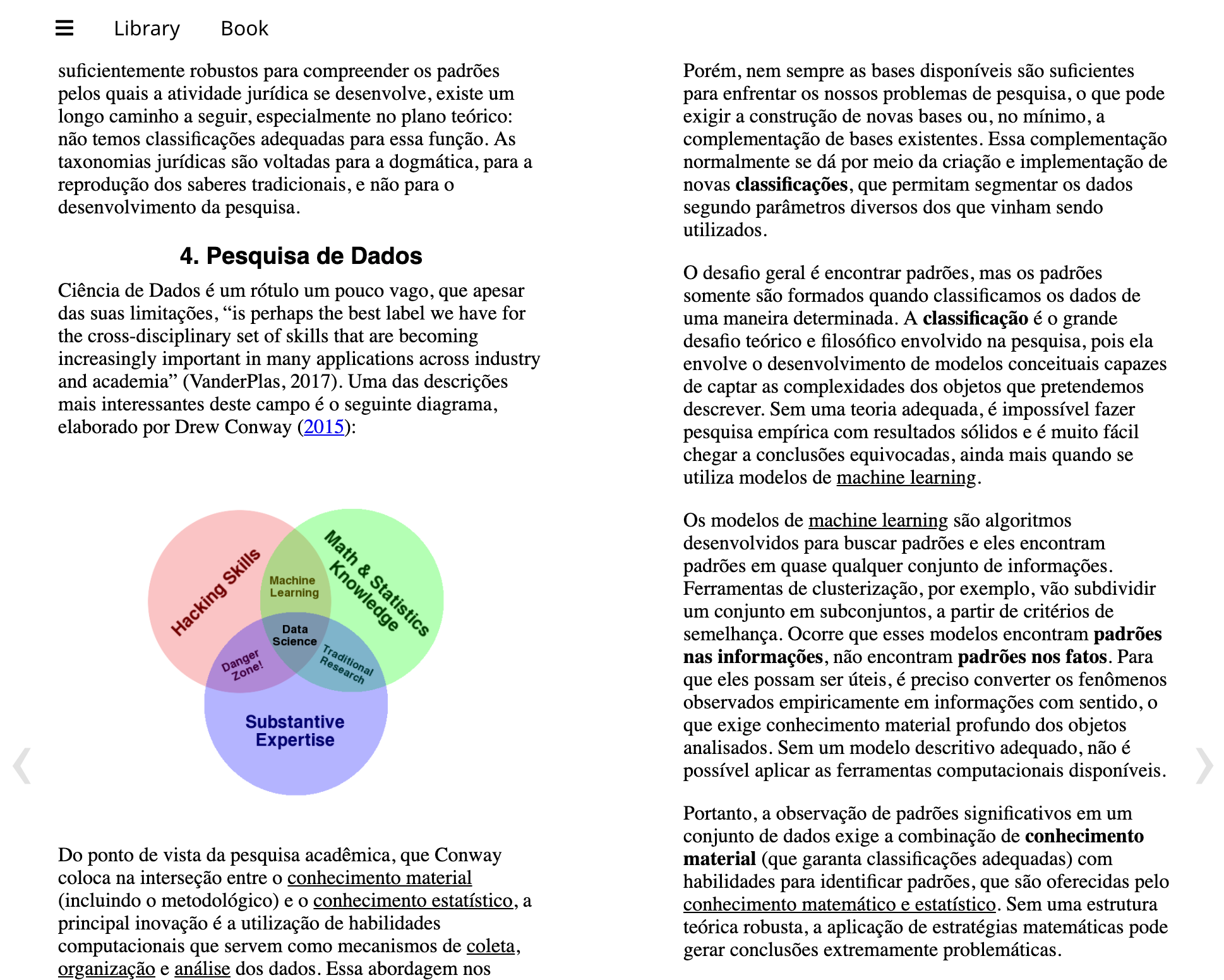
In fact, we often only think about these elements when we are going to generate an ebook for the first time, but the truth is that they are fundamental for the reader to realize the value contained in the book. Were it not for these elements, it would be more practical to simply generate the book in a document conversion application. Finally What we intend is that the book is not perceived as a mere document, but as a carefully crafted volume and composed of several pre-limb and textual elements as well.
Continuing the review, if option (1) of the versioning tab, previously mentioned, refers to professional layout in InDesign, option (4) is an editing alternative aimed at professional printing. With the print-ready format, the generated pdf can be printed or sent to services such as Lulu or Amazon KDP . This pdf version, whose purpose is to be transformed into a volume of paper, has some specific characteristics, such as: absence of cover, preparation of numbering and margins on front and back, etc.
Personally, I have no interest in this service, but its existence is a positive point and demonstrates that Leanpub does not intend to keep its book only within its digital store. For this same reason, the app offers an option to export your book without Leanpub's own branding (7) and even export the html itself.
It's really interesting how The application allows you to surgically replace some of the editorial activities, to the author's liking .
Alternatively, Leanpub can replace all phases of editing as well, from writing to selling, but it doesn't impose that on the author. Along these lines, it allows you to make the current version of the book public with just one click (6). Throughout this process, the app accompanies the entire publication routine with a checklist, reminding the author to include some marketing texts, notifications, ratings, and, of course, the price of the book. All of this will be part of the disclosure page of each publication.
Let's not forget that Leanpub is essentially a digital book store, although it also provides a free version of the editor. Therefore, here and there, Leanpub will give some push for the author to put his work up for sale. This does not negatively affect the writing process, which is quite reserved in the publisher's environment.
I was happy with the preliminary result of the publication, but I realized that it is important to also explore additional settings so that the best result is achieved. This is a subject for the next post, in which I will deal with subjects such as cover, indexing, ISBN registration, etc.
For now, what we have demonstrated is the feasibility of write a book in Markdown for free, putting the publication up for sale, or simply giving away your book without charging anything for it .
See you soon!
Publishing an ebook in the Leanpub app
How to generate an ebook from a text in Markdown for free
Or Leanpub It is an eBook store that also offers a good service for writing and transforming texts into a format compatible with e-book readers. It's hard to say how much of its initial manifesto remains in the company's current version, but Leanpub remains faithful to the use of lightweight tools aimed at the immediate publication of your text .
This ends up attracting a community of STEM authors, especially considering that Leanpub encourages the use of version control tools that are used practically only by programmers. But would it be possible to publish a humanities book (or almost) on Leanpub? Yes, as long as you're willing to write in Markdown .
Even if you're not used to writing in Markdown, there are ways around this obstacle. The most natural option for this would be to use the Leanpub importer itself, which only requires that the formatting meets some Requirements . If you prefer to directly use Word itself installed on your computer, you will need an add-in. Unfortunately, the only native conversion add-in I know of, called Writage , is paid and only works on Windows.
If the alternatives described have not worked for you, it might be best to use Typora, which is a great editor and converter . Typora is available for all platforms and is free for the duration of its beta phase. The best thing about this option is that it can serve your entry into the Markdown world more comfortably, as it is an offline program with great usability.
Although I have Typora installed on my computer, as a Mac user, I had the option to install it as well PanWriter , a very powerful open source converter. In fact, I use PanWriter only for the long and complicated conversions. But for the purpose of this post, a simple and free Chrome extension will be used, which converts the text displayed in the browser into Markdown, called MarkDownload.
That is, there are converter options for all tastes and we will stay here with the simplest way for demonstration purposes.
Once you've captured the text in Markdown (whatever its source), it's time to paste the content into the Leanpub app. For this it is necessary to register and then Create a book . The free plan allows the creation of one hundred books, but does not allow offline writing, nor more sophisticated exports. In my view, the free plan is quite generous and sufficient for the demonstration of the Leanpub proposal. In fact, I consider that a plan limited to one hundred books is, in practice, unlimited.
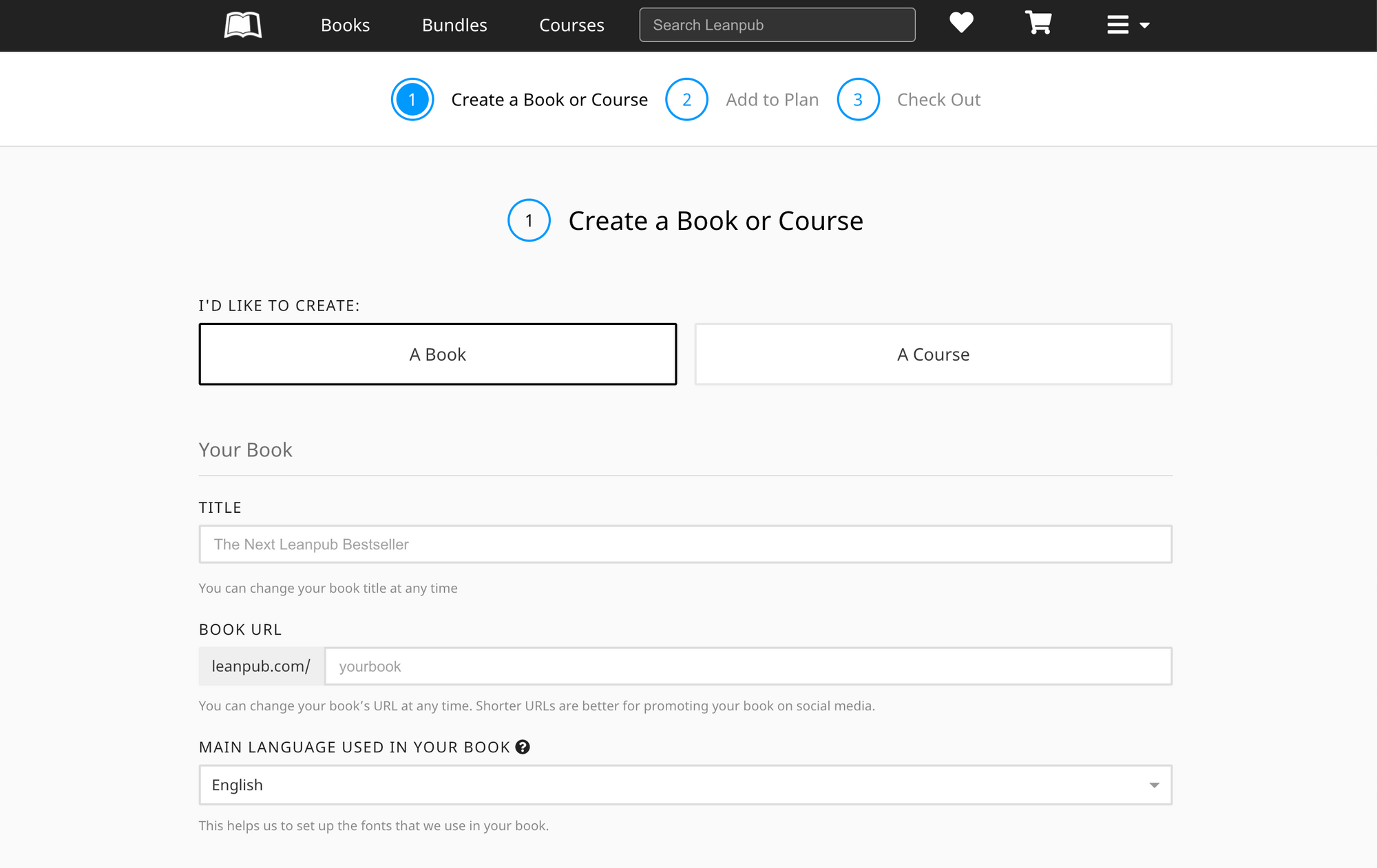
Leanpub has great support for books in Portuguese and this is a huge advantage over options like Reedsy . Reedsy certainly deserves its own review, just the reference here that, despite being a great app, it is only good for books in English. It is very important to highlight this feature so that you do not find out too late that your choice does not have support for books in Portuguese.
Going back to Leanpub, right after creating the title and address of your book, the system will display the text editor screen. The interface is quite minimalistic and doesn't stop you from starting to write without thinking too much. The left bar contains the list of your book's chapters (1), the file upload tool (2), and a list of links to key points in the documentation (3). The top bar (4) indicates each of the author's activities of interest, among which I highlight the versioning tab, where you can find the version history of your book from the beginning of your writing process.
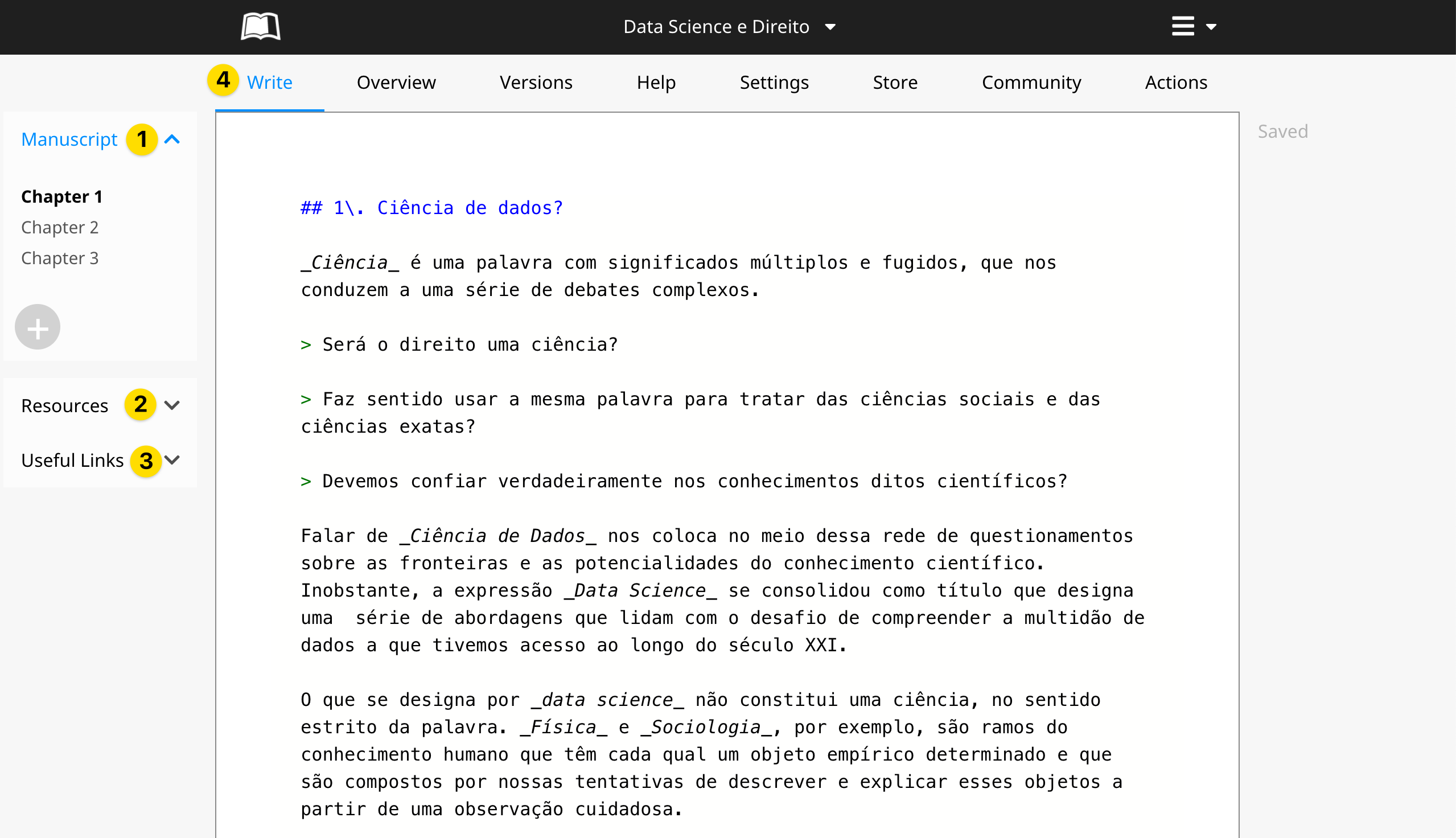
At this point you already get excited, because the book begins to take shape. But he also realizes that Leanpub requires the reading of several pages of documentation, as there are numerous features. This stems from the choices of technologies used, which, in turn, enable a very powerful and open platform. As an example, I list the options of the versioning tab.
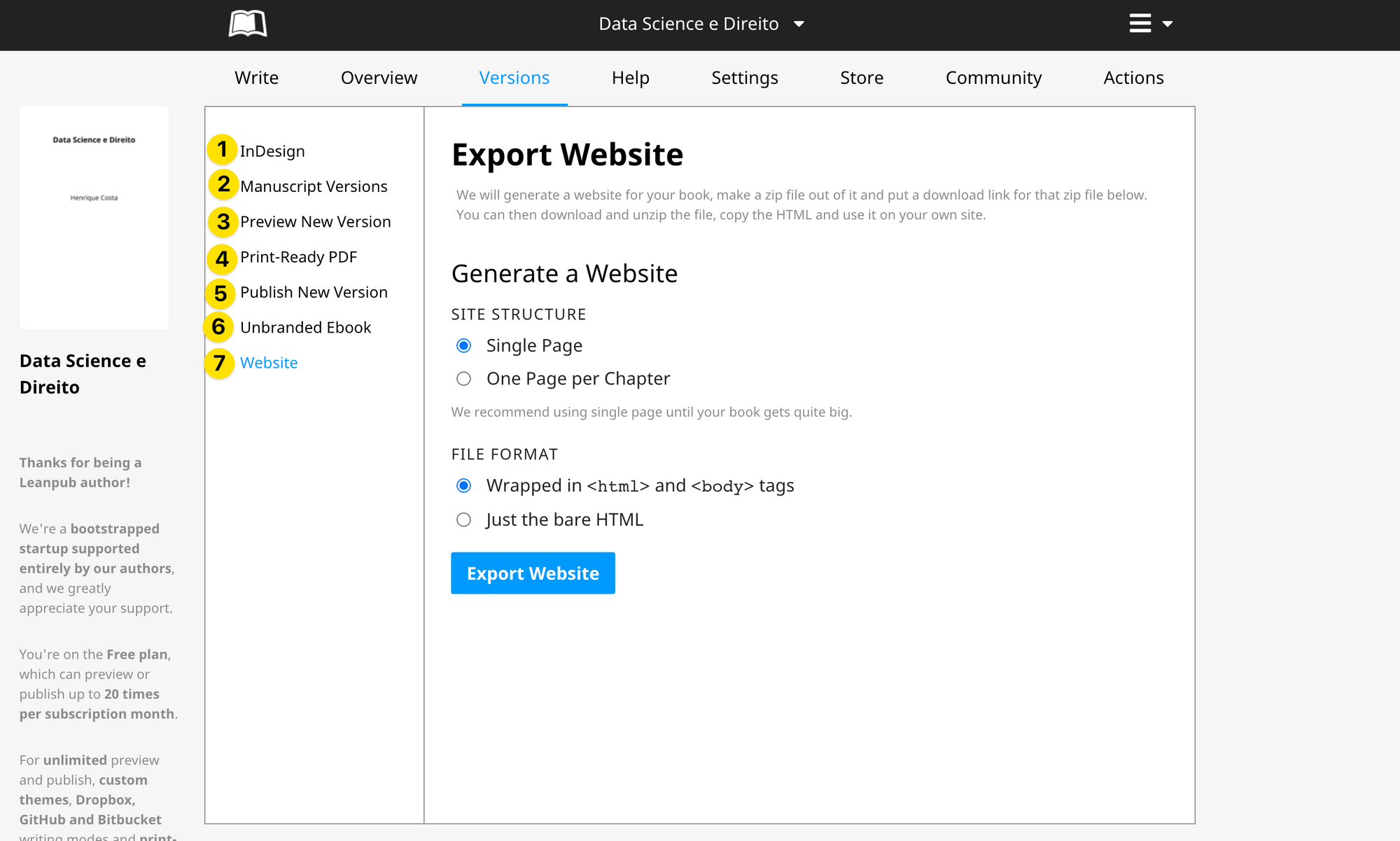
Exporting in InDesign format (1) is a function available only for paid accounts. I don't particularly see a problem with this, as basic edits can be done in Leanpub itself for free. What's at stake, for free users, is basically to prevent your book from being edited in Word , so editing within Leanpub already represents a step forward.
Editing in InDesign is really something that is beyond the reach of the free user as it has achieved its goal by avoiding using Word. That is our realistic goal.
As for the versioning itself, it is one of the pillars of the system (2), which makes Leanpub a great option for technical books that mature over time. For this reason, by way of example, Leanpub does not seem the best option for a novel (or any other type of writing) that is not improved throughout its editions.
About the closing of each edition, It only takes one click for Leanpub to generate new versions of your book in pdf, epub, mobi and also for online reading (3). The graphic quality of the system model is already very good and you immediately realize that it is a professional solution, which includes: catalog sheet, table of contents, pagination, header, styles, etc. All of this is generated quite easily.
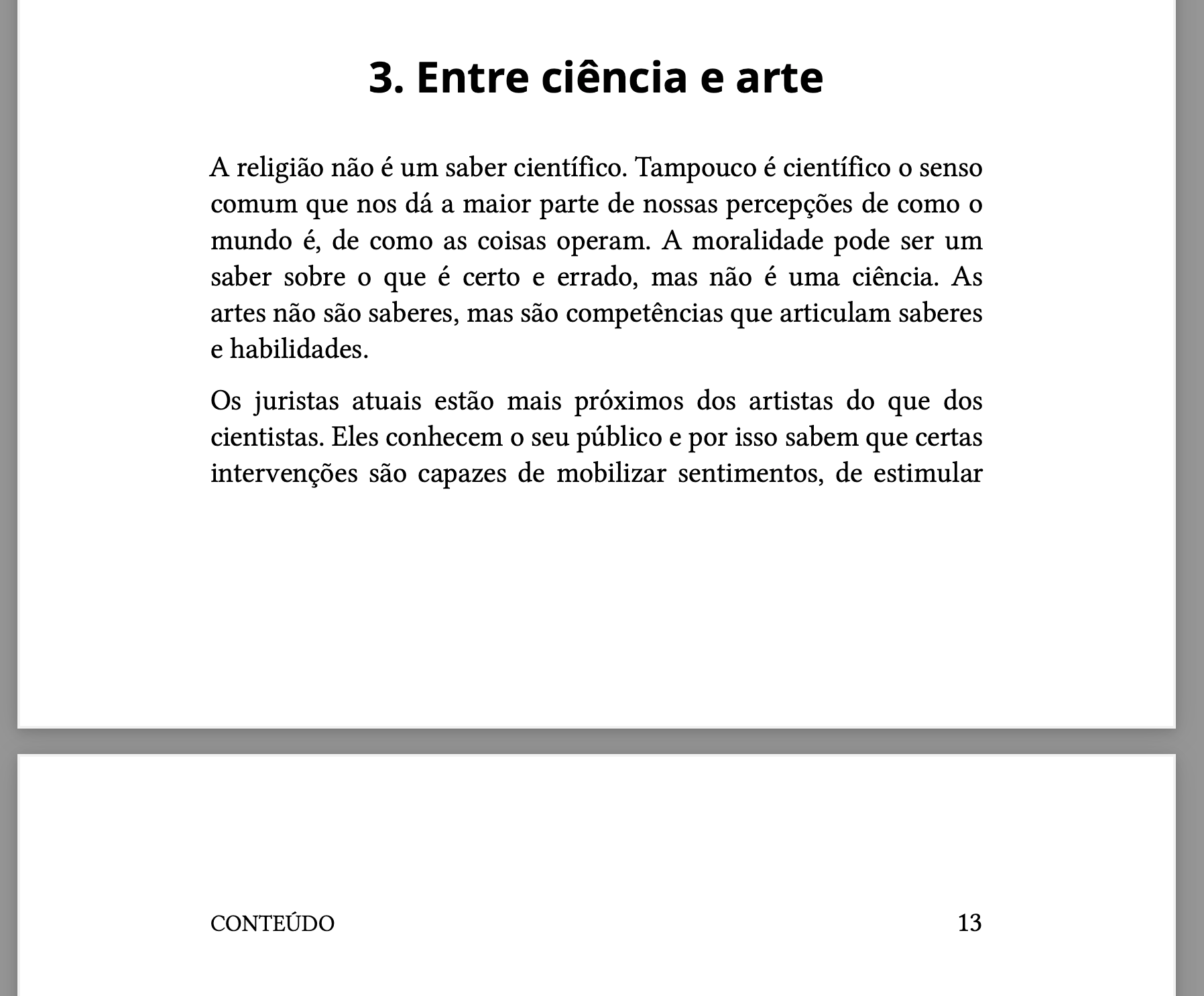
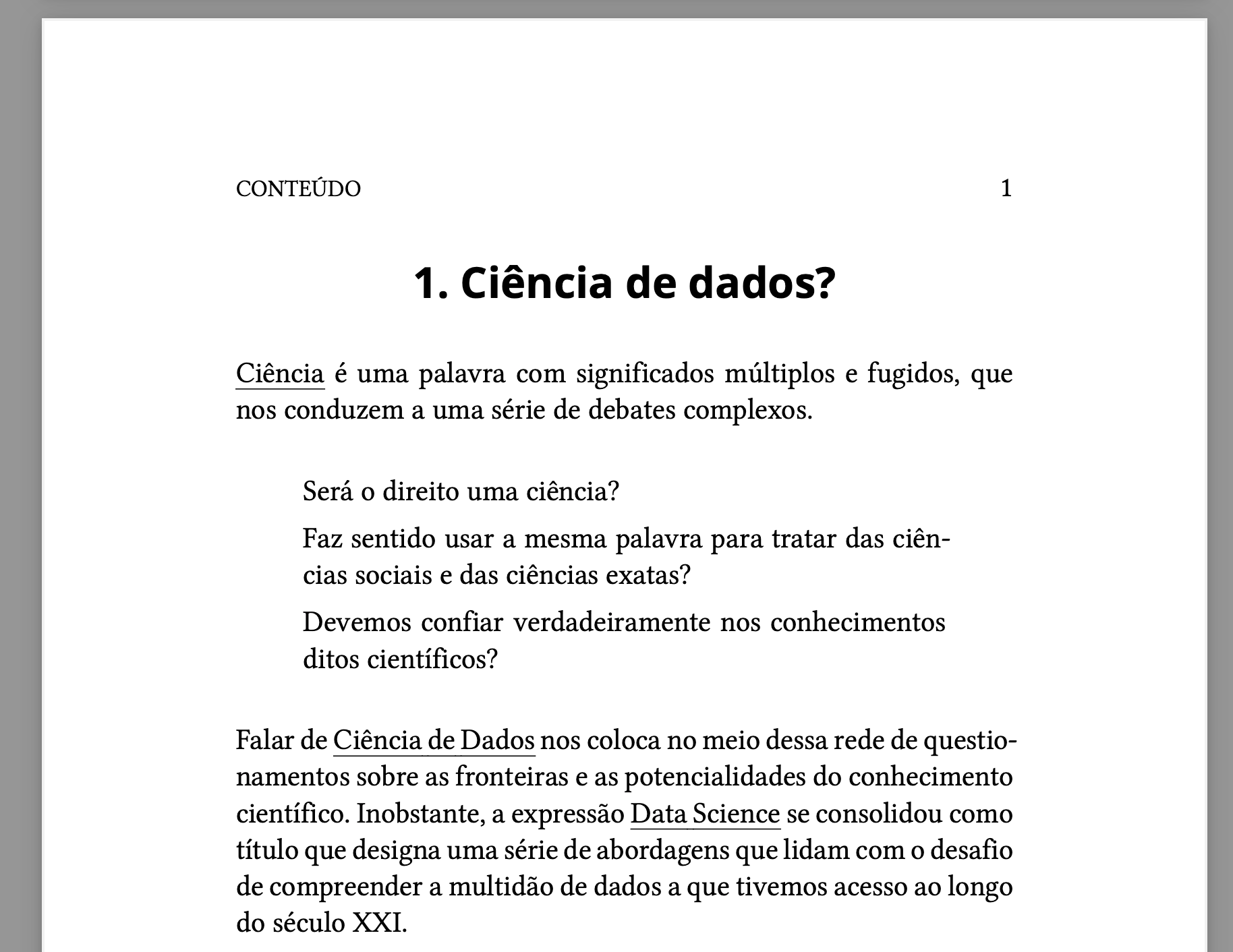
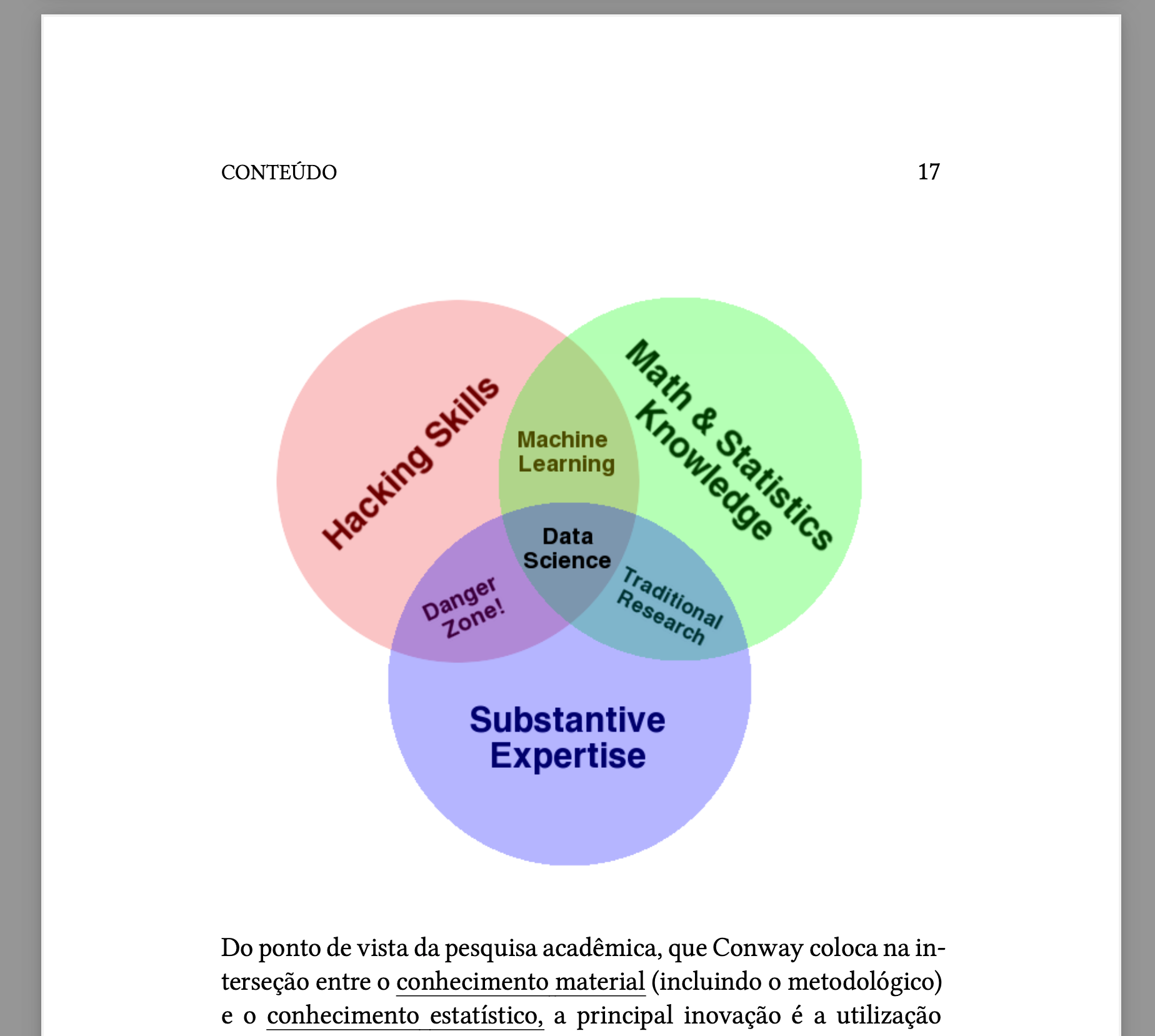
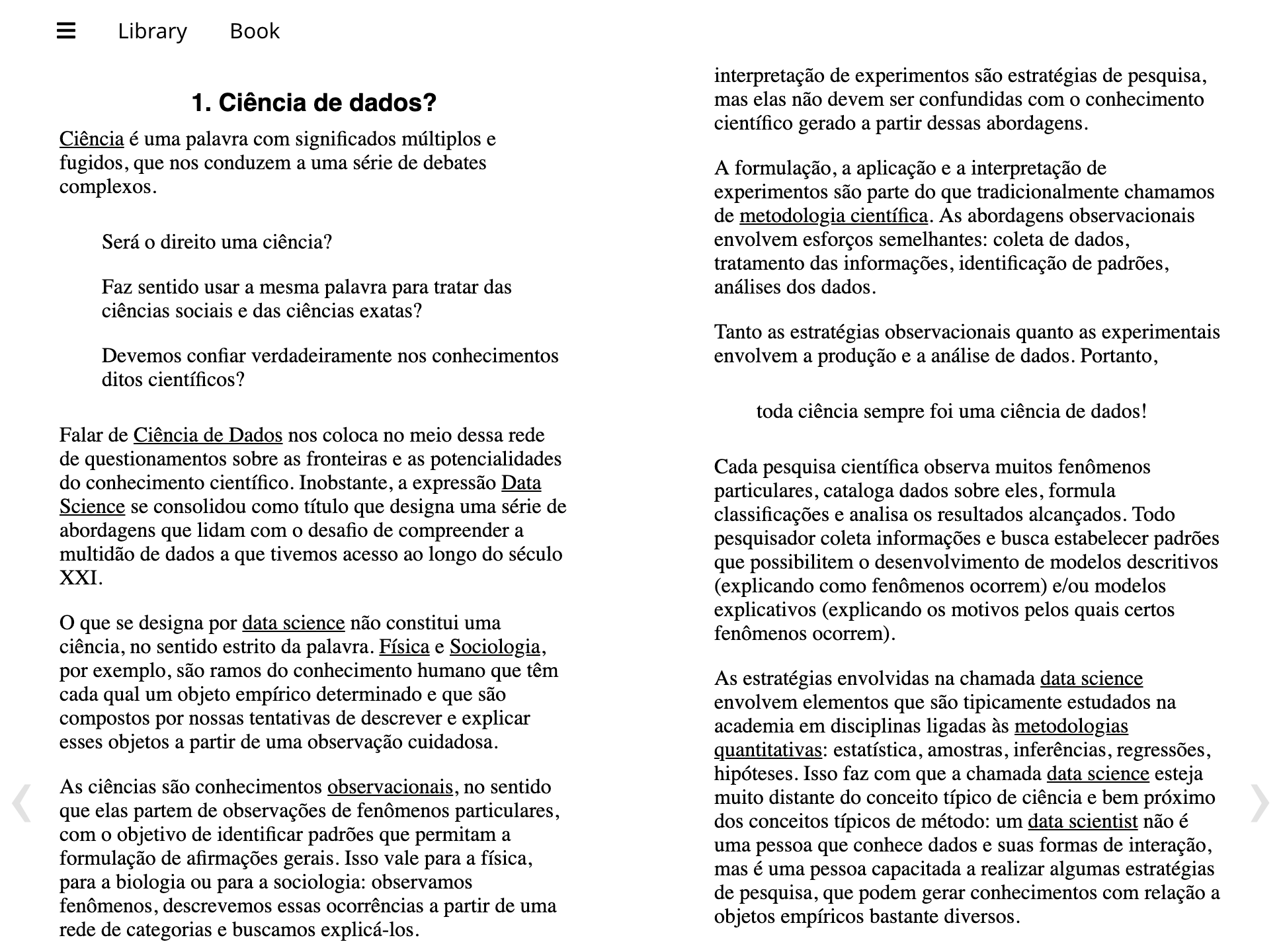
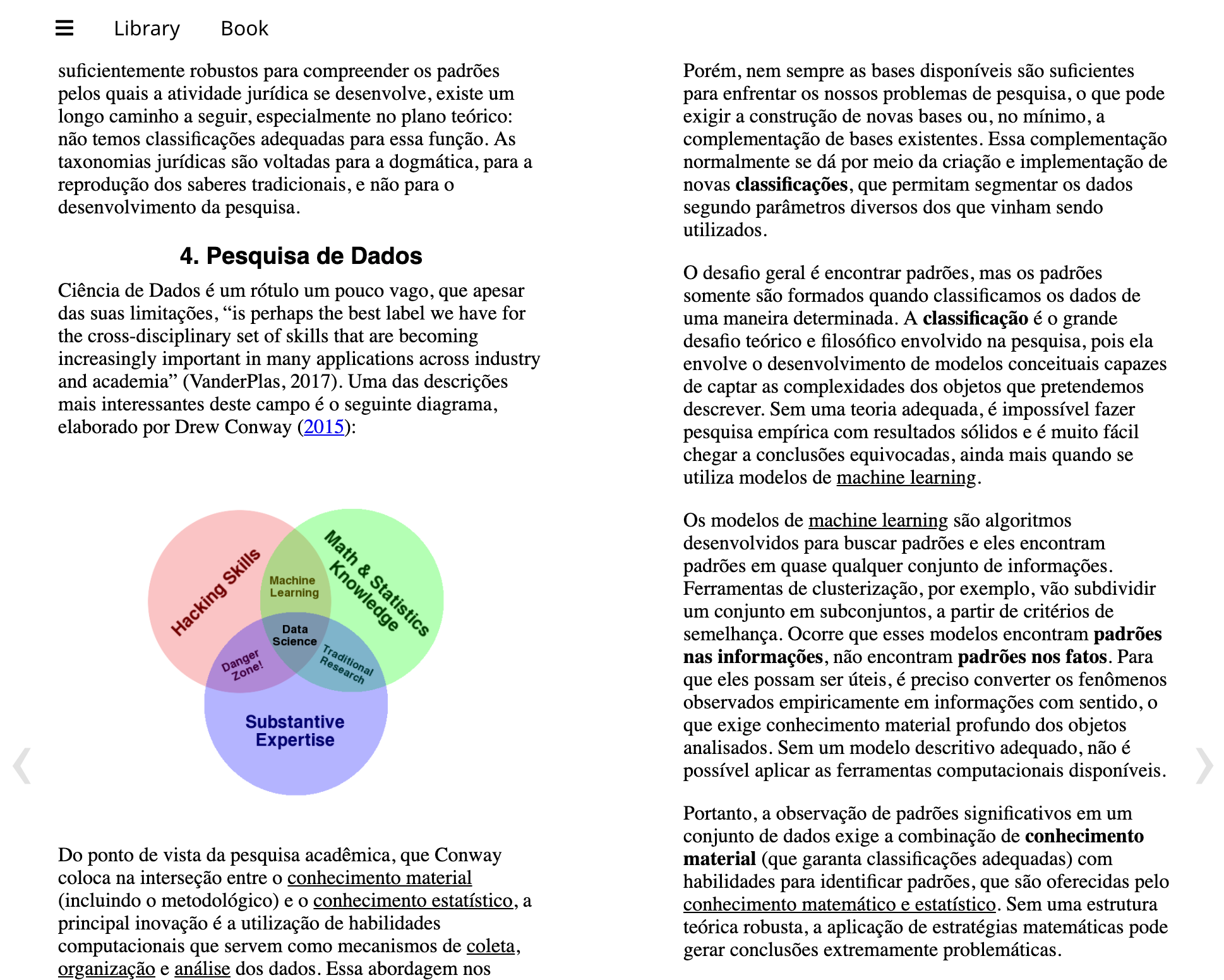
In fact, we often only think about these elements when we are going to generate an ebook for the first time, but the truth is that they are fundamental for the reader to realize the value contained in the book. Were it not for these elements, it would be more practical to simply generate the book in a document conversion application. Finally What we intend is that the book is not perceived as a mere document, but as a carefully crafted volume and composed of several pre-limb and textual elements as well.
Continuing the review, if option (1) of the versioning tab, previously mentioned, refers to professional layout in InDesign, option (4) is an editing alternative aimed at professional printing. With the print-ready format, the generated pdf can be printed or sent to services such as Lulu or Amazon KDP . This pdf version, whose purpose is to be transformed into a volume of paper, has some specific characteristics, such as: absence of cover, preparation of numbering and margins on front and back, etc.
Personally, I have no interest in this service, but its existence is a positive point and demonstrates that Leanpub does not intend to keep its book only within its digital store. For this same reason, the app offers an option to export your book without Leanpub's own branding (7) and even export the html itself.
It's really interesting how The application allows you to surgically replace some of the editorial activities, to the author's liking .
Alternatively, Leanpub can replace all phases of editing as well, from writing to selling, but it doesn't impose that on the author. Along these lines, it allows you to make the current version of the book public with just one click (6). Throughout this process, the app accompanies the entire publication routine with a checklist, reminding the author to include some marketing texts, notifications, ratings, and, of course, the price of the book. All of this will be part of the disclosure page of each publication.
Let's not forget that Leanpub is essentially a digital book store, although it also provides a free version of the editor. Therefore, here and there, Leanpub will give some push for the author to put his work up for sale. This does not negatively affect the writing process, which is quite reserved in the publisher's environment.
I was happy with the preliminary result of the publication, but I realized that it is important to also explore additional settings so that the best result is achieved. This is a subject for the next post, in which I will deal with subjects such as cover, indexing, ISBN registration, etc.
For now, what we have demonstrated is the feasibility of write a book in Markdown for free, putting the publication up for sale, or simply giving away your book without charging anything for it .
See you soon!
Commenting tools to install on your blog
Comparison of Disqus alternatives and my experience with Commento
While there are several comment tool alternatives available on the market, if you've chosen to blog on Ghost (like this one), pretty much your only free option is the Disqus . But since it displays ads or charges $12 per month for the ad-free version, it's not my choice.
Disqus is quite complete, which is certainly a virtue. However, it may display so many features that your content takes a back seat. For instance Disqus has (1) a carousel to display your blog posts and advertising ; (2) an options box for emoji-style reactions; (3) a form to post your message; and much more. All of this is displayed before you see the comments themselves:
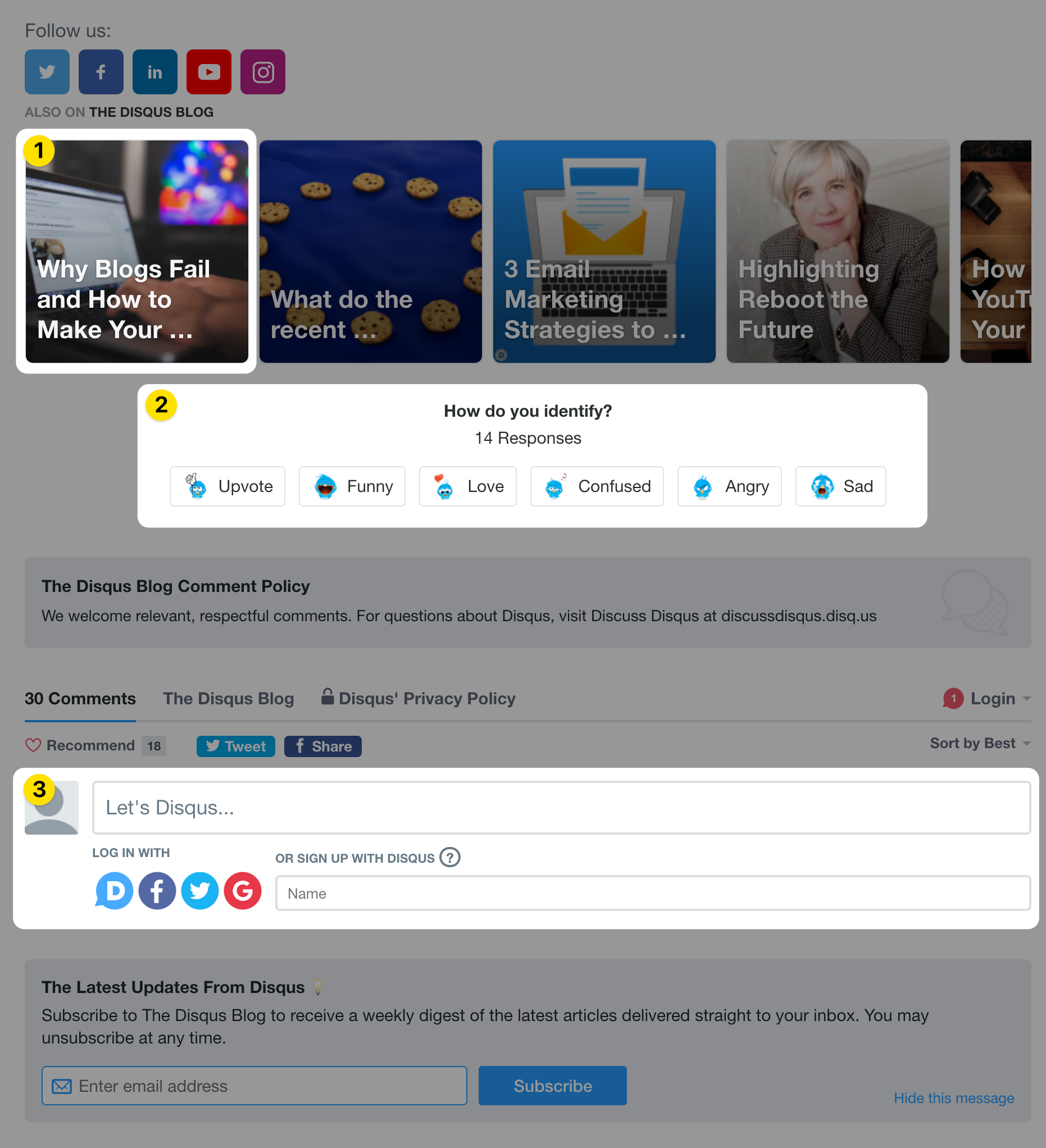
Disqus' leadership position is strengthened if we consider that there are few alternatives with a Portuguese interface . I imagine that the main alternative in Portuguese is the comment system of the Facebook . But I also imagine that if you're looking for an alternative to Disqus, you're most likely avoiding Facebook for the same reasons.
Although it does not have an interface in Portuguese, the Commentbox at least it's minimalist to the point that the language of the interface becomes something secondary. Plus, it's one of the few tools that offer a free plan (up to 100 reviews per month). Of course, we always think that our blog will have many comments, which is not always confirmed.
So starting with Commentbox is a smart strategy, especially if we consider that it allows you to install a free, lightweight and beautiful solution in "five minutes". None of the alternatives I tested were as easy to install.
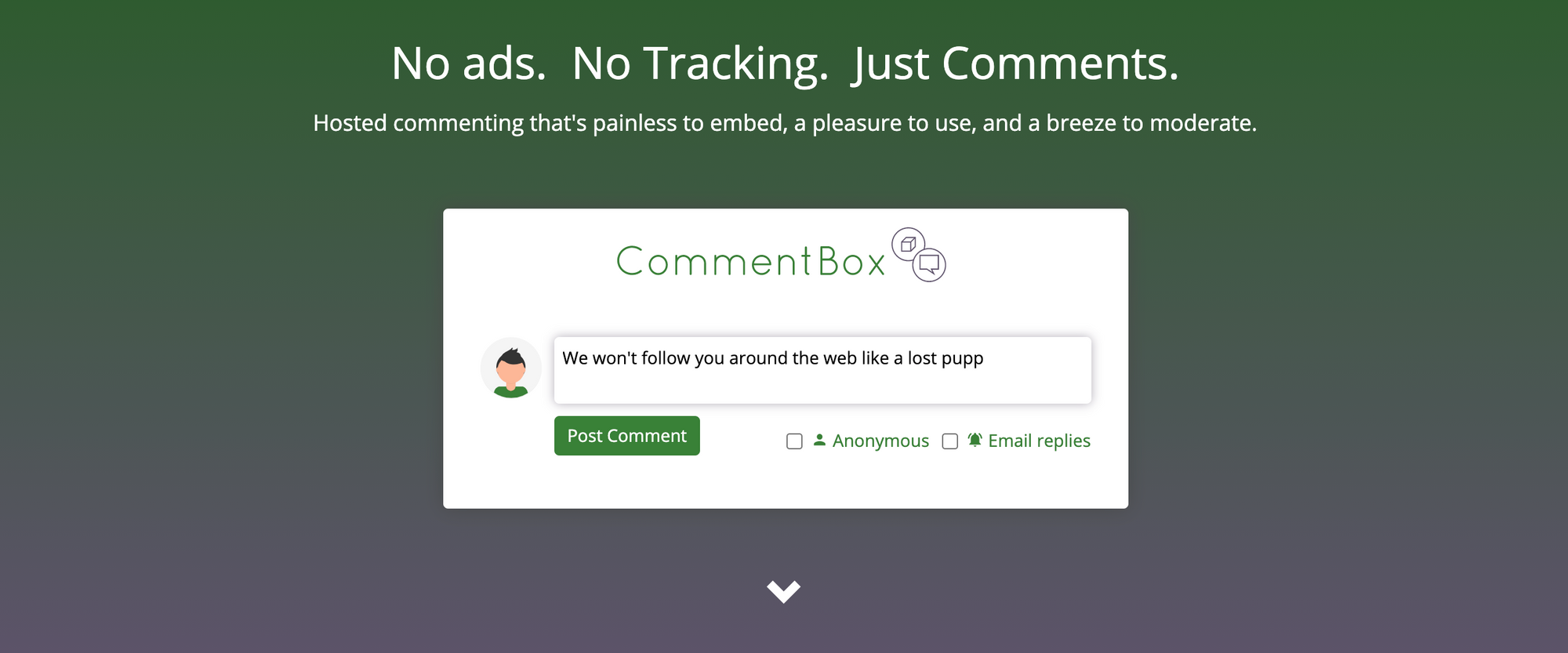
If you prefer to keep the installation of an open source minimalist tool, the best option seems to be the Remark42 . What stands out about this alternative is that the support for translation is very prominent in its proposal . As far as I could research, it is the only open source alternative with support for sixteen languages. Unfortunately, no one has yet contributed to the Portuguese translation, but this is the closest we've come to having a commenting tool that is truly open to multiple translations.
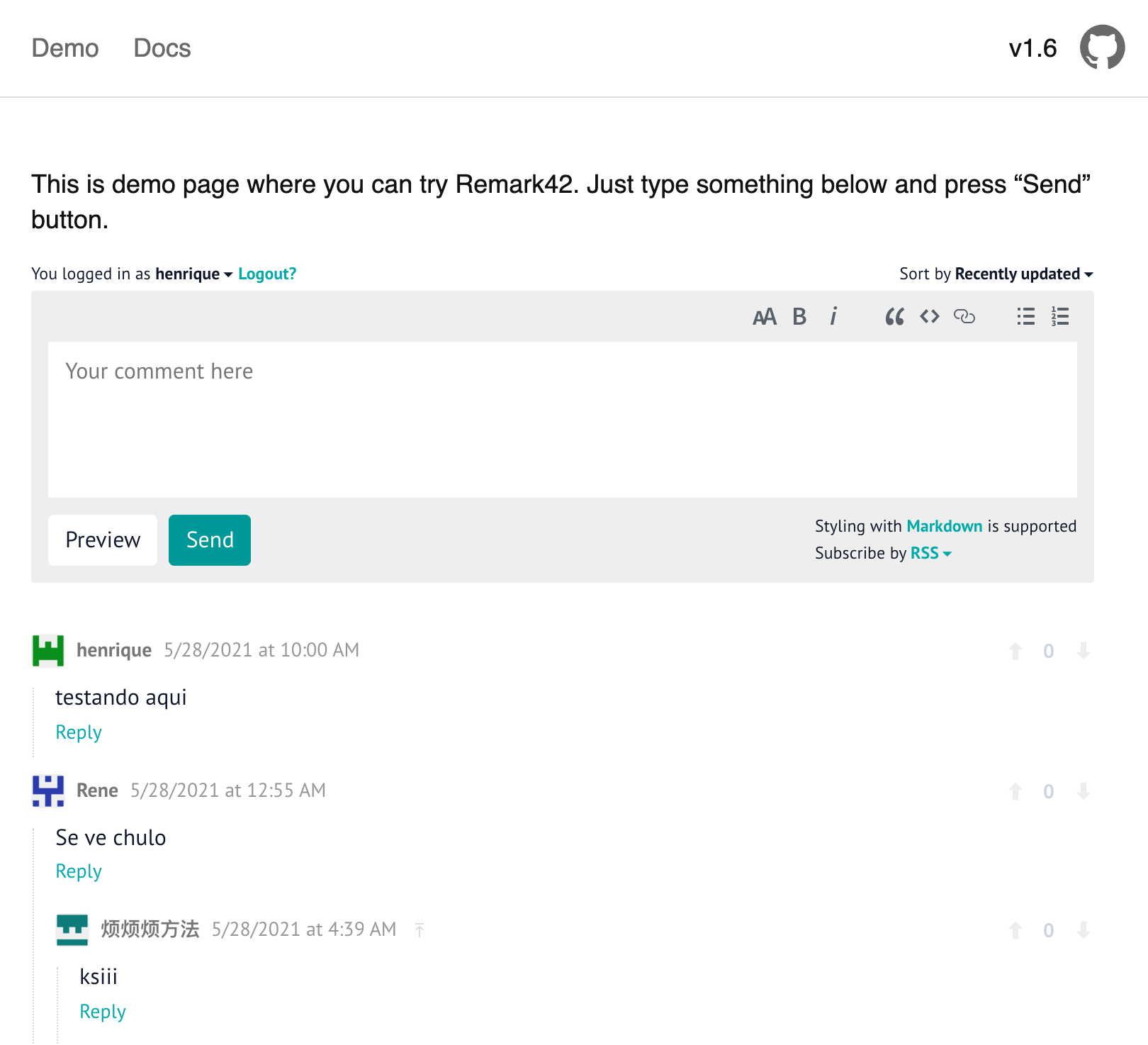
With regard to Ghost, in recent times, an exclusive alternative for the platform, called Cove . It's a very neat solution, especially since it's integrated with Ghost. As a result, it does not require an additional login and offers the best experience I have found. But this comes at a price, which is approximately USD 10 per month. My impression is that Cove is the best solution for those who are making money with their blog and, therefore, makes a point of offering the best experience available.
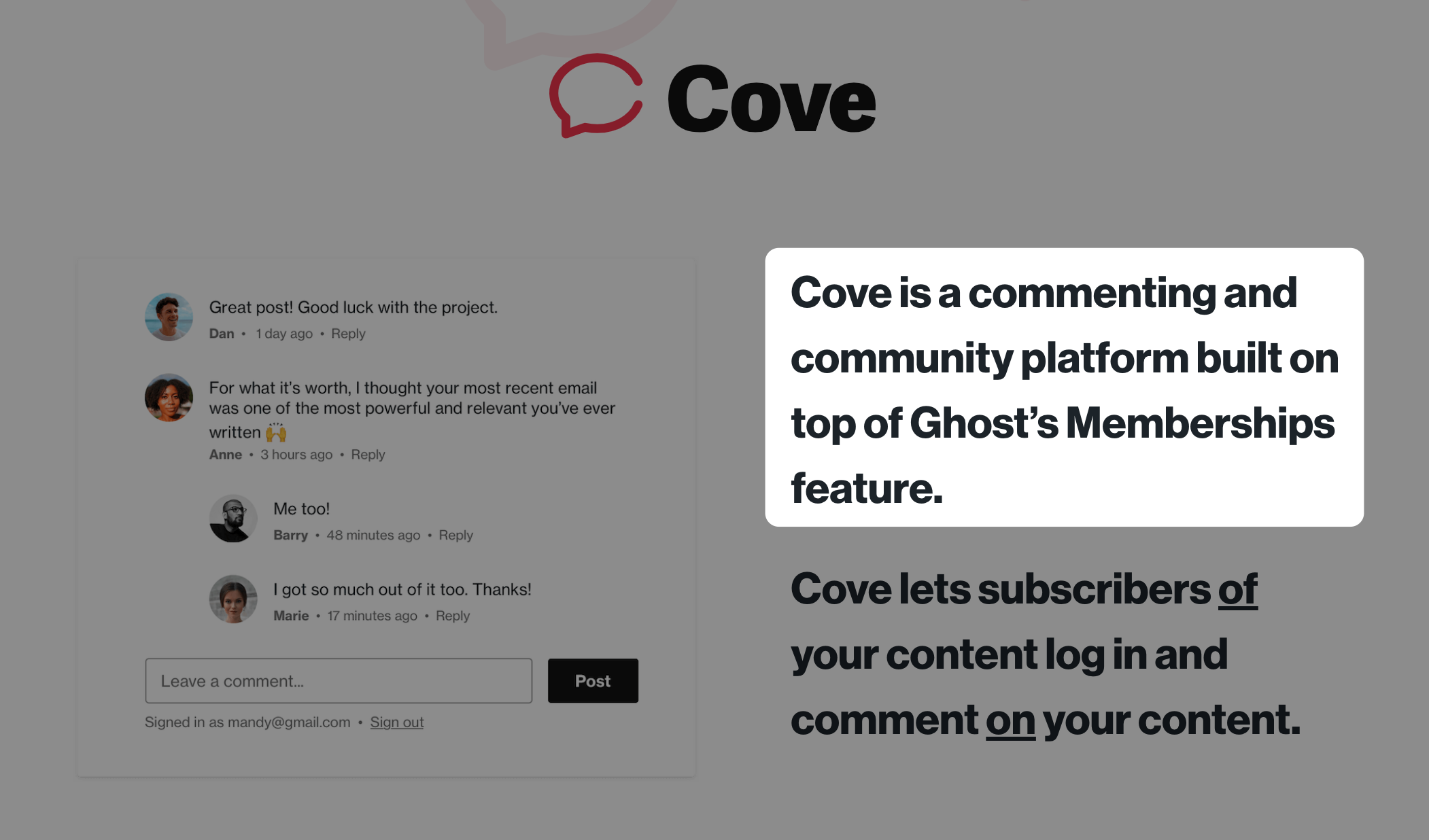
Many Ghost users use the Hyvor Talk looking for a cost-effective solution, with plans starting at $5 per month. Personally I don't like the look of the app in the standard version, but it seems to be a robust option. Perhaps it is a suitable option for those looking for a more informal and fun look.
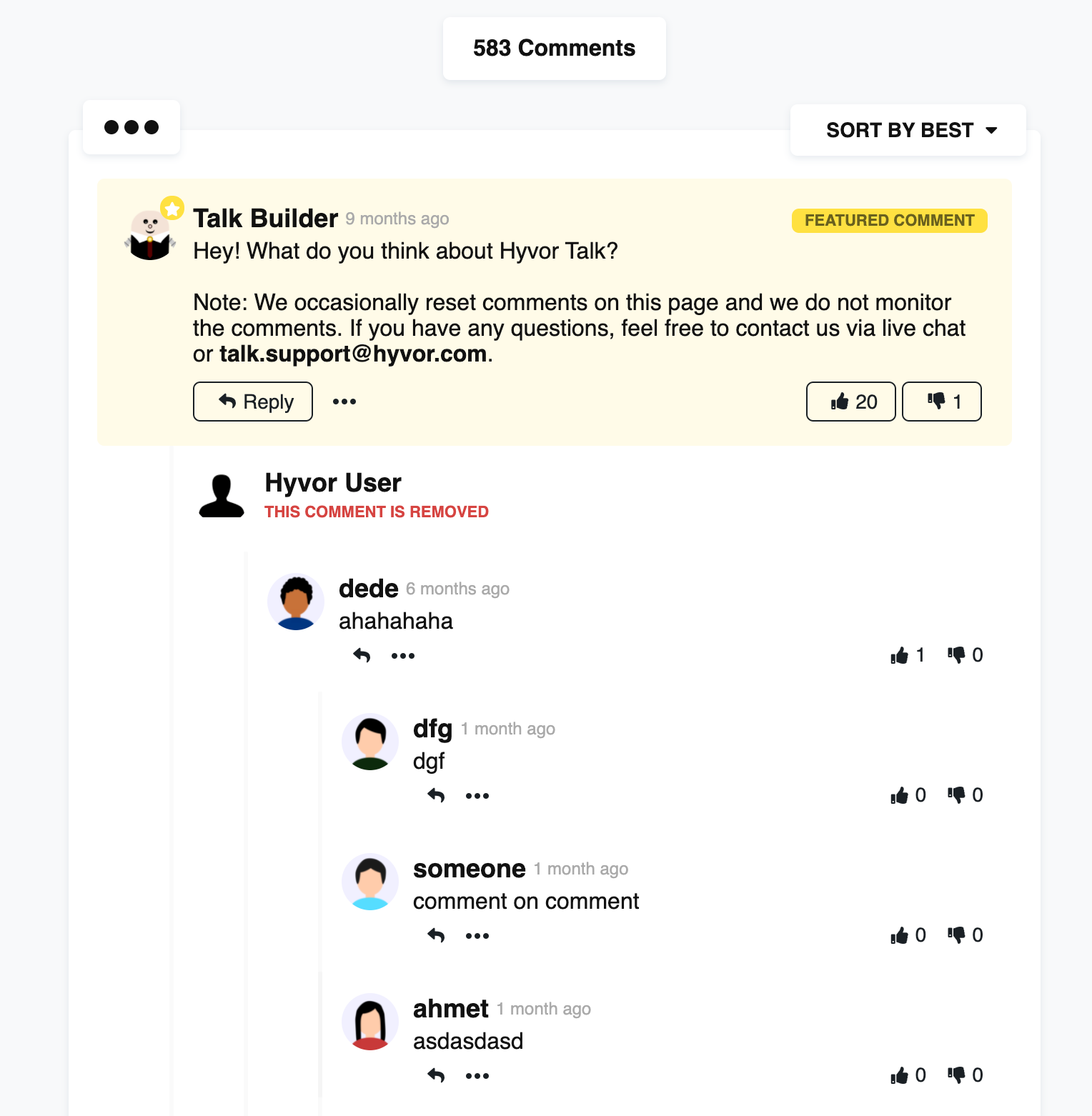
In the same price range, there is the FastComments , which has a more neutral look and support for automatic translation in seven languages:
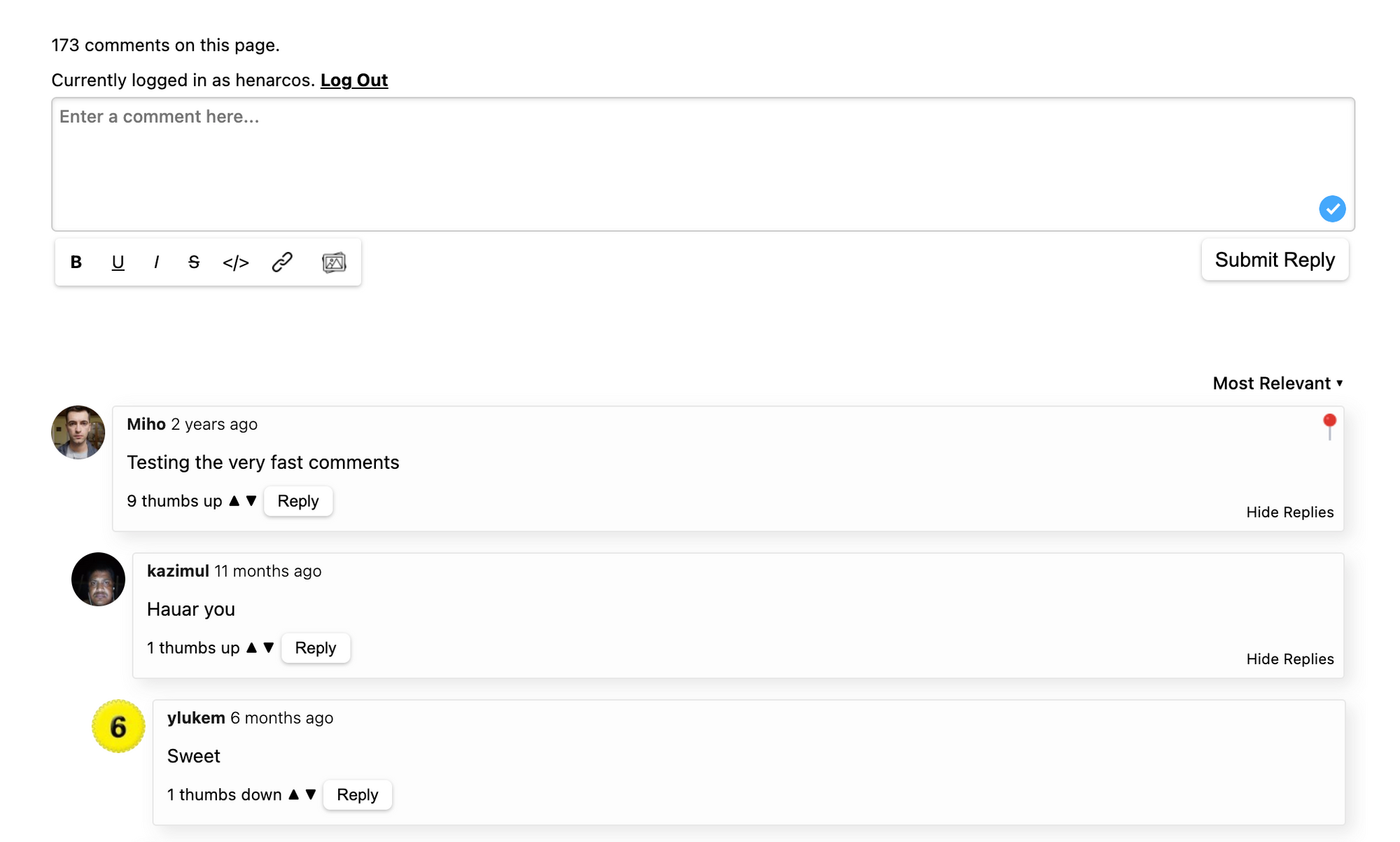
For those considering also maintaining a forum (in addition to the comment tool itself), or Talkyard Offers a hybrid solution (comments and forum in one product) at a competitive price . The app costs just over USD 2 per month. I haven't tested Talkyard, but I was very curious, because it has a very different proposal of the competition, in addition to being open source. To get an idea of the price of a more traditional competitor, the Muut costs a minimum of USD 16 per month and offers a similar tool.
Talkyard's proposal is very honest in recognizing that You'll only need a forum the day your community no longer fits in the blog comments . Just for honesty makes you want to test the product. Another interesting aspect is that it follows the look of Discourse, which is the main tool for more robust forums. Unfortunately, it is also similar to Discourse in its use of features, as they are robust forums, and not mere commenting tools.
This ends up making hosting open source Talkyard very expensive, to the point that it is likely to become a deterrent to its adoption. In contrast, the paid plans, offered by Talkyard itself, are quite affordable and perhaps installing the service on your own server is not the cheapest option.
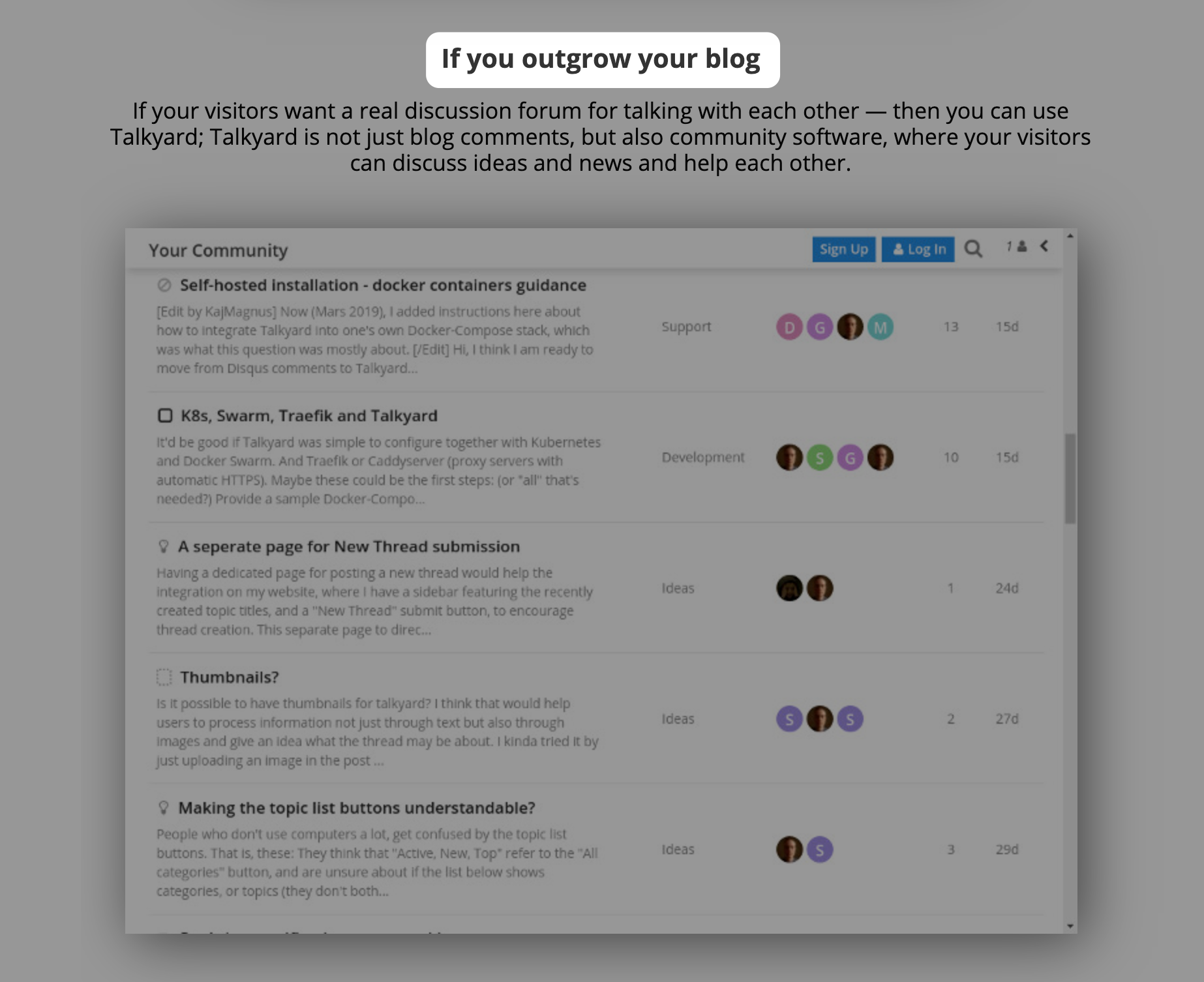
For a while, after considering all these options, I even used the Commento . I really like the look and performance of the tool. But its open source maintenance turned out to be costly, especially since installation requires a lot of configuration. Even the Simpler guidelines that I found still require the mastery of several prerequisites. That's why I don't see Commento as a very convenient alternative for most people.
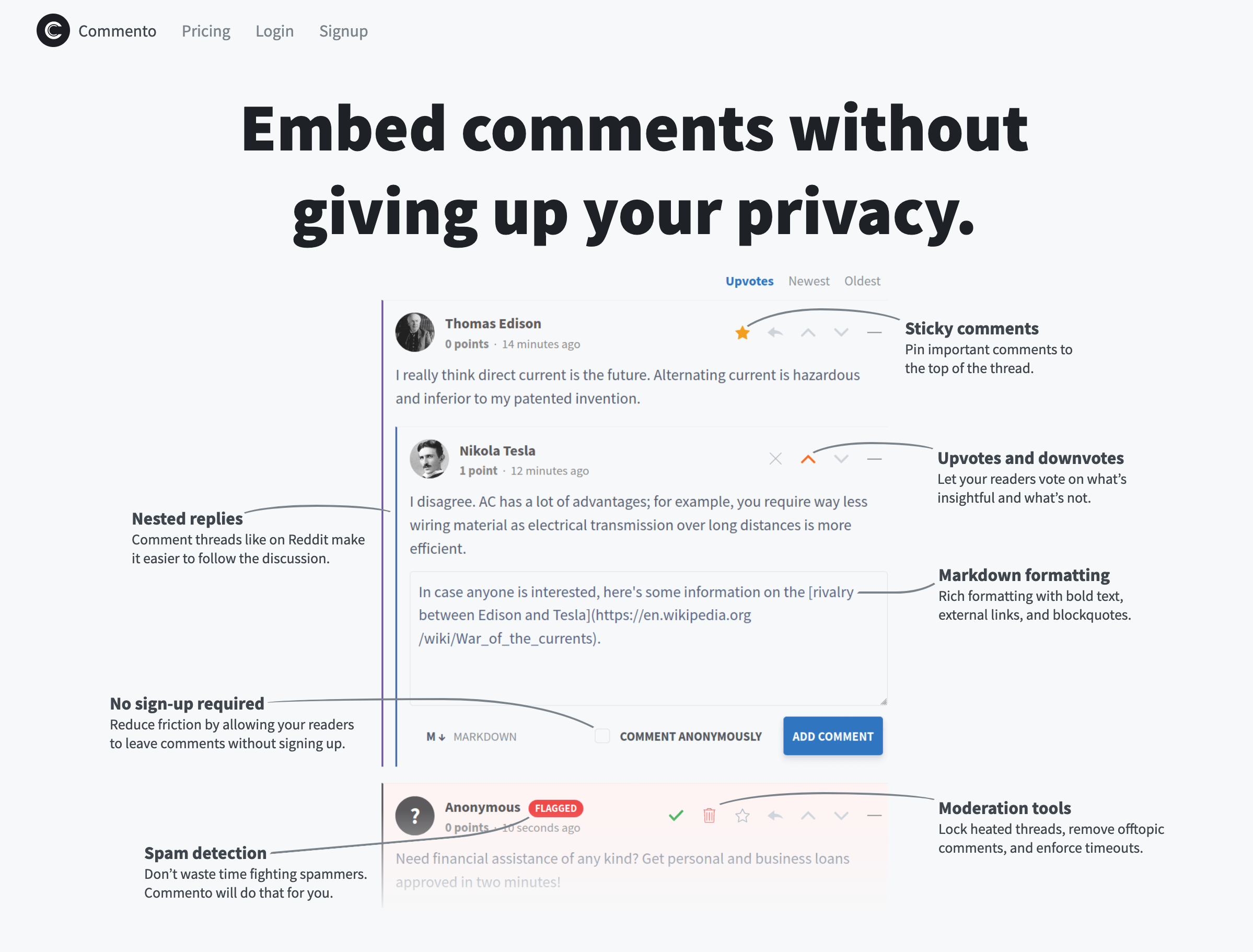
In addition, in the open source version, you are not exempt from maintaining an email notification service. Thus, maintenance ended up being high and Today I no longer use the tool.
Despite the help provided by the community, you are likely to encounter mishaps in the installation of Commento. What I mean is that it is not enough for the application to be open source. It is also necessary that its installation does not represent a barrier, both in terms of cost and in technical terms. And what I realized is that the installation of Commento is really complex for a layman.
The alternative to installing and maintaining the app, by your own means, would be to subscribe to Commento's service, which costs $10 per month. The value is in line with what competitors charge, but for me it is still expensive:
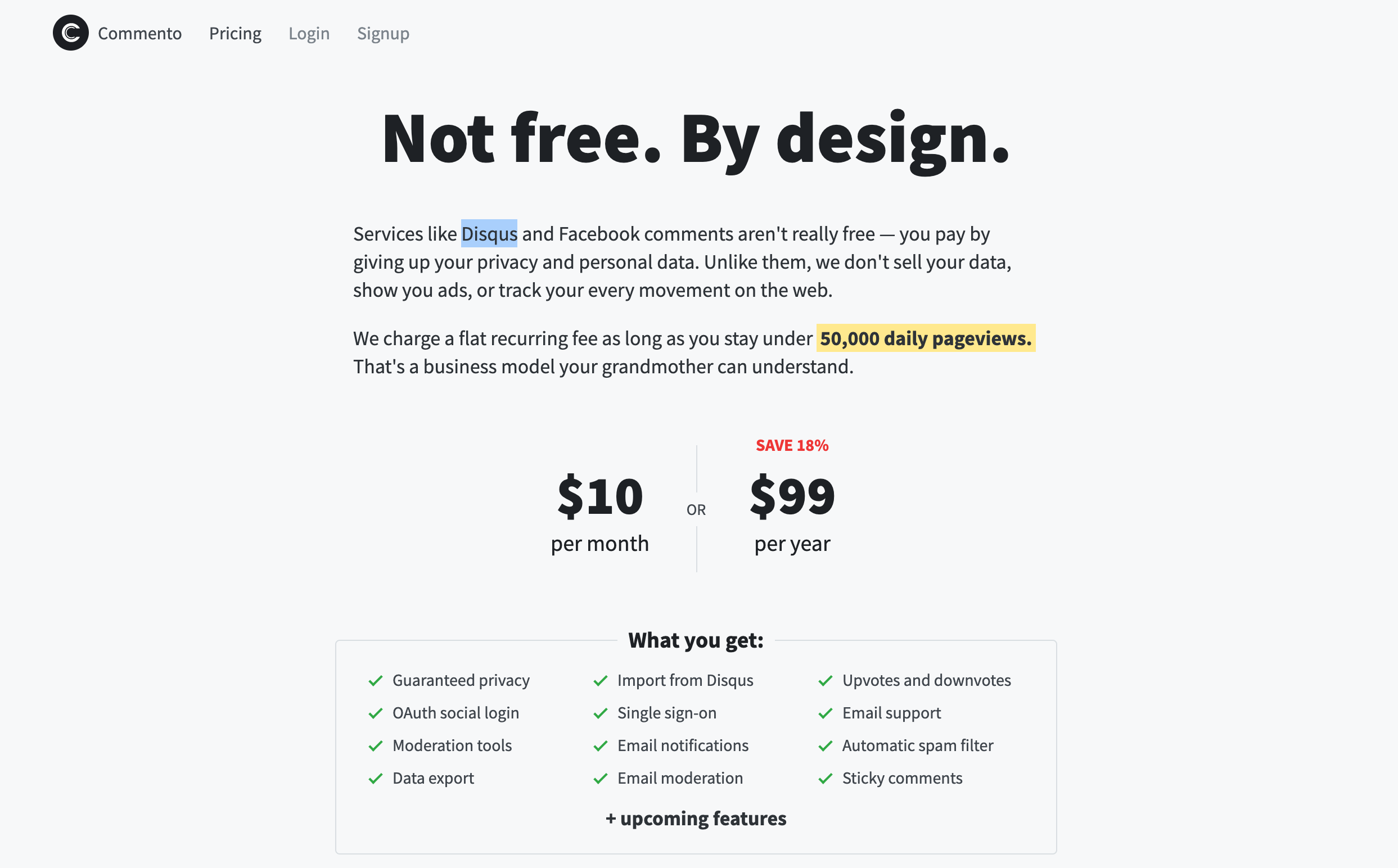
Another unfavorable point of Commento is that it does not have a Portuguese version. The worst thing is that I really don't see a prospect that the product will be translated, because the developer has already said that this is not a priority for him. We know that there are advantages and disadvantages of using software from an independent developer. In this case, his lack of interest in Portuguese can create an insurmountable barrier for potential users.
The only thing that is certain is that as much as I feel that my search is not over, I no longer need to go back to Disqus . And that already satisfies me.
Apps to complement courses offered by Teams
How to solve the weaknesses of the Microsoft solution for remote courses?
We know Teams is the solution to Digital Office from Microsoft. But we also know that its video tool is widely used for conferences, which includes recording online classes. So it's no surprise that many of us use Teams to deliver courses remotely.
Despite its popularity, I've always found Teams to have some weaknesses for this use. One of the central points for me is the absence of a good evaluation tool. Fortunately, this point is now completely solved with the use of Akindi. This is my post on how I apply my objective tests with the help of this tool.

The other tricky issue for is that Teams doesn't have a good notification center . With that in mind, I started to organize my courses with the help of Ghost, so it was possible to create a kind of newsletter for students. My courses then started to look like this:
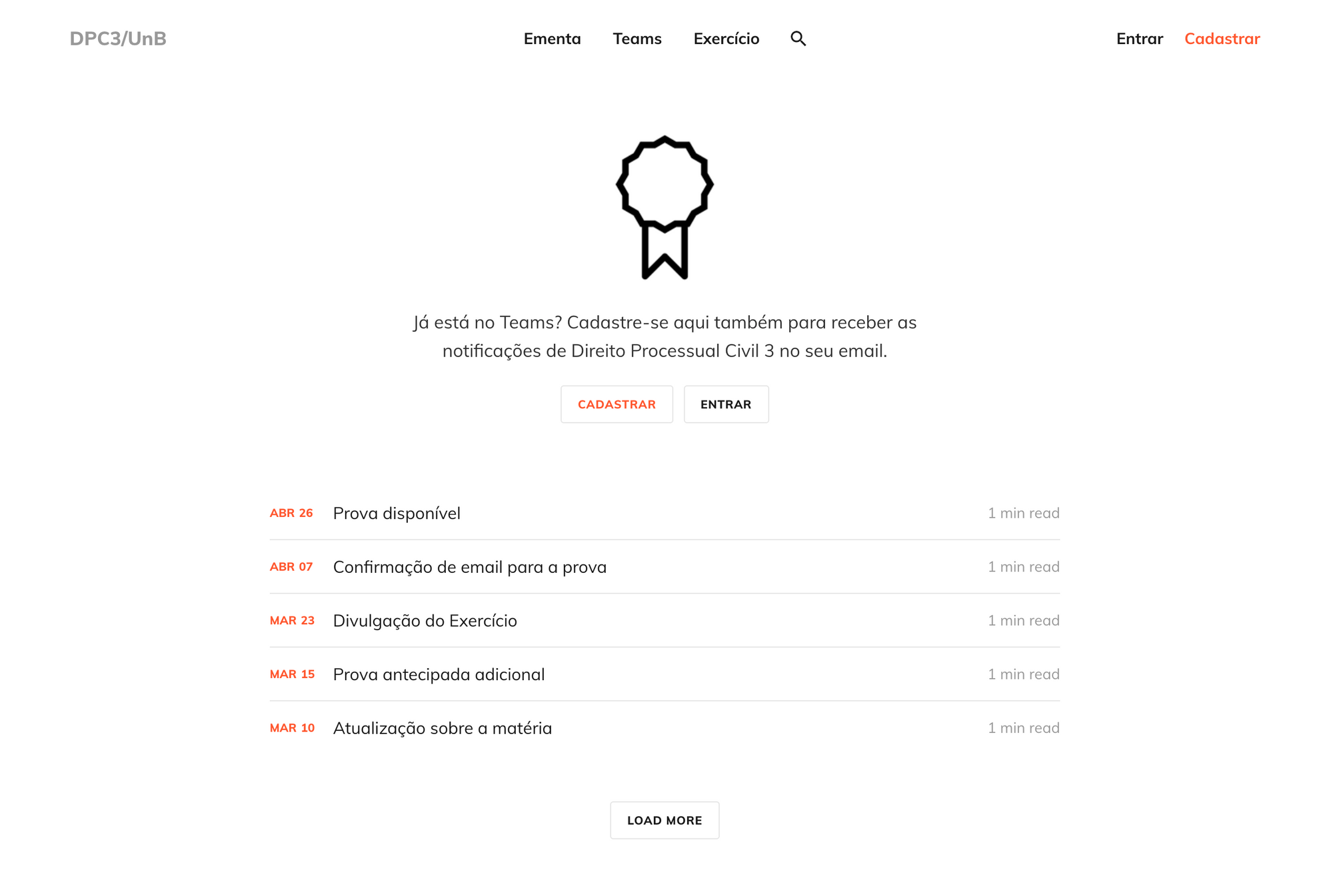
Although it was an advance to adopt this layout, I ended up concluding that I wouldn't need to keep a Ghost just to have a newsletter. This could be done more easily with something in the style of Revue or the Substack . These solutions for messaging a community are really worth a look at as they can be a good addition to Teams.
It's just that these solutions, in addition to being used to send emails, are great for organizing subscribers, which is something that Teams never intended to do. In my specific case, even if the students were registered in Teams, often the registered email was not the most used by them. Because of this, it was very important to create a management tool that would serve the creation of the email list with the current preference addresses of the students.
Taking this into account, I ended up opting for the Sendfox . It is the newsletter solution of the AppSumo Originals , which is a line of products with great free plans or with cost-effective options. In addition, AppSumo itself solves Sendfox's main limitation, which is that the Landing page For email list promotion is not very customizable. The solution to this is called Sleekbio and is also a free offer from the same company.
In fact, Sleekbio was created so that you have a personal page, not one Landing page business, which is why you are expected to have only one address and to connect it with your social networks. Despite this, nothing prevents the creation of new accounts on Sleekbio , taking advantage of their excellent platform to create pages that are not just an address for your bio. Its integration with AppSumo's tools is completely transparent and makes a great impression.
In short, I need a solution to apply objective tests ( Akindi ). I also need a solution for managing emails and notifications ( Sendfox ). Finally, I need all of this to be integrated into a single address, a kind of landing page ( Sleekbio ).
The downside is that these tools, because they are commercial, do not allow me to have a customized web address. However, this is not so important for my use and I prefer to know that I can count on these services for free or at a very friendly price, in which case I decide to get the most out of each of them. Today the free plans suit me and I think they can suit you too.
Reorganizing my courses in Teams
Teams isn't great at anything. But everyone knows how to use it and that's enough for me.
Right when the first semester of remote classes began, I published a post here describing which tools I chose to manage the courses I teach at the Faculty of Law of UnB. I need to recognize that they were not the best choices.
I started using Teams, which is the tool offered by the organization I work for. I don't fall in love with Teams, but I don't think anyone dies. Good or bad, everyone has used the app and knows how things are organized.
Particularly, I hate Teams notifications, because to this day I have not been able to prevent it from sending me an email replicating the notifications already displayed within the application. On the other hand, the video tool is very good and it turned out that this was the only feature I really used.
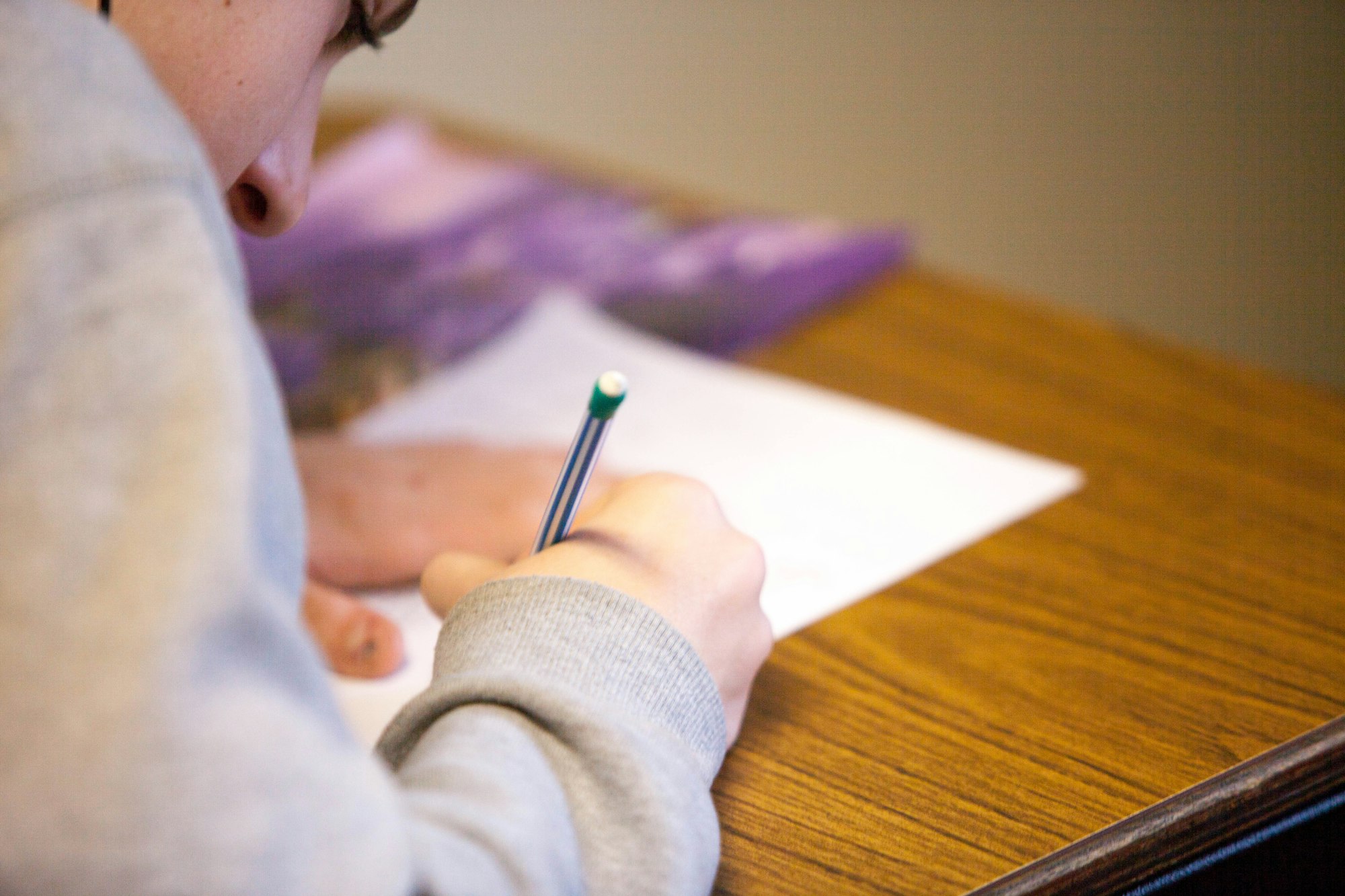
And what were my biggest mistakes in choosing a multi-app solution?
The first mistake was underestimating the work required to keep a course up to date at the level I intended. Throughout the semester, I realized that the work was much bigger than I imagined and I was unable to fulfill what I promised.
The second mistake was thinking that I could use an information organization model (which is now the rule in customer support) for the organization of an academic course. I ended up realizing that to reach all students you have to change the way your course is displayed as little as possible. Well, if they're the users and they want something that's familiar to them, innovating here is a risk.
The third mistake was assuming that students would use an additional commenting tool to talk to me and each other. That really didn't happen. Not even the students used a resource to talk only to me. So, I was not even successful in the forum, nor in the chat. I ended up giving in to WhatsApp, which was my biggest fear.
My fourth mistake was using a free email sending tool. I confess that I didn't understand what happened right. But the fact is that Mailgun did not have a very good message delivery rate and that Ghost's operation for this type of interaction is not risk-free. Some emails simply did not arrive or were identified as spam.
But I didn't just have mistakes and some things worked very well.
Maintaining a real-time feedback tool was very interesting, as I confirmed the strengths of my course proposal. On the other hand, negative feedback did not come through this channel. I imagine that the student avoids giving negative feedback to his professor until the end of the semester.
Publishing mind maps with the content was a very positive point. Here I didn't have much of a surprise, as it's something I've always known, even before using a feedback tool. In general, any summarized and visual organization is very successful with students.
Finally, another point that worked well - perhaps because it is complementary to mind maps - was the podcast I created. I made a micro-podcast, recorded on Anchor and published on Spotify. It was an interesting experience, as it is very practical to produce content in this way.
That's it. These were my mistakes and successes. From now on, I will use Teams as the main application to teach classes. It's not that Teams is excellent at anything. It's just a platform that everyone knows and on which I can post my recorded classes.
In the next post I will explain which three apps I will continue to use in addition to Teams in the semester that is about to begin.
See you soon!
PS: Here is the post with the promised update:

The Once-in-a-Lifetime Proofreading Tool
ProWritingAid is an alternative to Grammarly, only more expensive. Valley?
If you're going to write your term paper (or even a dissertation), in some way, it's something you'll do "once in a lifetime." And that's pretty incompatible with subscribing to a review app that covers you every month.
If this is your case, I think it's worth using the trial of ProWritingAid , even if it is an application without support for Portuguese. It's just that ProWritingAid has some very interesting proofreading reports that work regardless of language, especially the one that finds repeated sentences and the one that measures the fulfillment of sentences .
This alone puts your text on another level, as it prevents the repetition of periods and words in several passages, in addition to alerting you to paragraphs that have become incomprehensible due to their length. The tool's website describes these features as follows:

But see that my advice is to use the trial , since the purchase has a very eloquent opposing argument: the price. If you only subscribe for one month, you'll spend at least $20. And that doesn't include the search for plagiarism, which in any case would be of almost no use, since the tool only checks for plagiarism in English.
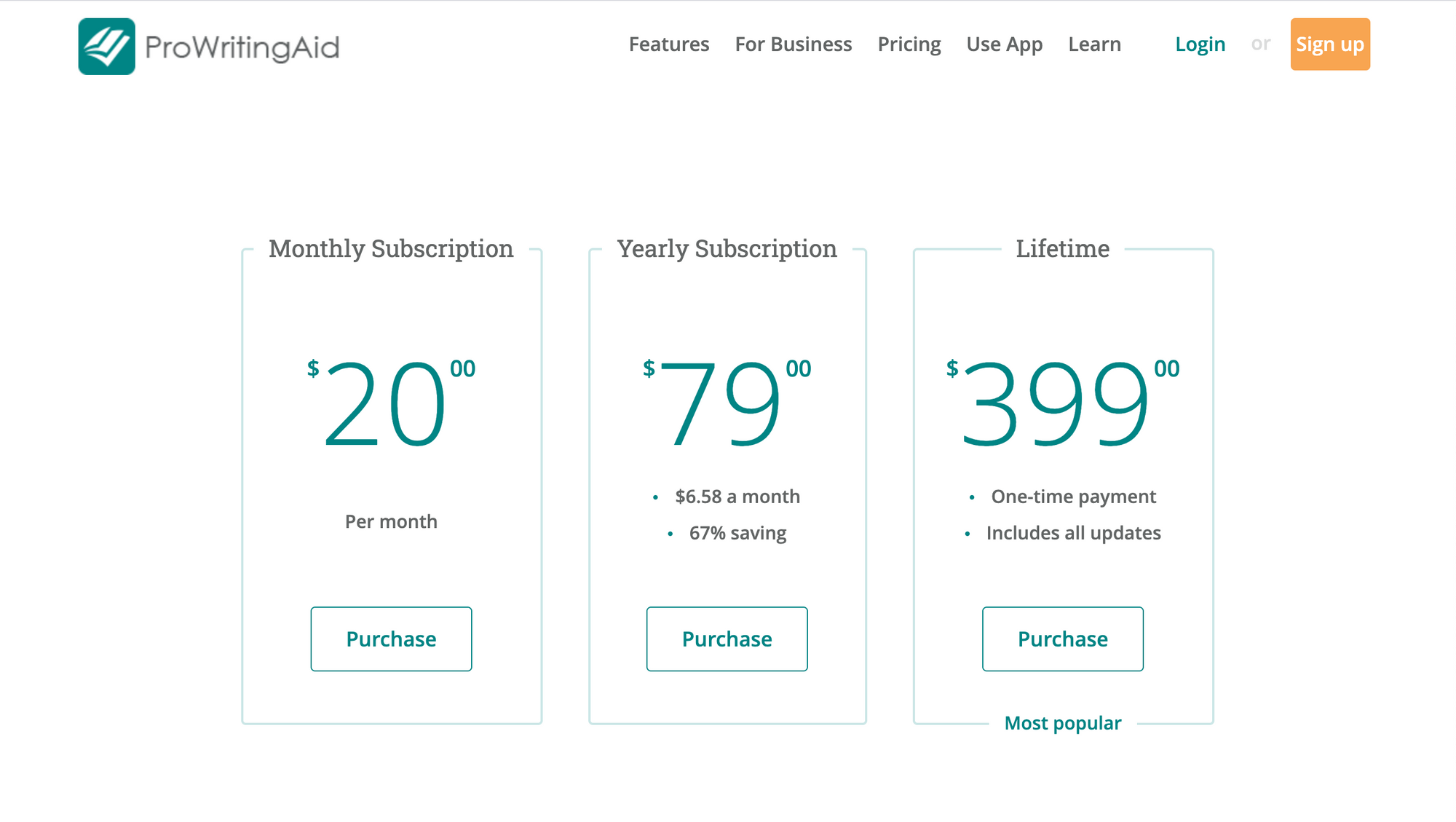
So the recommendation I make is that you use it only once in your life, because the writing of your monograph is a very important moment not to have a review. If you want to make frequent use of a similar and free tool, the Hemingway It is the most suitable option, as long as it is for quick checks. I reinforce that ProWritingAid has the differential of offering more robust reports than the competition and that, in my view, it has a unique approach to the problem it seeks to solve.
Does this apply to those who write in English? No. After all, for those who write in English, there are cheaper alternatives with good skills, such as Ginger or PerfectIt or Linguix or Trinka and the Grammarly , which is the market leader:
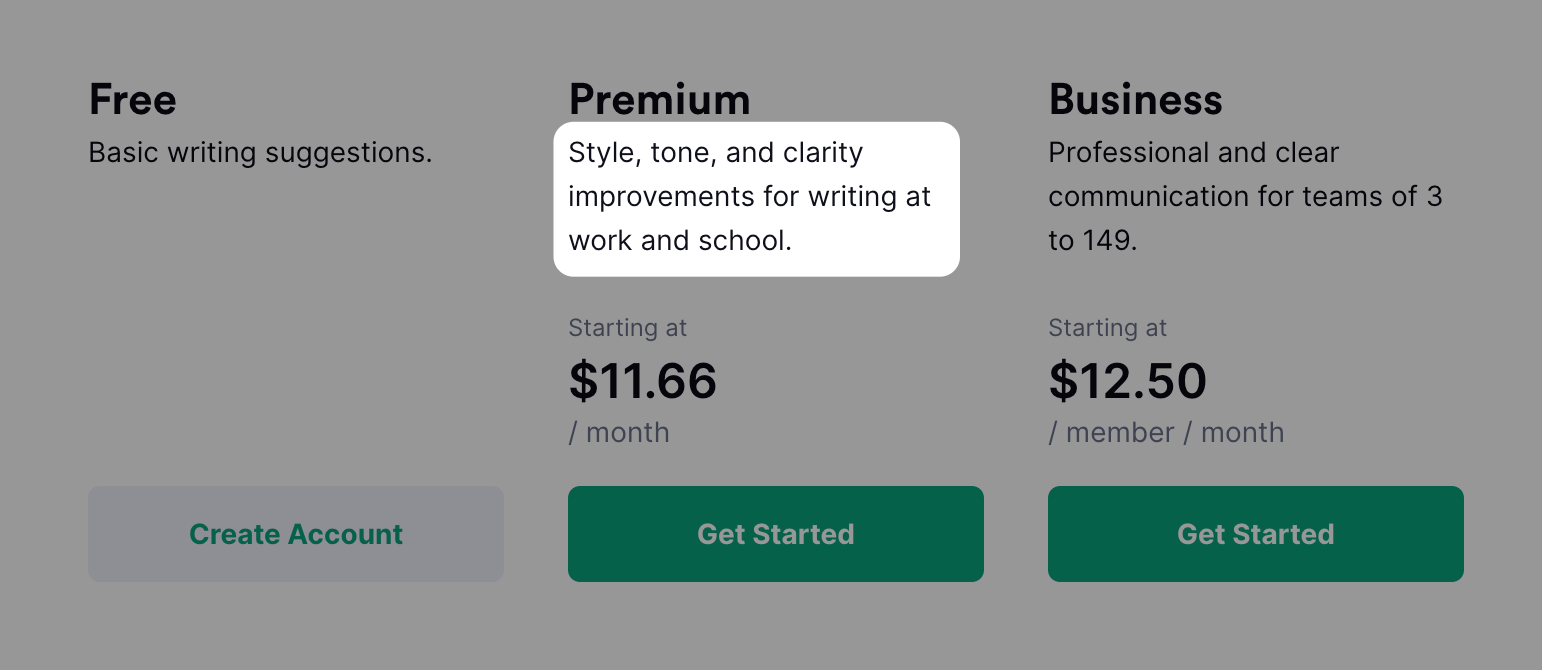
And what are the free options for Portuguese? There will always be Word, which doesn't charge you anything more for a spelling and basic grammar review. In the same way, there is Chrome, if you type in the browser. In addition, Microsoft is investing in the Publisher , a real threat to all the programs I mentioned, mainly because it comes included in the Microsoft 365 package with the same features as the paid alternatives.
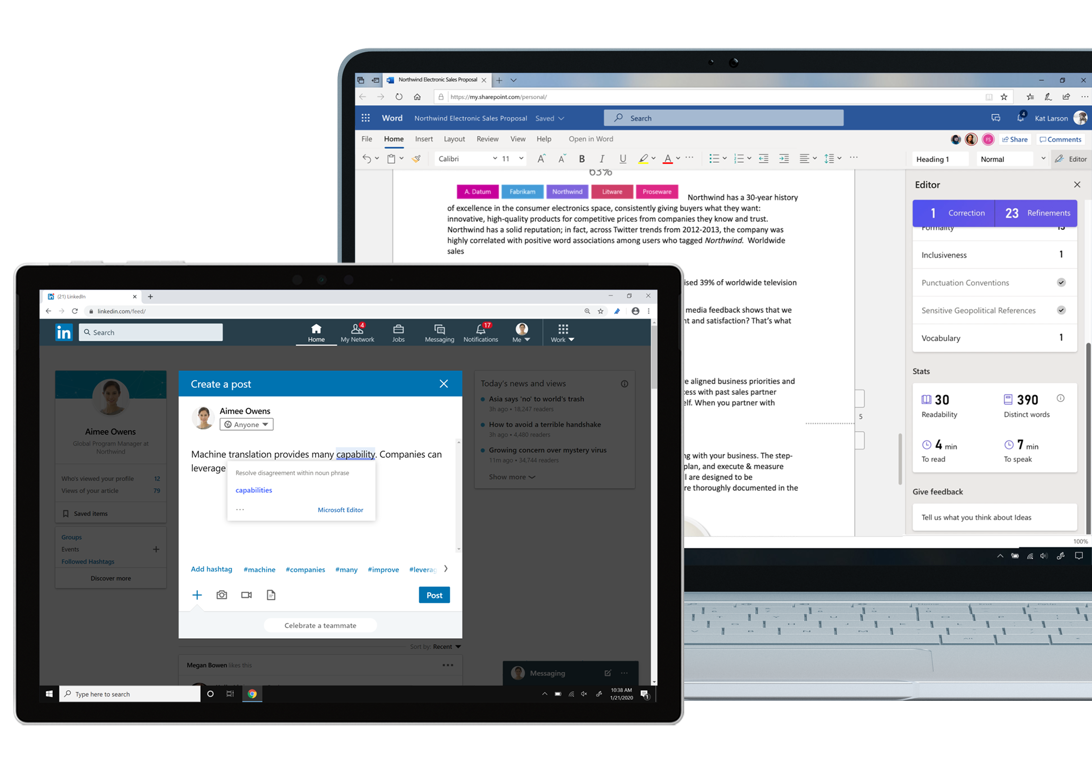
Thus, Microsoft Editor's mission seems to be to kill Grammarly, keeping the Office empire free of threats. And only Microsoft can organize itself to the point of offering a robust product to the Brazilian market, considering the current price of the dollar, its tradition and ubiquity.
Meanwhile, the LanguageTool It runs on the outside, offering a solution that theoretically works in Portuguese, but that seems a bit limited to me. The operation of the extension itself and the review board is very good, but the suggestions don't add much to me.
In summary, For those who write in English, the flagship of paid tools is a revision that goes beyond spelling and grammar , including clarity and style suggestions. The selling point of all of them seems to be one and quite terrorist: "don't send an inappropriate email to your boss, because it would cost you even more".
For those who write in Portuguese, the threat is even greater: there is still no great option. For now, the way out for Microsoft users is to continue using Word and Editor. And for those who write in the browser, you can use Chrome's corrector or LanguageTool, despite its limitations.
To conclude: Use what you have. I mean, this applies to everyday life, adding Hemingway's reports or ProWritingAid's trial to proofread those long, once-in-a-lifetime texts.
In search of the perfect "link in bio"
How to integrate all the streets social networks from a single link on your profile page?
Since Instagram became one of the main social networks (perhaps the main one under a certain focus), the expression "link in bio" has become widely used. This stems from a limitation of Instagram, which practically does not allow the posting of a clickable link. After all, you only have one pinned link on your profile page.
To get around this limitation, a class of tools was created to manage the "link in bio" and the Linktree is the most famous of them. But personally, I don't like the result, since it's just a list with tons of links. With this, it is reasonable to assume that many people give up clicking on the link they initially wanted, simply because the decision to choose is too tiring.
The most appropriate solution always seemed to me to be creating a personal landing page , which would be nothing more than a hub to distribute traffic directed to the "link in bio". Of course, there are a thousand ways to create a landing page, but creating and managing it pose challenges that can be significant. Even if you know how to create and manage this page, it would inevitably consume some time.
That's why I was so happy when I found a service called Sleekbio . It is a recently launched tool that aims to demonstrate your digital portfolio in a very personal way. It is a tool for individuals only and I think this differentiates the space of companies well. Legal entities would need an institutional page, which is incompatible with Sleekbio's purpose.
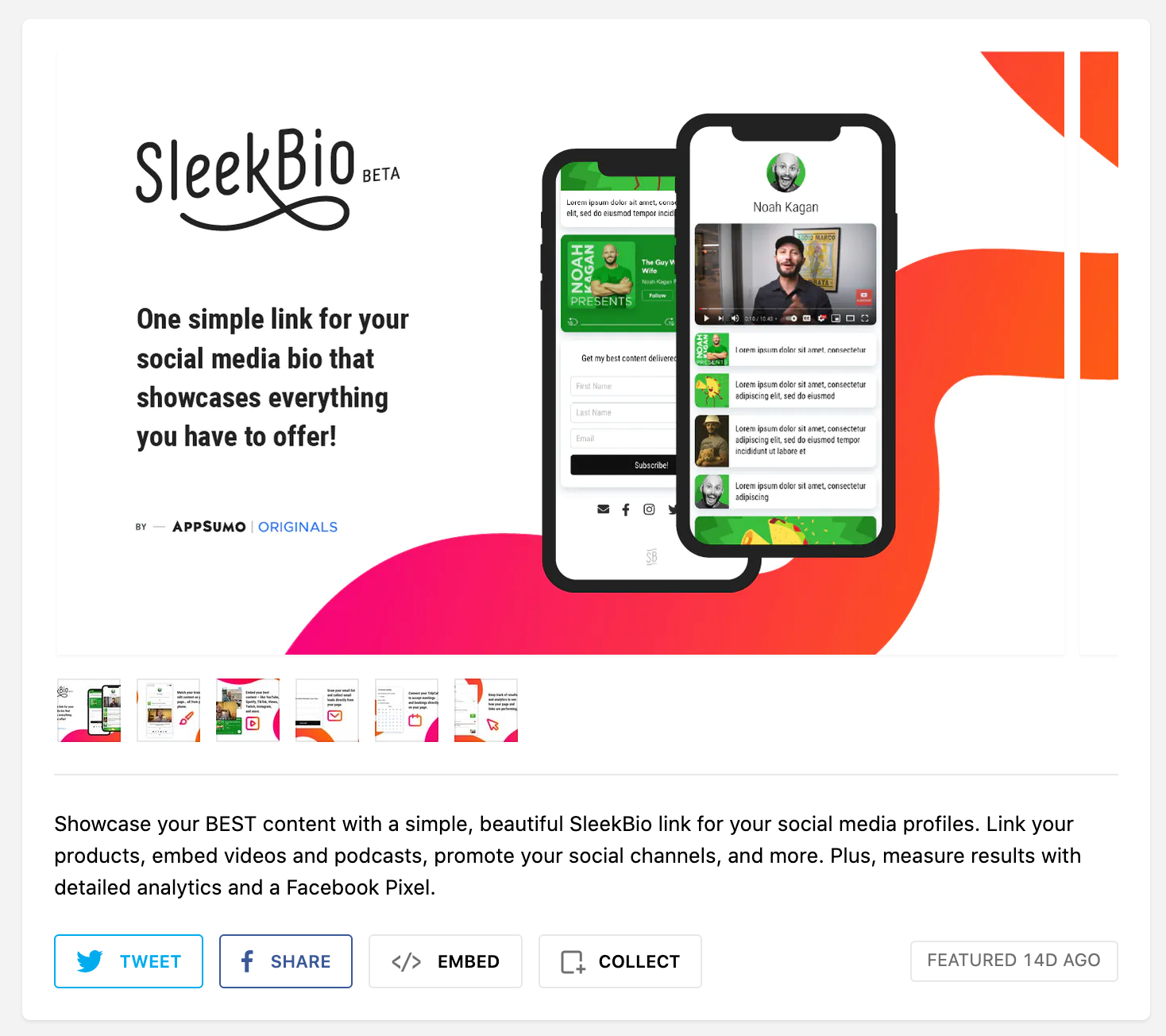
It was very quick to get my page online. In the end, on an unnecessary whim, I ended up choosing to buy the app. The amount is USD 19.00 in a single payment and Just the fact that it is no longer a subscription is already a great advantage . When you pay, it continues to display a smaller brand in the footer, so it is not a fully customizable product.
The result of the publication is a Page that gets straight to the point , identifying what is most important to you at the moment:
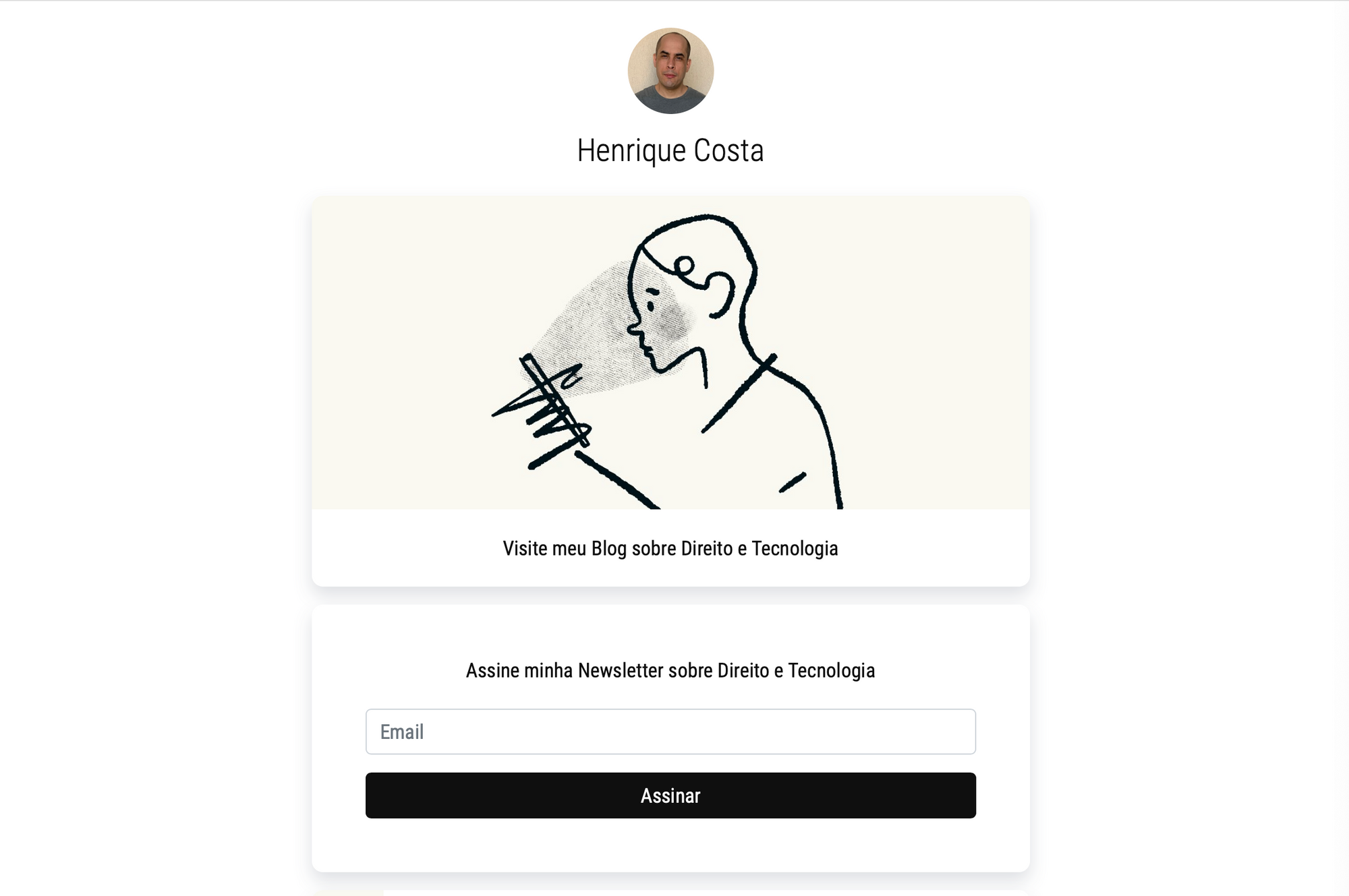
At the end, you should put a footer indicating your social networks - which is half the battle for those who need a solution to integrate different profiles. As I said, notice that they continue to display the tool's initials (SB) at the bottom of your page, even on the paid plan:
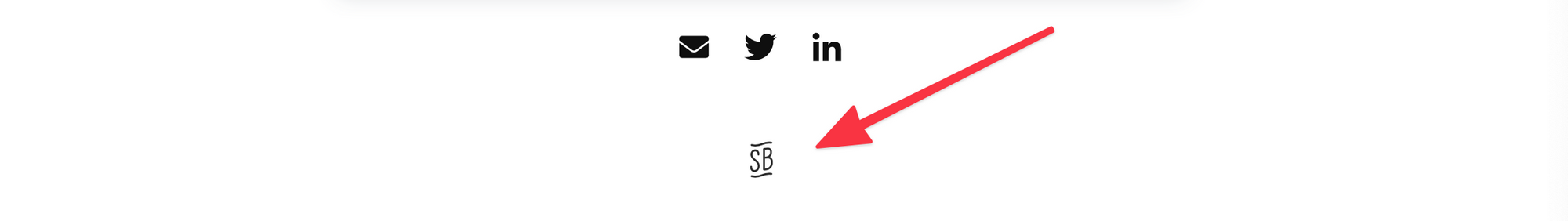
In short, that's it. It couldn't be easier .
Before joining, you may want to consider that it is an application from the family of AppSumo Originals . That's why it's only natural that they will launch paid integrations to expand features, for example: newsletter, sweepstakes, and appointment schedules.
Be that as it may, if AppSumo stays true to the proposal, we will always see solutions that are not the best, but are always a cost-effective alternative. And that's just what is enough most of the time.