Publishing an ebook in the Leanpub app
How to generate an ebook from a text in Markdown for free
Or Leanpub It is an eBook store that also offers a good service for writing and transforming texts into a format compatible with e-book readers. It's hard to say how much of its initial manifesto remains in the company's current version, but Leanpub remains faithful to the use of lightweight tools aimed at the immediate publication of your text .
This ends up attracting a community of STEM authors, especially considering that Leanpub encourages the use of version control tools that are used practically only by programmers. But would it be possible to publish a humanities book (or almost) on Leanpub? Yes, as long as you're willing to write in Markdown .
Even if you're not used to writing in Markdown, there are ways around this obstacle. The most natural option for this would be to use the Leanpub importer itself, which only requires that the formatting meets some Requirements . If you prefer to directly use Word itself installed on your computer, you will need an add-in. Unfortunately, the only native conversion add-in I know of, called Writage , is paid and only works on Windows.
If the alternatives described have not worked for you, it might be best to use Typora, which is a great editor and converter . Typora is available for all platforms and is free for the duration of its beta phase. The best thing about this option is that it can serve your entry into the Markdown world more comfortably, as it is an offline program with great usability.
Although I have Typora installed on my computer, as a Mac user, I had the option to install it as well PanWriter , a very powerful open source converter. In fact, I use PanWriter only for the long and complicated conversions. But for the purpose of this post, a simple and free Chrome extension will be used, which converts the text displayed in the browser into Markdown, called MarkDownload.
That is, there are converter options for all tastes and we will stay here with the simplest way for demonstration purposes.
Once you've captured the text in Markdown (whatever its source), it's time to paste the content into the Leanpub app. For this it is necessary to register and then Create a book . The free plan allows the creation of one hundred books, but does not allow offline writing, nor more sophisticated exports. In my view, the free plan is quite generous and sufficient for the demonstration of the Leanpub proposal. In fact, I consider that a plan limited to one hundred books is, in practice, unlimited.
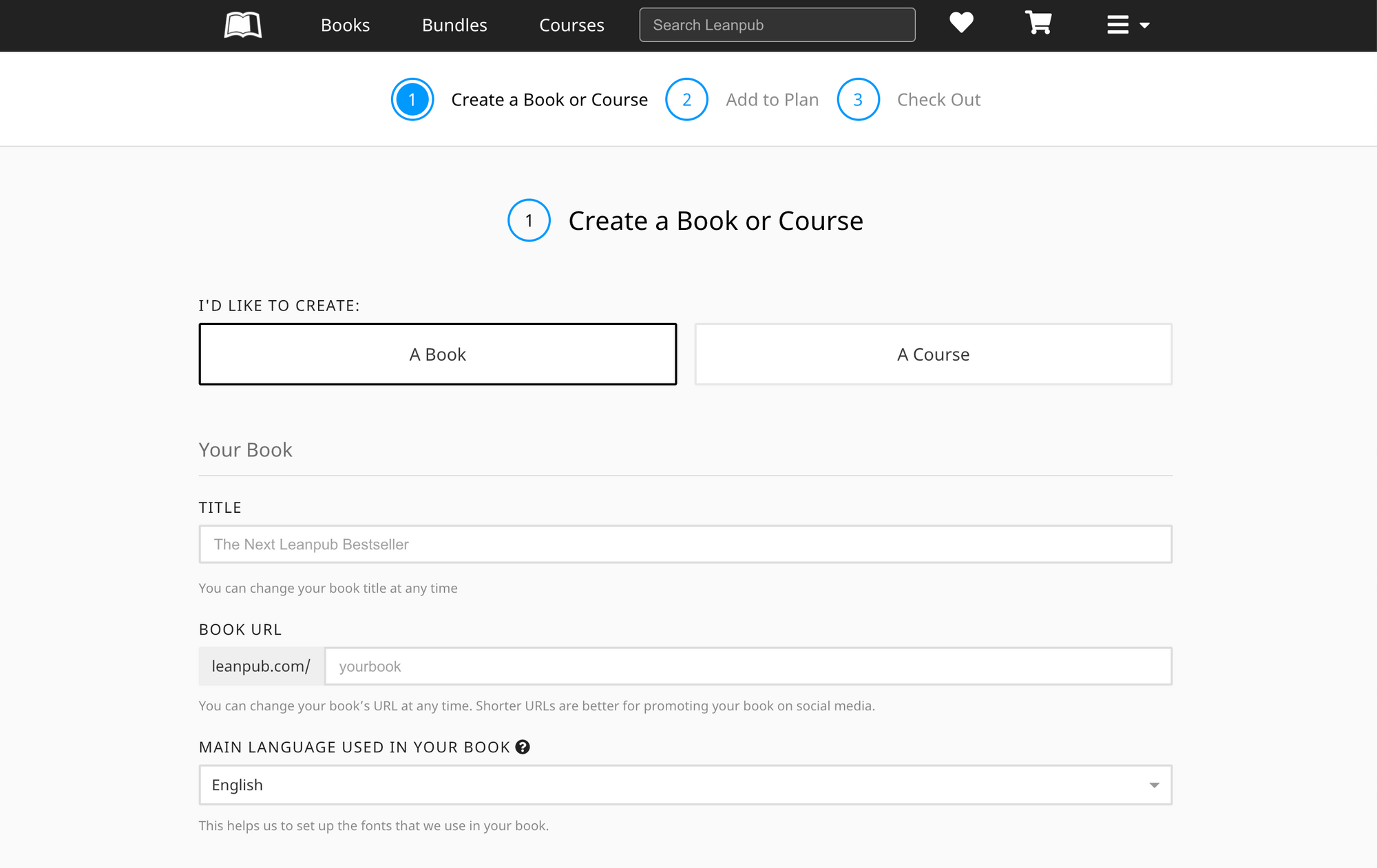
Leanpub has great support for books in Portuguese and this is a huge advantage over options like Reedsy . Reedsy certainly deserves its own review, just the reference here that, despite being a great app, it is only good for books in English. It is very important to highlight this feature so that you do not find out too late that your choice does not have support for books in Portuguese.
Going back to Leanpub, right after creating the title and address of your book, the system will display the text editor screen. The interface is quite minimalistic and doesn't stop you from starting to write without thinking too much. The left bar contains the list of your book's chapters (1), the file upload tool (2), and a list of links to key points in the documentation (3). The top bar (4) indicates each of the author's activities of interest, among which I highlight the versioning tab, where you can find the version history of your book from the beginning of your writing process.
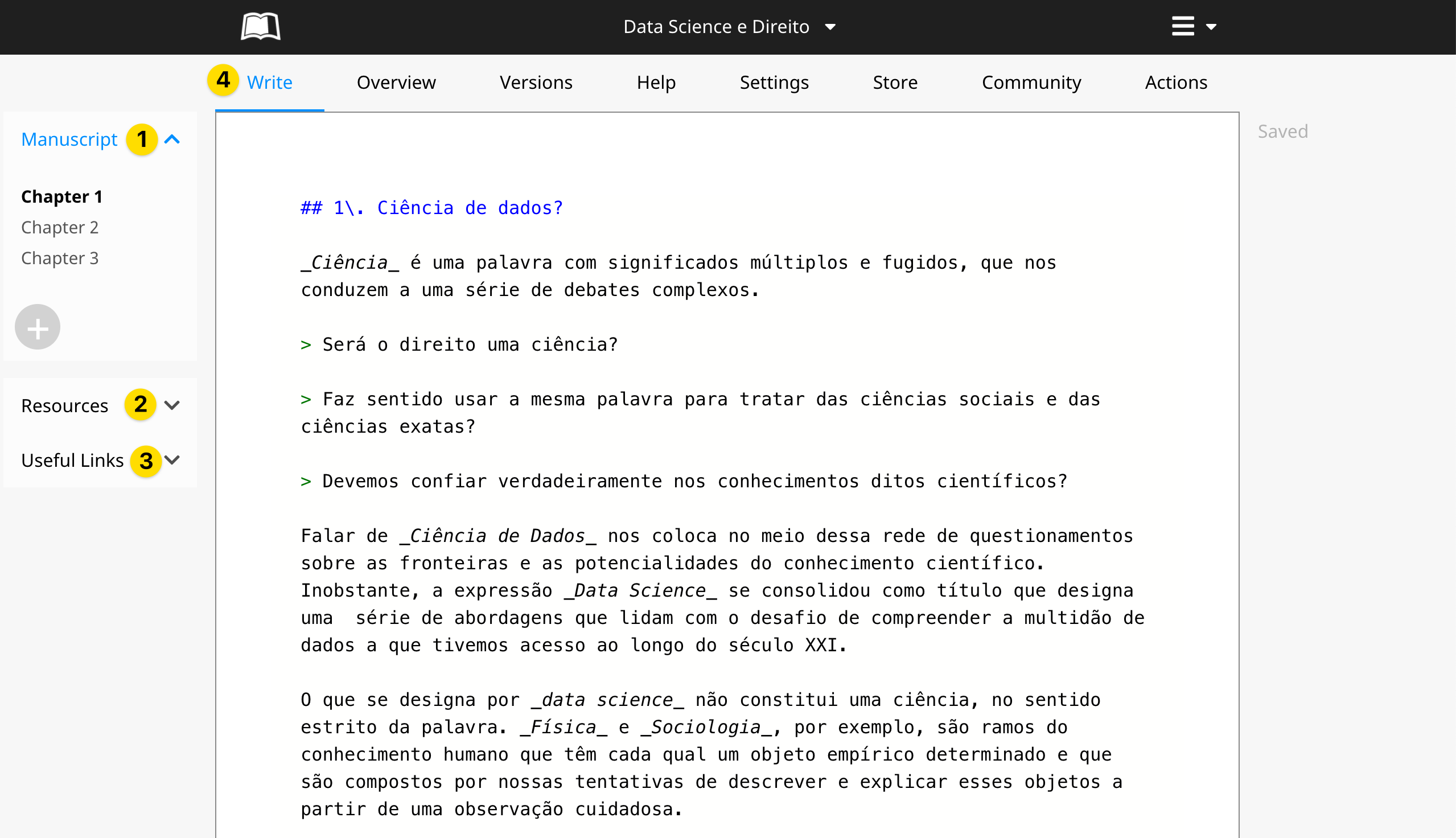
At this point you already get excited, because the book begins to take shape. But he also realizes that Leanpub requires the reading of several pages of documentation, as there are numerous features. This stems from the choices of technologies used, which, in turn, enable a very powerful and open platform. As an example, I list the options of the versioning tab.
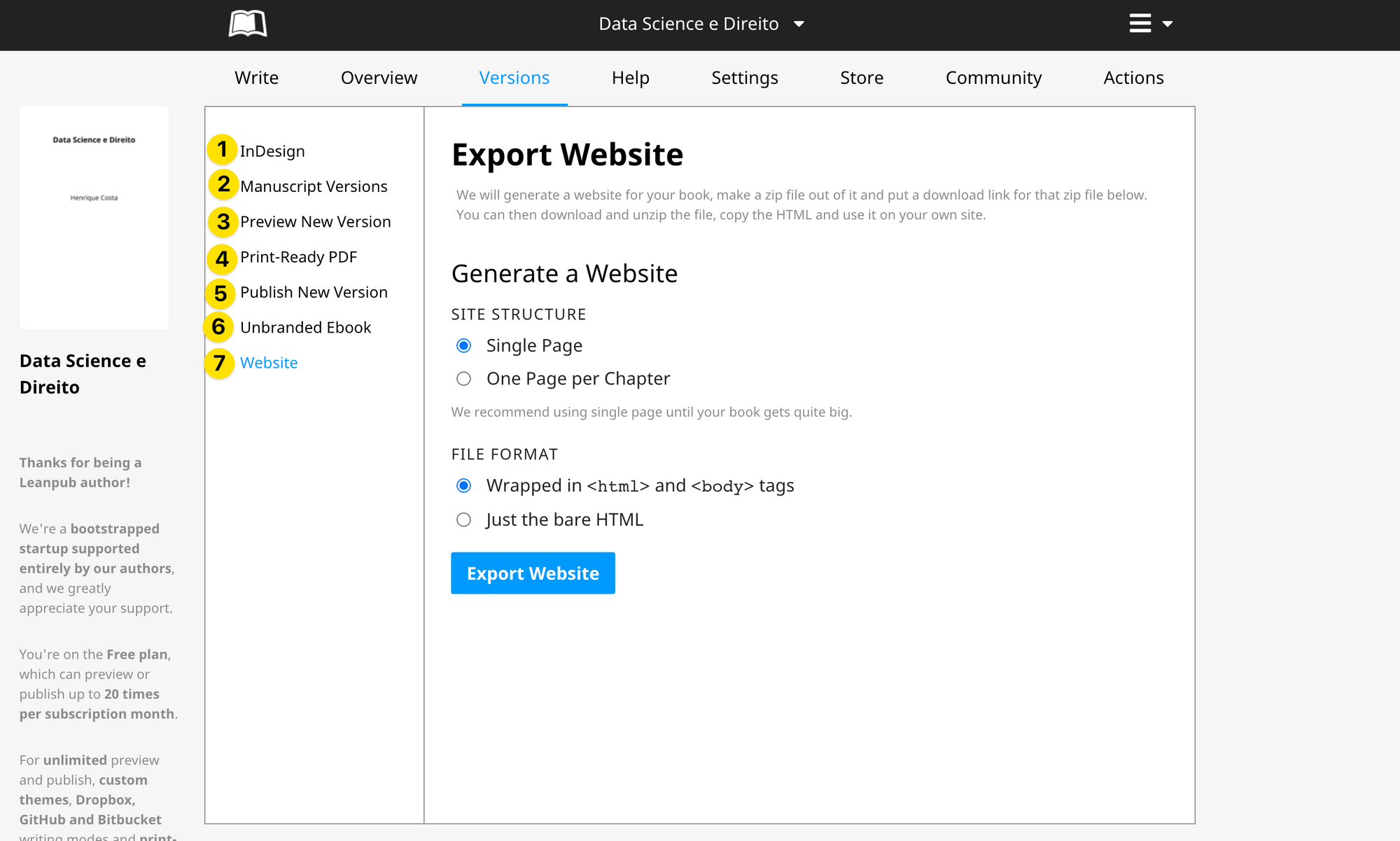
Exporting in InDesign format (1) is a function available only for paid accounts. I don't particularly see a problem with this, as basic edits can be done in Leanpub itself for free. What's at stake, for free users, is basically to prevent your book from being edited in Word , so editing within Leanpub already represents a step forward.
Editing in InDesign is really something that is beyond the reach of the free user as it has achieved its goal by avoiding using Word. That is our realistic goal.
As for the versioning itself, it is one of the pillars of the system (2), which makes Leanpub a great option for technical books that mature over time. For this reason, by way of example, Leanpub does not seem the best option for a novel (or any other type of writing) that is not improved throughout its editions.
About the closing of each edition, It only takes one click for Leanpub to generate new versions of your book in pdf, epub, mobi and also for online reading (3). The graphic quality of the system model is already very good and you immediately realize that it is a professional solution, which includes: catalog sheet, table of contents, pagination, header, styles, etc. All of this is generated quite easily.
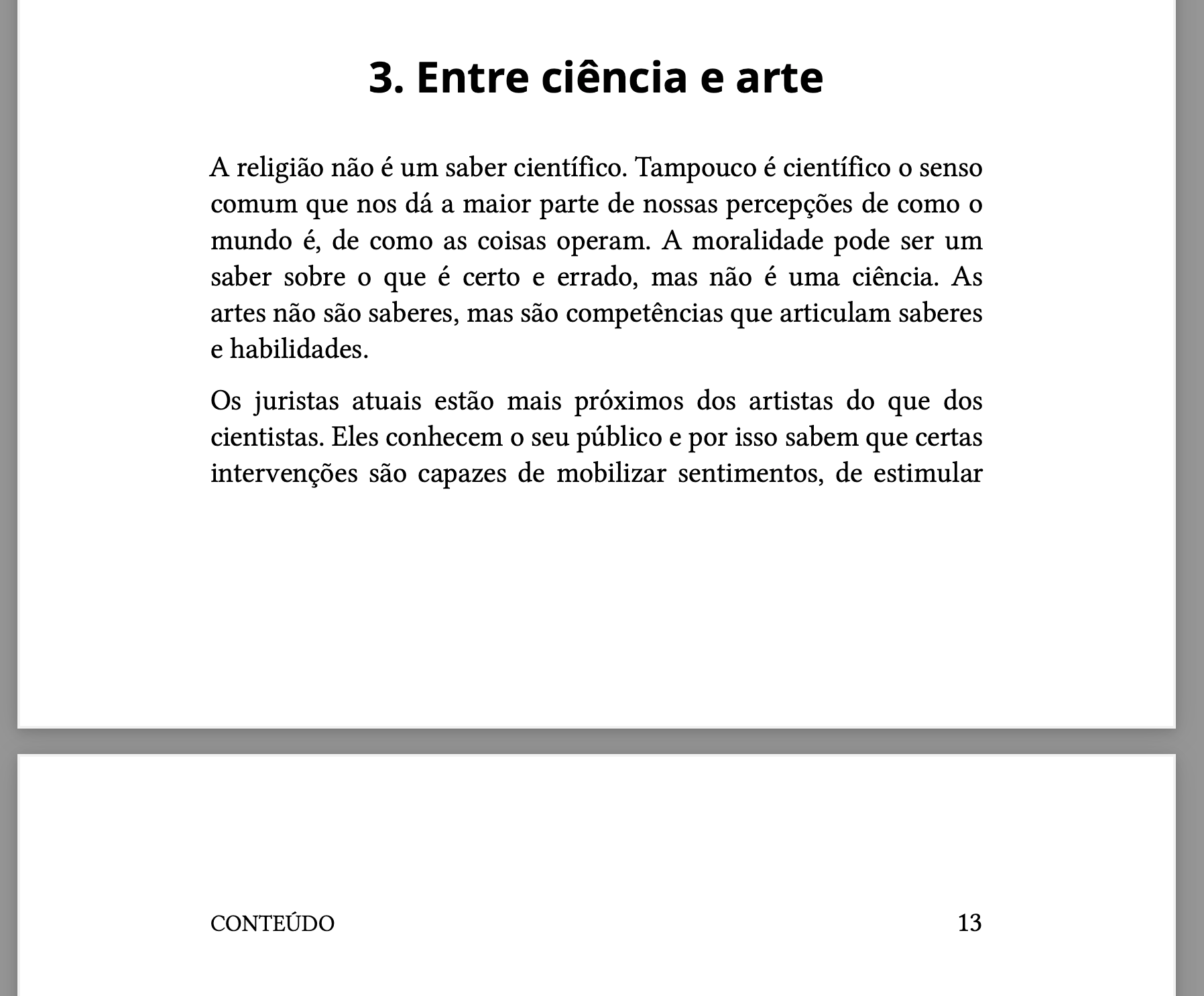
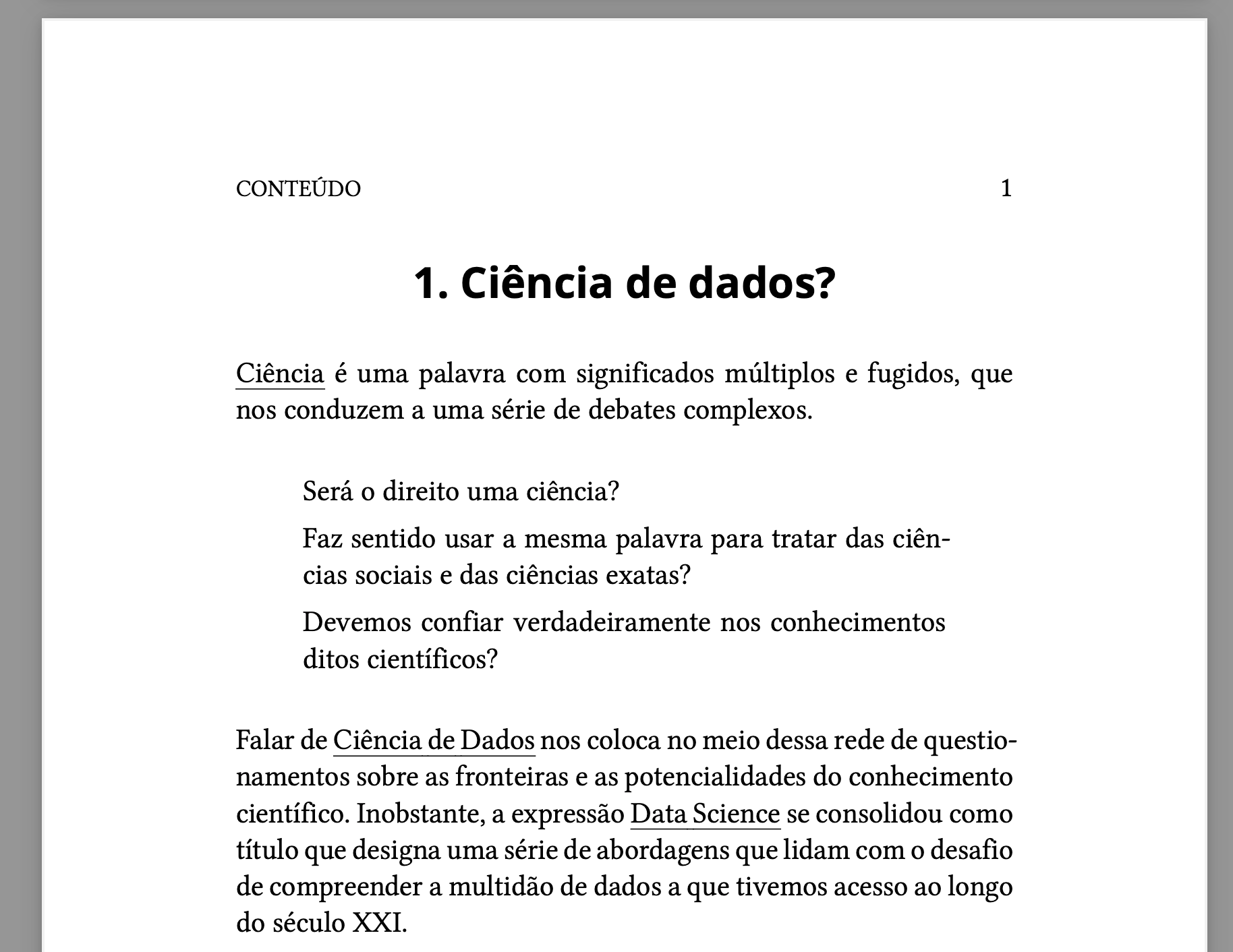
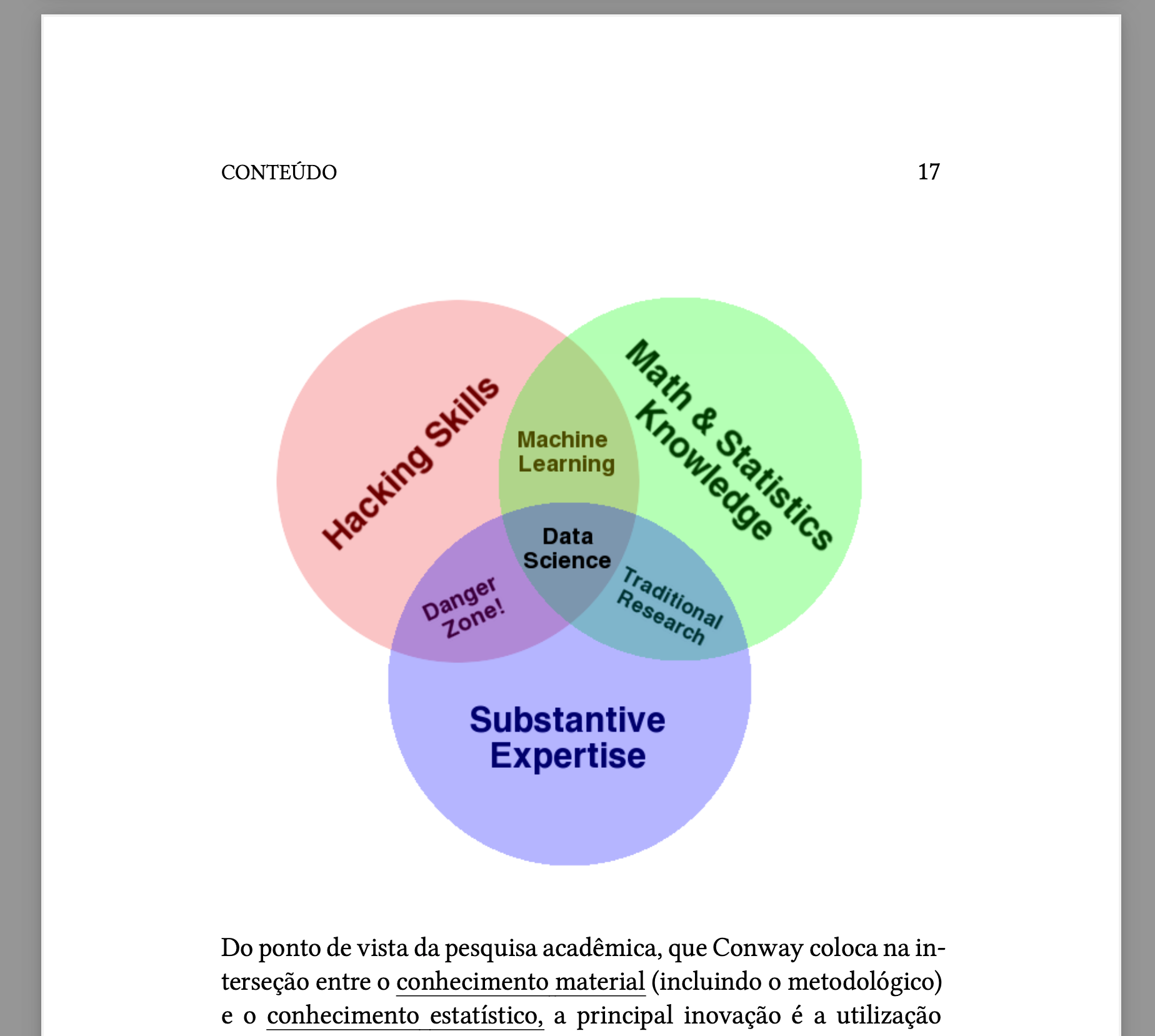
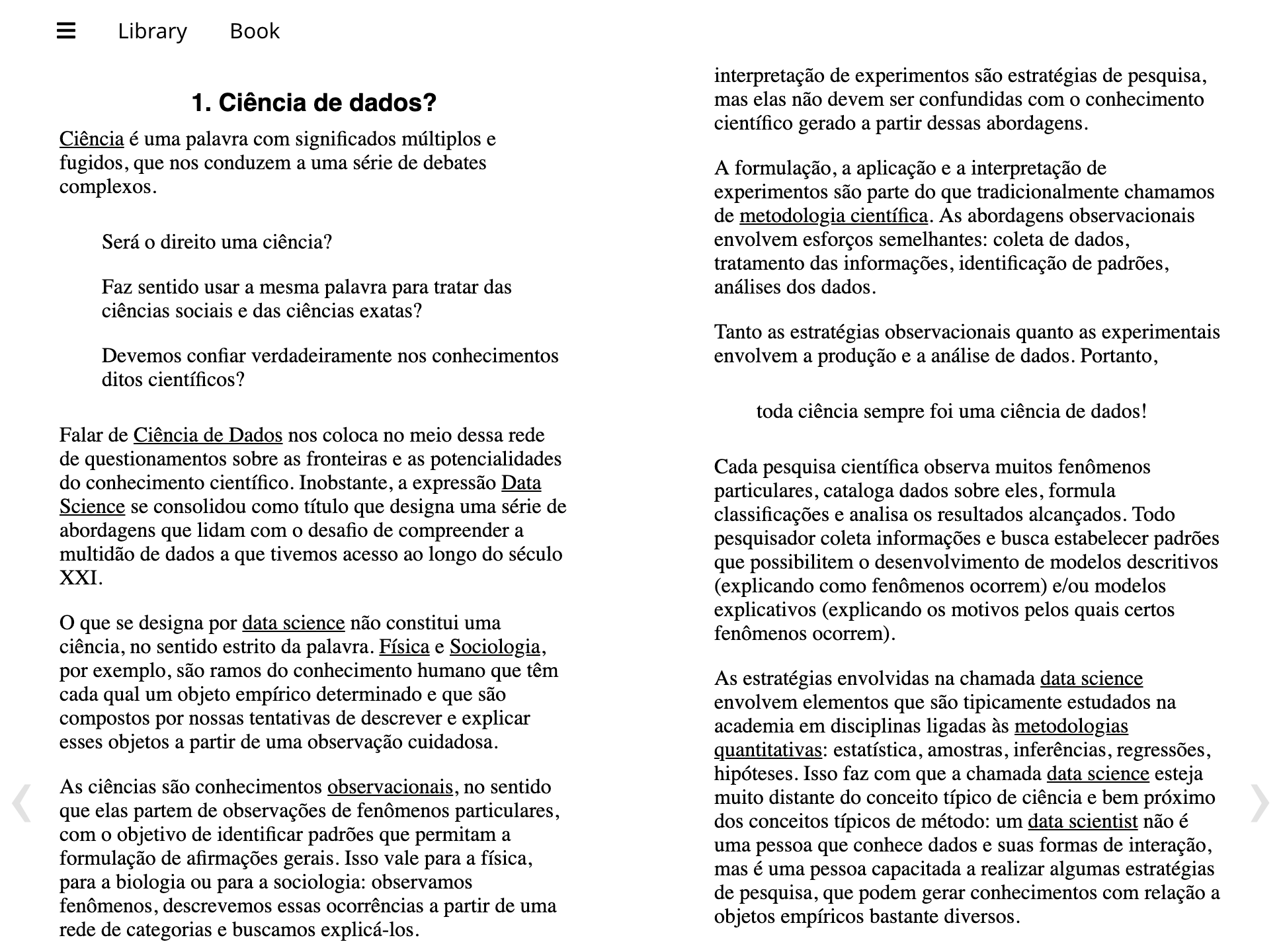
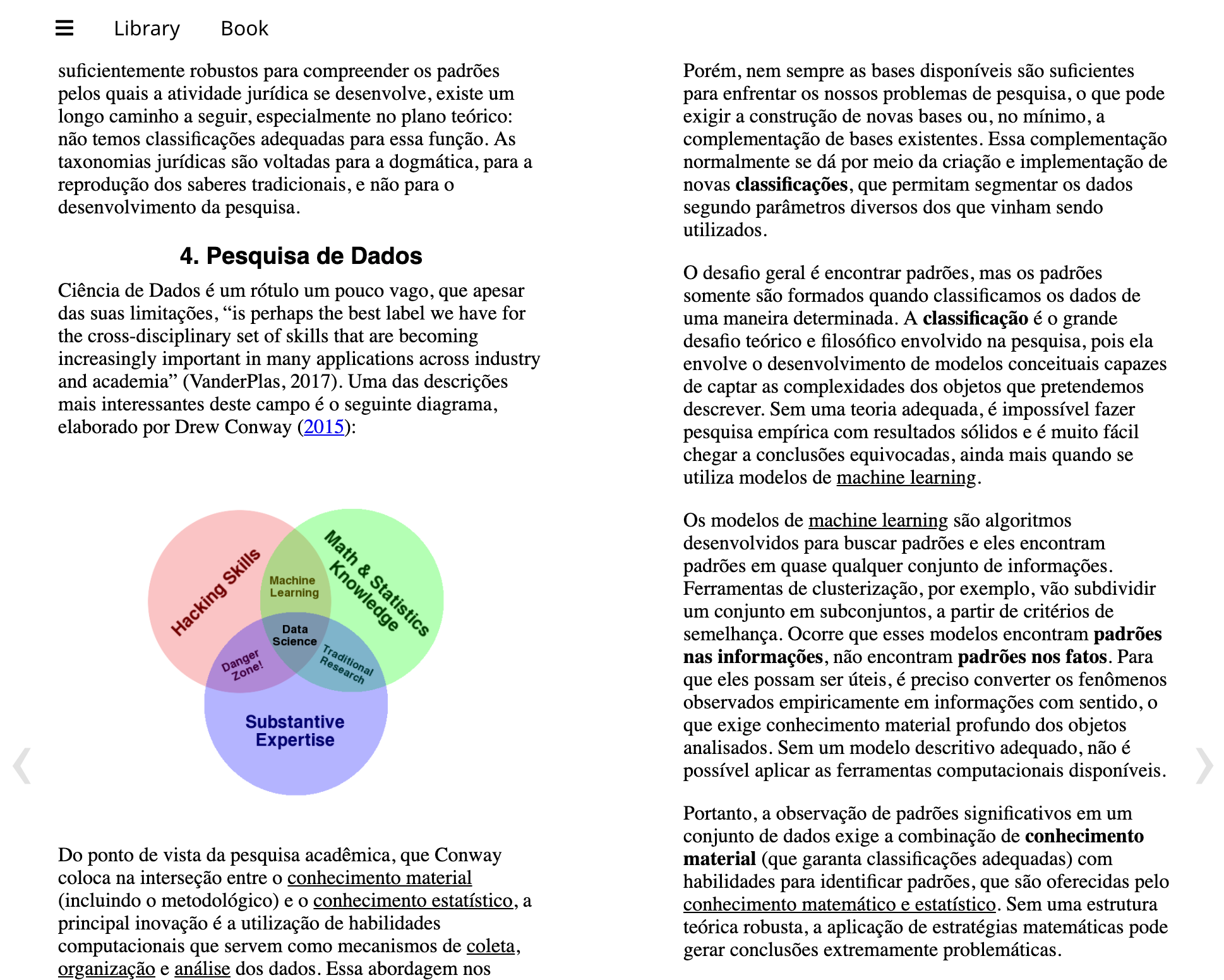
In fact, we often only think about these elements when we are going to generate an ebook for the first time, but the truth is that they are fundamental for the reader to realize the value contained in the book. Were it not for these elements, it would be more practical to simply generate the book in a document conversion application. Finally What we intend is that the book is not perceived as a mere document, but as a carefully crafted volume and composed of several pre-limb and textual elements as well.
Continuing the review, if option (1) of the versioning tab, previously mentioned, refers to professional layout in InDesign, option (4) is an editing alternative aimed at professional printing. With the print-ready format, the generated pdf can be printed or sent to services such as Lulu or Amazon KDP . This pdf version, whose purpose is to be transformed into a volume of paper, has some specific characteristics, such as: absence of cover, preparation of numbering and margins on front and back, etc.
Personally, I have no interest in this service, but its existence is a positive point and demonstrates that Leanpub does not intend to keep its book only within its digital store. For this same reason, the app offers an option to export your book without Leanpub's own branding (7) and even export the html itself.
It's really interesting how The application allows you to surgically replace some of the editorial activities, to the author's liking .
Alternatively, Leanpub can replace all phases of editing as well, from writing to selling, but it doesn't impose that on the author. Along these lines, it allows you to make the current version of the book public with just one click (6). Throughout this process, the app accompanies the entire publication routine with a checklist, reminding the author to include some marketing texts, notifications, ratings, and, of course, the price of the book. All of this will be part of the disclosure page of each publication.
Let's not forget that Leanpub is essentially a digital book store, although it also provides a free version of the editor. Therefore, here and there, Leanpub will give some push for the author to put his work up for sale. This does not negatively affect the writing process, which is quite reserved in the publisher's environment.
I was happy with the preliminary result of the publication, but I realized that it is important to also explore additional settings so that the best result is achieved. This is a subject for the next post, in which I will deal with subjects such as cover, indexing, ISBN registration, etc.
For now, what we have demonstrated is the feasibility of write a book in Markdown for free, putting the publication up for sale, or simply giving away your book without charging anything for it .
See you soon!
