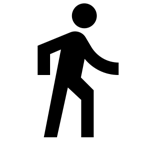Read/Write
Notes vs. Notes App Knowledge Base: Which One Is Best?
Comparison between promising applications and traditional alternatives for your knowledge management.
Documents vs. databases
I've talked in previous posts about how I use notes and outlines to facilitate my writing process. I also dealt with the text editors that I use in different circumstances, always comparing available Mac options :
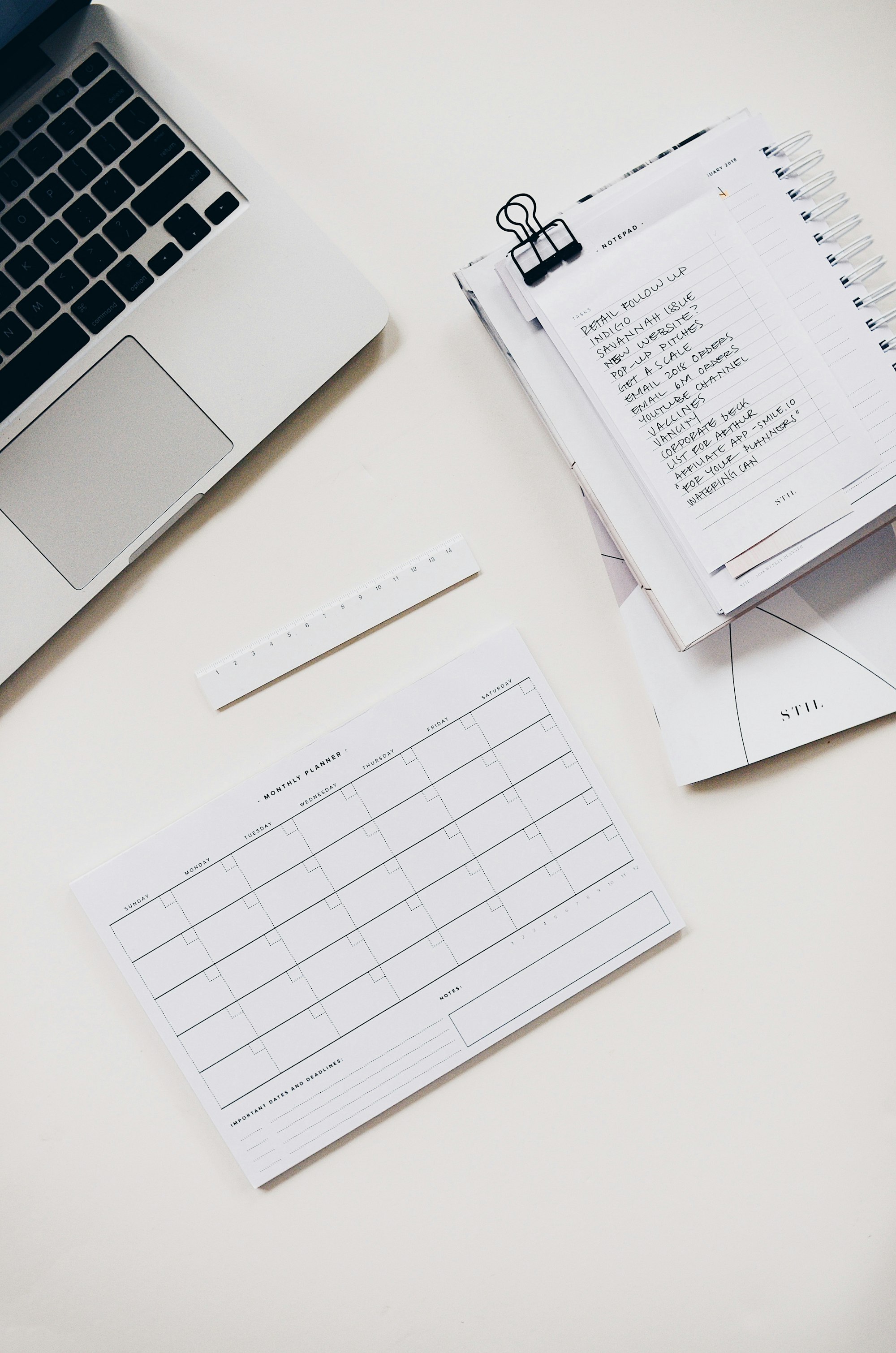

And today I want to take care of a different subject, related to how to store and retrieve the information you generate.
Many people are totally passive about building their knowledge base, letting information accumulate on their Whatsapp, Gmail, etc. As a result, they don't even know where to look when they need information. Nothing could be more predictable, because chat and email are not knowledge bases .
Strictly speaking, knowledge base applications such as DEVONthink , Yojimbo and EagleFiler , collect, organize, and enable the recovery of documents from your computer. This type of app is quite expensive and doesn't fit into my workflow. The main reason is that I've been abandoning the organization of documents and folders to concentrate databases that, eventually, point to documents.
The problem of documents
Let's start with a problem that can be quite critical: the search in several pdfs. I don't think it's necessary to join such an expensive knowledge base as DEVONthink just to perform this function. If this is really a core problem for you, I recommend using the PDF Search (as it is less expensive, USD 40). And, as I recall, the Mendeley It would be a free option for that.
But what I really wonder is if that would be necessary for most people. I suppose the search from the Mac itself (Spotlight) is enough for almost everyone who is silent, because the search in pdfs is native . So this is a point that seems to me to have been overcome.
If you - like me - write in markdown, you will have native knowledge bases of text editors. Even if this were not the case, markdown is plain text that is easily retrievable anyway. By the way, this is one of the reasons not to write in Word, making choices for open standards. So, so far, we have covered the documents you have received, written or found on the internet.
The problem of grades
Now we come to the point that really interests me, which is the grades . There are several note-taking apps that work as true textual knowledge bases. A good example is the Bear , whose organization is done through tags and a search engine.
And there is also a new generation of note-taking apps, including Roam Research It seems to be the most hyped. It is a very sophisticated proposal, focused on building links between notes :

Unfortunately, Roam Resarch did not accept my invitation to be a beta user. But the app has an open demo that allows you to conclude what it is all about. The concept of the app is to be an outline with "backlinks". That is, it creates links between different points in the knowledge base, allowing you to go back and forth between them. This proposal contrasts with Obsidian , which is a note-taking app with "backlinks".
In addition to this difference, Obsidian works with a local folder on your computer (not on a remote server), in which you must keep files in markdown. With this choice, you own your data.

It really is a brave proposition from a business point of view, since You won't have to pay any subscription to use the app . Apparently, only optional encryption, version control, hosting, publishing, and collaborative editing services will be paid.
With all this, Obsidian seemed superior to Roam Research in all points, including in terms of interface. Here's an example of how you can split your screen by opening the same document in multiple windows and at different points. Really, it seems like a very promising app to me .

Conclusion
Traditional knowledge bases are organized to manage documents. While I recognize the value of this approach, I get better results organizing notes at a more granular level. That's why I recommend using a notes app to build your knowledge base and, currently, or Obsidian It seems to me the best alternative .
I understand, however, that my approach may have been too radical , as it requires working with files in markdown and without a sync or hosting service. If this is your case, you may want to opt for a more convenient application, with tag-centric organization (such as Bear ) or with a richer interface (as in the case of Notion ).
In addition to these options with good free plans, there are numerous apps: Archbee , Confluence , Gitbook and Nuclino , among others. With these terms in hand, you'll be able to do your own Google search. But I think the trend is that these tools will meet the demands of enterprise wikis much more than a personal knowledge base.
And when it comes to personal knowledge base, it's much more important to have speed and depth in relationships than a rich interface. In this case, really, beauty does not set a table.
PS: If you're as excited as I am, watch Matt Laker's video on the subject and he'll confirm everything I'm saying here:
My list of text editors
List of the text editors I like the most, separated by complexity and price.
Well, before you get to know communities like Research Hacking (organized by Nicholas Cifuentes-Goodbody ), I might even be ashamed of my list of text editors.
But now, meeting a number of people who are several levels above me in terms of organization, I come to open my heart and tell you which text editors I have used. As you can see, there are several. 😇
If you are not familiar with the proposal of editors in markdown, I recommend a short video, in which the aforementioned Cifuentes-Goodbody demonstrates the advantages of this type of writing. I agree with this approach and so whenever I can, I choose to write in markdown.
From the simplest to the most complex, I use as an editor the Sublime , especially when I'm going to edit files in .txt. I know, however, that Sublime has several very advanced features, especially for those who write in computer code.
As my use is limited on this front, I prefer to stick with Sublime just to have one less editor, since my list is large and it is a great option for simple tasks as well. It's a very versatile editor, in which you don't feel the weight of many features , as they are hidden in the interface, which is quite clean.
From a business model perspective, you are not required to pay for Sublime, as there is a free version with an indefinite trial. The program just politely warns you from time to time that, if you want, you can buy a license.
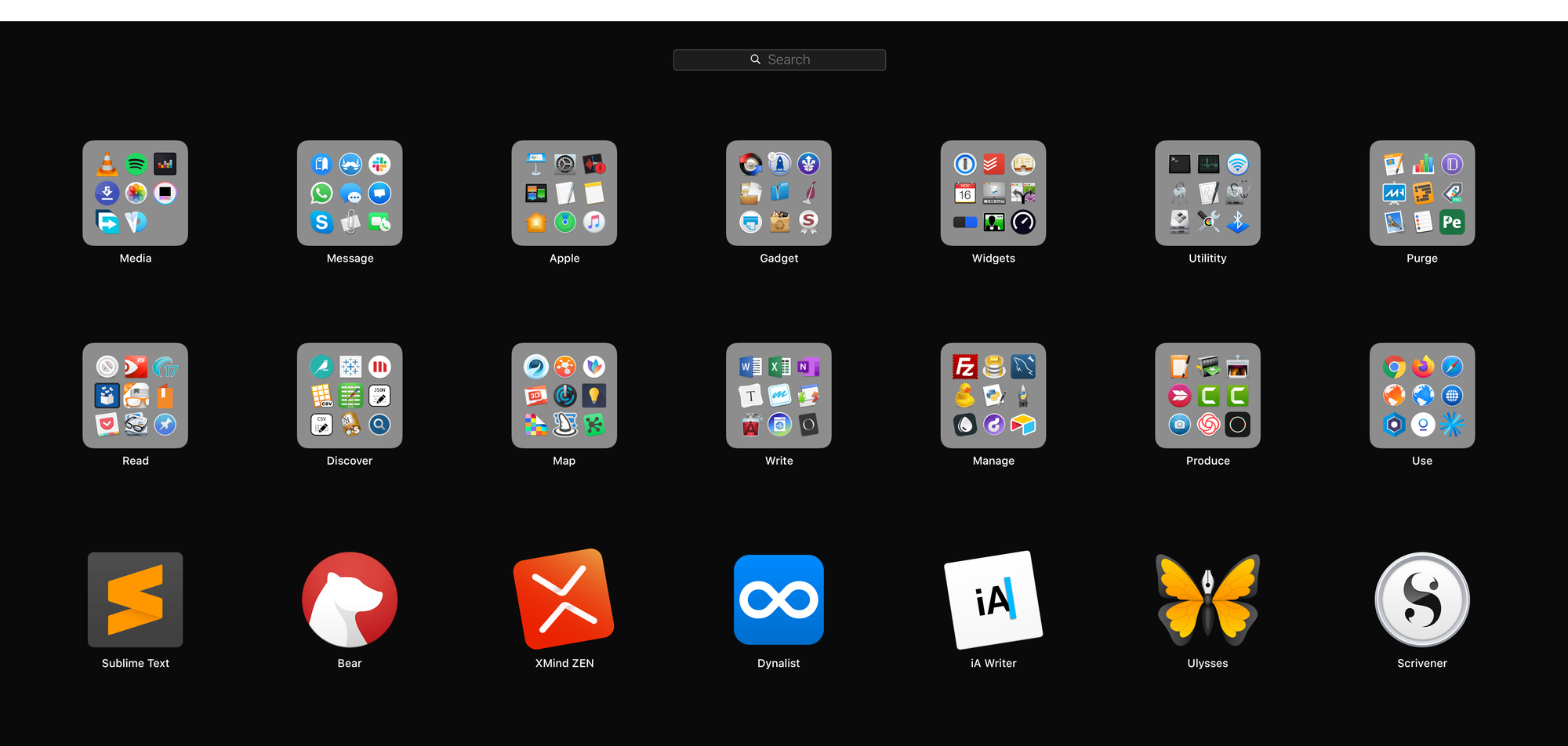
To a slightly more complex degree, I use the Bear . I see Bear as a notes app that has a great information retrieval system , especially through your nested hashtags. That's right: you can create a structured hashtag tree and browse your notes by subject.
I have already explained, in the past, how I organize in Bear the questions I apply in my tests. It really is a very useful application that already has a lot of features in its free version. The main paid feature is the synchronization of notes between different devices, which is something that I personally find dispensable.
Moving on to editors of more structured information, I use the XMind . In fact, it is not a text editor, but mind maps. So it is not exactly possible to compare it with the other editors. Its free version is quite robust and, for my use, it is quite sufficient.
Finally, as for XMind, I don't miss the paid version as its only unique functionality is the mind map exporter in .pdf and image formats. The free version generates the same export files but with a watermark.
In the field of structured text editors, the Dynalist It's my option. It is an outline editor, that is, structured lists . The search tool is amazing and you can see that the app is constantly evolving.
Like the other apps mentioned, Dynalist has a very generous free plan and the only features that seem to be missing are bookmarking and the hashtag panel. This does not hinder the use of the free version, no doubt.
Moving on to longer text editors, I use the iA Writer . It's a very basic markdown editor, but extremely well finished . It is a paid software that is worth every penny, USD 29.90 for the Mac version and USD 19.90 for Windows. If you are interested, the developer has published a Very complete comparison - and partial - considering Word to Microsoft:
As iA Writer is mandatorily paid, I leave you with a free alternative that basically meets the same demand: Typora . By the way, Typora is a very original editor and has great support for tables in markdown. But this subject is so complex that it would require a new post.
The last two editors are also paid and serve for very complex projects, for example, for writing a book.
Still in the field of markdown writing, I use the Ulysses . If you decide to subscribe to Ulysses (that is, the developer no longer works selling licenses), you will have to pay R$ 14.90 per month. Personally, I find the value expensive and I continue to use an old version, which I bought before the subscription model was imposed. Nevertheless no one can fail to recognize the quality of Ulysses .
And, in the field of editors with inline formatting in the text (i.e., rich text format), the editor of my choice is the Scrivener . Its Mac version costs R$ 184, while the Window version costs R$ 169. In my view, because I don't work with markdown, Scriver is the natural evolution for users unhappy with Microsoft's Word .
In conclusion, there are several good solutions on the market, with different purposes and prices. The big question seems to be how much you're willing to invest, in terms of time and money, to avoid using Microsoft's Word. In my case, because I know that the other options are much more mission-oriented tools, I only use Word as a last alternative.
How many tabs are open right now in your browser?
I always take a look at my friends 😬' notebooks to see how many tabs are open in the browser. It is very common for there to be several tabs, each with a working web application.
If you identify with this and are resistant to living in chaos, that's okay . But if you want to have a little more focus and routine in your work, I'll give you some suggestions to overcome the proliferation of tabs in your internet browser.
Toby: the bookmark manager ↑
Free for personal use. Paid for teams.
The first alternative to beat tabs is to use the browser's bookmarks tab. But soon it will be crowded and you will only change problems. As far as I've researched, there isn't a native browser with a good solution for managing bookmarks. That's where the Toby .
The app (actually a Chrome extension) transforms the native behavior of the browser button that, by default, opened a new tab. With Toby installed, this button opens a kind of desktop in the browser, where all your favorites will be. In summary, it is this: Toby turns the bookmarks bar into a bookmarks workspace .
Since Toby isn't a new browser, its experience is more familiar. In addition, precisely because you use the same browser you are already used to, the address bar will always be visible - which can even be a disadvantage. After all, half of the magic of the following apps is precisely in hiding the address bar, reminding us that we are, most of the time, in real apps, and not mere web pages.
I've used the app more, but I still have my bank account shortcuts registered with Toby. It may sound like superstition, but I prefer to keep sensitive sites running natively in Chrome, using Toby as my bookmark manager.
Franz: messaging app ↑
Quite satisfying. Paid version available.
While managing tabs and bookmarks is a generic problem, there may be a specific cause for it. If your proliferation of tabs stems from the management of messaging apps, the Franz is the solution . You'll have all your messaging apps, including email, in one environment, which might solve your situation.
I use Franz at least weekly or when I need to search for an email in one of my Gmail accounts. I also use Franz to check other email accounts, Slack accounts that I follow less often, as well as Discord accounts. In other words, Franz is my go-to solution for messages, especially those that I don't want to receive notifications about right away.
Station: one app for everyone else ↑
Free for personal use. In the future, it will be paid to teams.
While Franz is focused on messaging apps, Station It caters to the most popular applications of all kinds. Station is in full development and recently the functionality that allows the creation of applications that are not yet listed was included.
I always use Station every day and I am very satisfied. It really is a must-have app for me . I wouldn't trade Station for anything.
Manageyum: Paid and Simpler Option ↑
Paid app with trial.
Manageyum it is an option only if you are willing to pay USD 47. But I find this difficult to convince, since the free version of Rambox does practically the same thing, with a little less elegance.
It is worth noting that, while the competition focuses on enabling multiple logins in several simultaneous applications, Manageuym also allows you to run multiple instances of the same application . This seems to be a real differential.
What it seems to me is that, in any case, the price is disproportionate to the product that is supplied. This perception is confirmed by the comments on the Product Hunt page. The same page also reveals that the current version of the software is already two years old, while competitors are moving quite fast, perhaps because they have more funding and staff.
Personally, since I paid for the software, I ended up leaving some very specific applications installed on it, services in which I manage multiple accounts without having to enter the password again at each appointment. I also keep my YouTube there, because curiously, it doesn't work well in the other apps I use. But this certainly does not justify the investment.
Rambox: paid and more robust option ↑
Paid app with a 30-day trial. Free version available, but limited.
Or Rambox It's the most mature option I've come across, as it has almost everything you can dream up for organizing your desktop. But this comes at a price: USD 4/month. Although there is a free version, it doesn't even resemble the paid version. If you don't intend to pay for the app, there's no point in starting to use the free version, as it is incompatible with the paid version. There is no migration between them.
Although it is the most complete application in the category, in my view, it still lacks some features, for example, reordering them in the vertical bar. From what I tested, once you create a group, you have no way to drag to change the order. Also, I didn't find an option to remove an app from the group, as well as make it appear in two groups.
I also noticed that Rambox is very faithful, in an exaggerated way, to the philosophy of the operation of an isolated application, failing to allow the opening of any link as a new tab. I think it's about a flexibility that a paid app (even more so as a subscription) needs to offer. In this regard, Station, which is free, seems to have a much better executed functionality.
I ended up not using Rambox to the point of having a definitive opinion about it, having only performed tests.
Shift: Rambox challenger ↑
Paid app, the most expensive of all. Free version available, but limited.
I still don't have a definitive opinion on the Shift , but it seems to me a more expensive Rambox option. Another impression is that it positions itself as a solution for managing several Gmail accounts, although it is much more than that. In any case, it prioritizes the development of features for Gmail, for example, an integrated search of all your email boxes with one click.
If you subscribe to such a service for $99.99/year, that's okay. For me, unfortunately, it's a problem. There is also a cheaper option, for USD 29.99/year, but it does not have all the features. In the same vein as the limitation of features, the free version is nothing more than a demo, which does not offer any conditions to test the application.
I don't recommend this app, although I recognize its quality. I simply think it's more expensive than it should be .
Firework: clone your launchpad ↑
Paid app. Free version available quite functional.
Firework It's a small launchpad for your web apps, with a pretty satisfying free version. As far as I could tell, the only missing features are: renaming the apps and allowing them to open in a new window. In the free version, Firework limits simultaneous access to two applications, but I don't think that's a problem. Just like Manageyum, in Firework it is possible to run more than one instance of the same application simultaneously .
It is a solution that really emulates the operation of a dedicated launchpad, quite functional and intuitive. For comparison, while Manageyum is a tabbed window (resembling a browser), Firework is a desktop with applications (exactly built like a launchpad). As a consequence, Manageyum will struggle to accommodate a large volume of applications, while Firework's approach is more scalable. So, point to Firework.
I also think Firework gets it right by having a minimalist browser, with the option to hide the navigation bar, which seems to me to be exclusive to it. This is a very interesting and little-known solution. The paid version is (theoretically) only available through a Russian payment mechanism, priced at approximately USD 15/year.
Although I tried to make the purchase, I was unable to complete the transaction with any of my credit cards. Firework is a curious app: I like it, but I don't use it much, especially since I've experienced compatibility issues with Airtable and YouTube.
Conclusion ↑
With the proliferation of great solutions being our own applications, our desktops have become a real mess. The browser has become the desktop of the computer and the most popular browsers have not kept up with this evolution. But there are already great solutions to this problem and, every day, there are many others.
In this scenario, you will find applications that are still in the early development phase. Some recognize this and do not charge for now, others charge anyway. Be smart and stick with one of the honest solutions I've listed.
Let's go to them: for favorites, Toby; for messages, Franz; for popular apps, Station . And if you demand the installation of lesser-used apps, in addition to being demanding enough to pay, you can choose between Manageyum (tab-centric browser, USD 47), Rambox (tab-centric browser, USD 4/month) and Firework (full launchpad, USD 15/year).
The problem of revision ↑
It's been a year since I published the first version of this post. Since then, a lot has changed and I decided to make a compilation of my findings and current anxieties.
From the beginning of this journey, my goal was to be more productive in writing, especially when this process required a routine of collaboration at work - both for mere revision and for co-authorship.
In this context, the first objective was to avoid exchanging Word files by email, which is certainly an unproductive process. In the end, most of the time, I couldn't convince my writing partners to change this dynamic, which is understandable, since Word and email are tools that everyone has used since they were born.
I confirmed that, if it is difficult to change a habit of ours, changing a habit of others is practically impossible.
That's why I was content to transform only my writing process, which turned out to be good for my personal productivity. Proof of this is that I am publishing this post, which might not have happened, if I still wrote with the usual tools.
The problem of synchrony ↑
From the beginning, I also wanted to avoid the risks of leaving shared files in Dropbox (a natural alternative to email), as we know that only the latest version of the file is saved. Now, anything can happen in a shared folder, and everything can be lost from one moment to the next. Thus, replacing email with Dropbox did not seem to me a desirable solution.
Looking better, I found several ways to get around these problems, and tools for this can be organized into the following groups: editors for writing, editors with revision marks or versioning, and editors with comments. But the truth is that any solution, by prioritizing one approach, sacrifices the others.
The problem becomes, therefore, to know which dimension is more important to you: the writing itself, the record of the evolution of writing or the conversations that are collateral to the text. What is the real bottleneck of your writing? If you answered that the last alternative is the most (or at least quite) important, this text may be of interest to you.
The most overlooked approach ↑
In general, I consider that the perspective most neglected by editors is the one oriented to comments. The comments are not intended to merge with the text, but to provide a new layer of information, perhaps inaugurating a new discussion. That's why it's really hard to find a good text editor that pays enough attention to comments and their way of being.
A good example of a platform that moves in the latter direction is the Medium . The platform promotes the comment to practically a new fragment of text, starting infinite conversations (threads) of the same hierarchy in front of the originally published text. It wasn't always like this and Medium has already had another approach, when it had a kind of inline comment, displayed next to the text. Today Medium displays the comments stacked at the end of the text.
But, first of all, Medium is a publishing tool, not a web text editor per se . I don't recommend in any way that Medium be used as a solution for your writing productivity, because it really isn't good for that. In any case, Medium is a good source of inspiration for us to think about how the debate around and through texts can occur.
Returning to the subject, if you prefer comments next to the text, one possibility - and my old choice - would be the Hypothesis . I have always considered Hypothesis to be a better solution than its commercial competitors, such as Genius or Diigo. The latter seems to have a more closed profile and focused on education, a spectrum in which Perusall and Kami are also found. Hypothesis's ambitious presentation identifies it as A new layer on the Internet .
In fact, the problem that Hypothesis aims to solve is to make the internet noteworthy. To do so, your solution keeps annotation links intact, even in an environment where annotated text evolves. As I said, other products have tried to solve the same problem. None of them, however, seem to be as good as Hypothesis himself in this mission.
In addition, Hypothesis can be installed inside your own website or blog, which is not possible with other tools. Finally, it is open source and, naturally, has a vocation for integration with other systems. But, although it is an inspiring software, I believe that Hypothesis is not a good solution for productivity of your writing, nor mine.
In this field, more recently, in my view, the Coda has been evolving unbeatably. Really Coda is on a whole different level And, among other features, it has a great commenting tool:
In other words, the initial difference is that, conceptually, Hypothesis is a tool to comment on any page on the internet, while Coda is an application with a great commenting tool. They are completely different missions and, therefore, more than solving your writing problem, they serve to outline what are the existing solutions in the face of problems related to the theme of reading and writing in the digital age.
Reducing barriers for the reviewer ↑
The power of annotation lies in the fact that - there must be - a minimal barrier for the proofreader to collaborate with your text. With this, you are more likely to be able to count on that person who would not be available to collaborate within a co-authoring platform, for example.
We cannot fail to consider that, In the end, what matters is the quality of the text . Thus, it is important that the tools are aligned with this purpose.
For this purpose, we don't always need a sophisticated platform with version control (i.e., the text and its changes), which is something that is not fully mastered by most reviewers. In contrast, annotation tools are almost always within the reach of a minimally available person and can give much more return to the advancement of your text.
We cannot fail to consider the power of annotation . The annotation tools are simple and, in fact, work, mainly because they respect the time and comfort of the reviewer. After all, there is no one who writes well. There are those who dedicate themselves to revising the text and creating conditions for it to reach new levels of quality, which will be much easier through collaboration with different and more experienced people.
Conclusion: the tool is not the most important thing ↑
People write texts and this is not a simple task. That is why it is important that writing and proofreading tools have the authors (not the readers) as recipients, respecting their way of working.
Almost never are the barriers to writing visible, until they are discovered. In this scenario, the more comfortable the writing process, the more productive the author will be. And this applies, with much more emphasis, to the task of the reviewer.
Well, if you are fortunate enough to have a good proofreader, I recommend that you take advantage and work with a program that is in his domain. This fact is more important than the choice of any tool, especially if you have the chance to discuss your text in person.
What I expected with this post, in addition to praising the role of the proofreader and the collateral conversations to the text, was only to contextualize some tools aimed at collaborative writing.
Although none of the programs mentioned are the definitive solution to the problem of collaborative writing, they serve to expand your list of references and help you choose the essential tools for the workflow you will build. Happy writing!
I've tried all kinds of organizations to be a productive advisor and thus have a good research group. It's not an easy task, but – as a teacher – it's something you need to face head-on. Otherwise, he will be demanded repeatedly, always providing the same information, with each passing semester, to different advisees.
Tool-based organization is essential in the preparation of orientation meetings. If this is done, the advisor becomes agile in providing the sources so that the advisee can read them before this personal meeting. And the advisee will have a more productive meeting, which is exactly what everyone wants. This way it is possible to advance in the research more quickly.
Project bank
In my opinion, for the initial phase of the research, it is essential to maintain a project bank that can be easily updated and shared with the advisees. While I've tried in the past to automate this part of the workflow with a database (including a query link and publicly available filters), it doesn't seem like a good idea anymore.
Today my option is to personally manage the project bank and only send to each new one guiding a block of 10 to 20 projects related to the theme of their interest. After reading 20 good projects, it is very likely that the advisee will return, for a second meeting, with a project of the same quality.
This is my first conclusion: in order for the student to write a good project, he needs to read several others.
Without reading dozens of projects, the student does not internalize what he needs. He is left without reference, because his own project is practically the only one he will read in his life. The effort in this part really pays off, no matter if you supervise a graduation paper or review a thesis project. So, if you are a teacher, my suggestion is that you keep this bank from the selection of all the projects you read. It takes work and time, but the return is guaranteed.
There are several options to help maintain this bank. You can use Airtable to create a document database and share the link with your mentee. If you need inspiration, check out this template . Although the template is from a book catalog, you just have to adapt it to become a project catalog. If you want any options, see the Zenkit , which is practically a clone of Airtable. That's all you need.
Reference Library
It is nostalgic to think that someone can develop any research just by visiting the library to make copies of paper books. In fact, we all started the search on the internet. This also leads us to a common problem, consisting of the challenge of maintaining an electronic collection of books and articles ready for consultation and citation.
If, on the one hand, it is true that an undergraduate student does not need all this sophistication to finish a final paper, it is very likely that a professional researcher has, whatever it may be, his way of organizing a digital library.
Let's evaluate some scenarios. The person has a folder full of pdf files on their computer. It certainly works, despite the obvious limitations. A popular variation is the shared folder in Dropbox. But these options are just ways to store files. What a professional researcher - and one who is modern - demands is beyond that. After all, you need to manage the citations in an integrated way with your text editor or, at least, generate the bibliography with one click.
I think there are pretty consistent options on the market for this type of task. The most popular (and which has an affordable paid premium plan) is the Mendeley . In the past, I think that the Endnote It was once a serious option, but it's even more expensive. I prefer the alternative to open source, called Zotero . For me it is the definitive solution.
This is my second conclusion: in order for the guidelines to be able to provide references quickly, its reference library needs to be organized.
Conclusion
For the advisor, it is worth investing in the organization of a project base, as this saves work and increases the quality of the project to be prepared by the advisee. Once the project has been prepared, it is worth investing in the organization of a reference library to help improve the text.
Together, these tools prevent each orientation process from becoming the reinvention of the wheel. And we certainly don't need that.
I've tried all kinds of organizations to be a productive advisor and thus have a good research group. It's not an easy task, but – as a teacher – it's something you need to face head-on. Otherwise, he will be demanded repeatedly, always providing the same information, with each passing semester, to different advisees.
Tool-based organization is essential in the preparation of orientation meetings. If this is done, the advisor becomes agile in providing the sources so that the advisee can read them before this personal meeting. And the advisee will have a more productive meeting, which is exactly what everyone wants. This way it is possible to advance in the research more quickly.
Project bank
In my opinion, for the initial phase of the research, it is essential to maintain a project bank that can be easily updated and shared with the advisees. While I've tried in the past to automate this part of the workflow with a database (including a query link and publicly available filters), it doesn't seem like a good idea anymore.
Today my option is to personally manage the project bank and only send to each new one guiding a block of 10 to 20 projects related to the theme of their interest. After reading 20 good projects, it is very likely that the advisee will return, for a second meeting, with a project of the same quality.
This is my first conclusion: in order for the student to write a good project, he needs to read several others.
Without reading dozens of projects, the student does not internalize what he needs. He is left without reference, because his own project is practically the only one he will read in his life. The effort in this part really pays off, no matter if you supervise a graduation paper or review a thesis project. So, if you are a teacher, my suggestion is that you keep this bank from the selection of all the projects you read. It takes work and time, but the return is guaranteed.
There are several options to help maintain this bank. You can use Airtable to create a document database and share the link with your mentee. If you need inspiration, check out this template . Although the template is from a book catalog, you just have to adapt it to become a project catalog. If you want any options, see the Zenkit , which is practically a clone of Airtable. That's all you need.
Reference Library
It is nostalgic to think that someone can develop any research just by visiting the library to make copies of paper books. In fact, we all started the search on the internet. This also leads us to a common problem, consisting of the challenge of maintaining an electronic collection of books and articles ready for consultation and citation.
If, on the one hand, it is true that an undergraduate student does not need all this sophistication to finish a final paper, it is very likely that a professional researcher has, whatever it may be, his way of organizing a digital library.
Let's evaluate some scenarios. The person has a folder full of pdf files on their computer. It certainly works, despite the obvious limitations. A popular variation is the shared folder in Dropbox. But these options are just ways to store files. What a professional researcher - and one who is modern - demands is beyond that. After all, you need to manage the citations in an integrated way with your text editor or, at least, generate the bibliography with one click.
I think there are pretty consistent options on the market for this type of task. The most popular (and which has an affordable paid premium plan) is the Mendeley . In the past, I think that the Endnote It was once a serious option, but it's even more expensive. I prefer the alternative to open source, called Zotero . For me it is the definitive solution.
This is my second conclusion: in order for the guidelines to be able to provide references quickly, its reference library needs to be organized.
Conclusion
For the advisor, it is worth investing in the organization of a project base, as this saves work and increases the quality of the project to be prepared by the advisee. Once the project has been prepared, it is worth investing in the organization of a reference library to help improve the text.
Together, these tools prevent each orientation process from becoming the reinvention of the wheel. And we certainly don't need that.
"So, Henry, what are you doing?"
"Ah... I'm reading the internet."
TL; DR: In this world dominated by platforms, I stick with one (in this case, [Feedly](https://feedly.com/)) that lets me have more freedom when it comes to choosing what I'm going to read.
If you are old enough to know that the internet was not this confusion of timelines that imprison us in addictive behavior, you will also remember that one day there was the promise of an organized form of reading. But that was a long time ago, it was before the "platformization" of the internet.
The main tool used at that time was Google Reader (retired in 2013). Then, several options ceased to exist and today finding a comfortable way of reading is increasingly rare. "Social reading" has become dominated by algorithms and you no longer find the treasures that Facebook and Twitter don't want you to see.
For those who are not familiar, RSS stands for "Really Simple Syndication" and, from the user's point of view, it has always been a good alternative to follow websites and blogs without having to subscribe to any newsletters (i.e., deliver your email). Those who are old will also remember that their email was a precious commodity, as it was the key to attention that is now dispersed in chat tools. And back then, e-waste dominated your inbox. Well, I don't miss that part.
But I miss RSS. Allegorically, consuming the news through social networks is like eating in the "self-service". At least that's what we call it, in Brasilia, that restaurant that always has cooked beets as the first option for you. The expensive dish for the restaurant (and lighter) is always at the end. Reading in RSS is an "à la carte" experience.
Photo by Ingrid Hofstra / Unsplash
That's where the Feedly , the tool used by 14 million people to read RSS. In fact, after the closure of Google Reader, this market seemed to me to be stagnant for a while, until recently Feedly positioned itself much more as a content search tool for comfortable consumption - and not just a reader.
By the way, this is the purpose of the post: to remind you that RSS is ready for a triumphant return, as it now has the best of both worlds. He serves "à la carte" or can recommend a new dish that was not on the menu. This way you discover new sources of reading without being so exposed to sponsored timelines.
Today without a doubt Feedly is the most popular tool for RSS, but there are interesting alternatives that I will not develop here. For the record, in addition to numerous applications, they also do a good job: Inoreader , The Old Reader and FeedBase .
Ironically, now that I've written it, I'm going to go on Twitter and Linkedin to share this post. Maybe you also share it on your networks... 😬
"So, Henry, what are you doing?"
"Ah... I'm reading the internet."
TL; DR: In this world dominated by platforms, I stick with one (in this case, [Feedly](https://feedly.com/)) that lets me have more freedom when it comes to choosing what I'm going to read.
If you are old enough to know that the internet was not this confusion of timelines that imprison us in addictive behavior, you will also remember that one day there was the promise of an organized form of reading. But that was a long time ago, it was before the "platformization" of the internet.
The main tool used at that time was Google Reader (retired in 2013). Then, several options ceased to exist and today finding a comfortable way of reading is increasingly rare. "Social reading" has become dominated by algorithms and you no longer find the treasures that Facebook and Twitter don't want you to see.
For those who are not familiar, RSS stands for "Really Simple Syndication" and, from the user's point of view, it has always been a good alternative to follow websites and blogs without having to subscribe to any newsletters (i.e., deliver your email). Those who are old will also remember that their email was a precious commodity, as it was the key to attention that is now dispersed in chat tools. And back then, e-waste dominated your inbox. Well, I don't miss that part.
But I miss RSS. Allegorically, consuming the news through social networks is like eating in the "self-service". At least that's what we call it, in Brasilia, that restaurant that always has cooked beets as the first option for you. The expensive dish for the restaurant (and lighter) is always at the end. Reading in RSS is an "à la carte" experience.
Photo by Ingrid Hofstra / Unsplash
That's where the Feedly , the tool used by 14 million people to read RSS. In fact, after the closure of Google Reader, this market seemed to me to be stagnant for a while, until recently Feedly positioned itself much more as a content search tool for comfortable consumption - and not just a reader.
By the way, this is the purpose of the post: to remind you that RSS is ready for a triumphant return, as it now has the best of both worlds. He serves "à la carte" or can recommend a new dish that was not on the menu. This way you discover new sources of reading without being so exposed to sponsored timelines.
Today without a doubt Feedly is the most popular tool for RSS, but there are interesting alternatives that I will not develop here. For the record, in addition to numerous applications, they also do a good job: Inoreader , The Old Reader and FeedBase .
Ironically, now that I've written it, I'm going to go on Twitter and Linkedin to share this post. Maybe you also share it on your networks... 😬