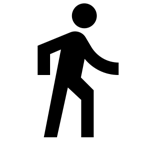Gtd
Comparison: Notion vs. Notion Traditional knowledge bases
How to choose the best FAQ and manual solution for a small project?
Notion's proposal
I have already dealt here with How to organize a personal knowledge base from text notes. And, as the name implies, it is not a basis for sharing this information. After all, if you want to share something, you need that information to be hosted on some internet service.
I also recently announced that the Notion now has a plan that allows you to share just that kind of information, therefore offering more than a personal knowledge base . This means that you can use Notion's free plan to host a knowledge base (with FAQs, tutorials, manuals, etc.), as long as we're talking about a small project.


After all, how does Notion compare to other knowledge base tools?
While Notion is a tool for organizing content (generically speaking), the alternatives created to support projects (regardless of their size) are marked by the workflow they intend to serve.
Support Software
A good comparison category for our purpose is made up of tools aimed at serving the public, a category also known as help desk. Or Zendesk it is an example, because, although it is focused on receiving tickets, it offers a knowledge base at a relatively affordable price (USD 5/month).
In fact, you have to pay for the support ticket management tool, and you end up getting access to the knowledge base, called Guide. If you are interested in this combination, it can be an alternative. But, for me, unfortunately the price is still an issue.

Zendesk leads us to two similar comparisons, one more expensive and one cheaper. The most expensive is the Intercom (USD 99/month, i.e. prohibitive) and the cheapest is the Freshdesk , which has a very good free plan. The only downside to Freshdesk is that you can only customize the look and feel of your support portal on the most expensive plans ($49/month).
In summary, good support software also offers, among countless options, a knowledge base. You can take advantage of this, insofar as These tools can have billing strategies that allow the use of a knowledge base for free or at an affordable price.
This opportunity is due to the fact that support portals are increasingly offering complex services, which include: service automation through bots, integration of the knowledge base with chat, support from various channels (including Whatsapp, phone and social networks), etc. Since companies tend to charge for these sophisticated services, the knowledge base itself may end up being offered for free .
Documentation Software
Another category of tools that offers knowledge bases is documentation software. The perspective is a little different from that offered by the support solutions, as they are unlikely to include the automation functionalities previously listed. This does not mean that they are cheap, as they are complex tools in their own way.
Or Gitbook It has a very interesting free plan. The product is spectacular, but it still doesn't have Portuguese translation . In the mid-range price range, there is the Confluence ($10/month). Among the most expensive and unfeasible options for my budget, the ReadMe has plans starting at USD 99/month.

In fact, as the documentation world intends to serve developers, it is possible to find a number of free or very cheap tools. But, as the audience is developers, you will possibly need to be a developer to install and manage programs like Sphinx , MkDocs , Docusaurus or Read the Docs .
Preparing the completion...
The knowledge base format has a very useful structure. Because it is independent of a timeline, It is an organization option that is very complementary to a blog for instance. But it can also work autonomously. I myself, if I had known this in the past, would have used the knowledge base approach to solve some demands that ended up not being well met by a blog.
It may be then that you, like me, need a knowledge base much more than a blog to solve your current demands. As an example, more recently, corporate blogs have become repositories of use cases, while knowledge bases are much more versatile, and can include: tutorials, FAQs, documentation, etc.
The question we keep coming back to is: what is the problem you are looking to solve? A blog is the ideal tool for posts that tell a short story or present an opinion. A knowledge base, in turn, is the ideal tool for posts that convey instructions of any kind. So basically, you need to know if you want to tell a story or if you want to spread instructions.
And if you want to disseminate instructions, what is the best way to do it?
... Closing the conclusion
In terms of options between tools, the knowledge bases offered by support solutions are more accessible. The knowledge bases offered by documentation solutions are more expensive.
The reason seems to be that the strategy of support solutions is to try to sell added services (not necessarily the knowledge base, but, for example, its integration with a chat); while documentation solutions serve only this purpose. The consequence is that they have to charge for the only solution they sell, even if they don't necessarily offer a much superior experience.
Or Notion It emerges as a new alternative, as it is not a support solution or a knowledge base per se. In fact, Notion is a productivity tool (free for personal use) that allows you to share knowledge bases, making it the ideal option for small projects that don't have a budget.
If you have a generous budget, there's a good chance you've made it to the end of this post. In addition, I have the impression that the more specific solutions I have listed here (such as the Gitbook ) did not have their applications translated into Portuguese. In other words, in this case, money does not solve it completely, as the field of "Documentation as a Service" seems to be offered only by foreign companies with little interest in Brazil.
Notes vs. Notes App Knowledge Base: Which One Is Best?
Comparison between promising applications and traditional alternatives for your knowledge management.
Documents vs. databases
I've talked in previous posts about how I use notes and outlines to facilitate my writing process. I also dealt with the text editors that I use in different circumstances, always comparing available Mac options :
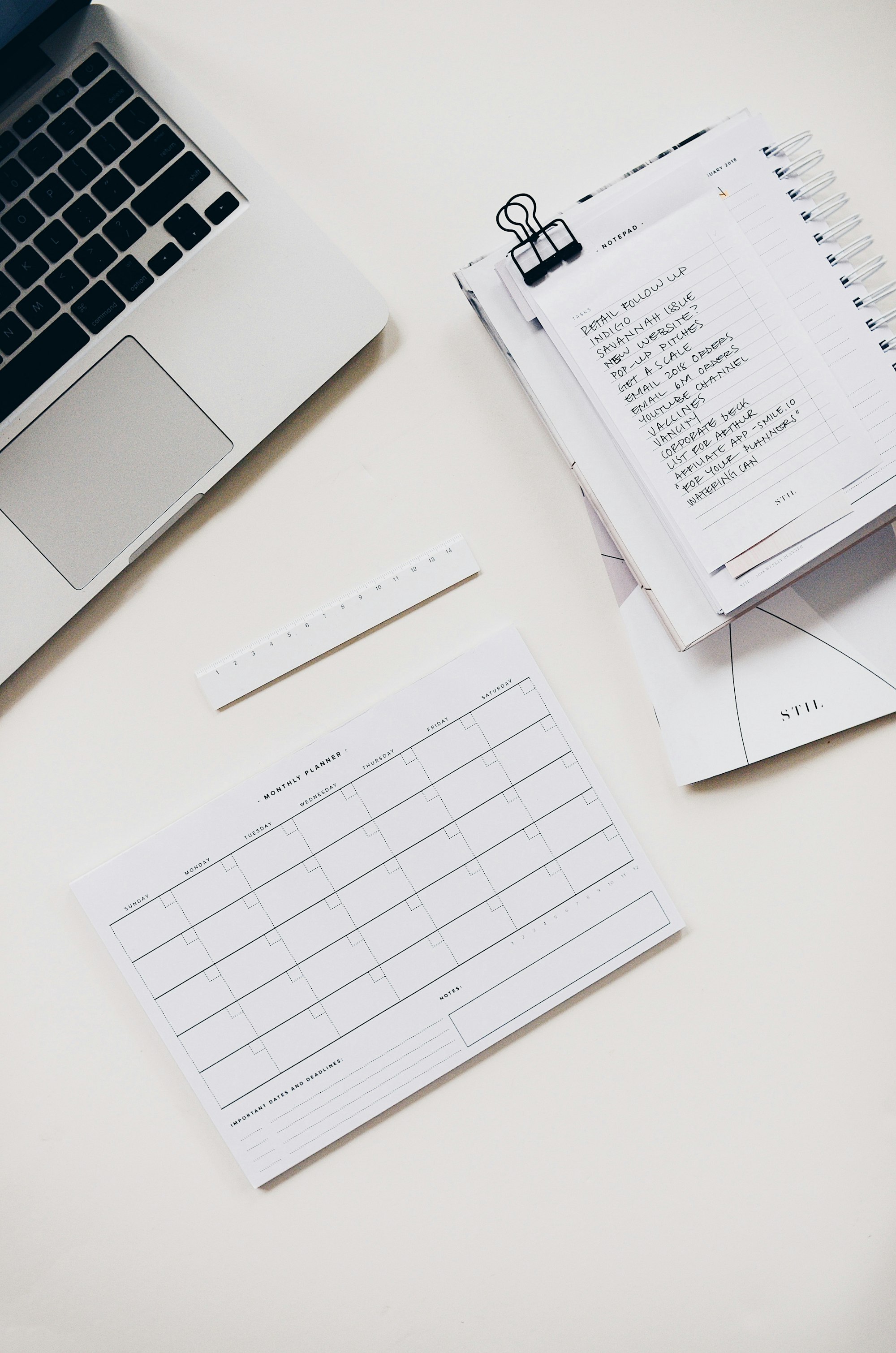

And today I want to take care of a different subject, related to how to store and retrieve the information you generate.
Many people are totally passive about building their knowledge base, letting information accumulate on their Whatsapp, Gmail, etc. As a result, they don't even know where to look when they need information. Nothing could be more predictable, because chat and email are not knowledge bases .
Strictly speaking, knowledge base applications such as DEVONthink , Yojimbo and EagleFiler , collect, organize, and enable the recovery of documents from your computer. This type of app is quite expensive and doesn't fit into my workflow. The main reason is that I've been abandoning the organization of documents and folders to concentrate databases that, eventually, point to documents.
The problem of documents
Let's start with a problem that can be quite critical: the search in several pdfs. I don't think it's necessary to join such an expensive knowledge base as DEVONthink just to perform this function. If this is really a core problem for you, I recommend using the PDF Search (as it is less expensive, USD 40). And, as I recall, the Mendeley It would be a free option for that.
But what I really wonder is if that would be necessary for most people. I suppose the search from the Mac itself (Spotlight) is enough for almost everyone who is silent, because the search in pdfs is native . So this is a point that seems to me to have been overcome.
If you - like me - write in markdown, you will have native knowledge bases of text editors. Even if this were not the case, markdown is plain text that is easily retrievable anyway. By the way, this is one of the reasons not to write in Word, making choices for open standards. So, so far, we have covered the documents you have received, written or found on the internet.
The problem of grades
Now we come to the point that really interests me, which is the grades . There are several note-taking apps that work as true textual knowledge bases. A good example is the Bear , whose organization is done through tags and a search engine.
And there is also a new generation of note-taking apps, including Roam Research It seems to be the most hyped. It is a very sophisticated proposal, focused on building links between notes :

Unfortunately, Roam Resarch did not accept my invitation to be a beta user. But the app has an open demo that allows you to conclude what it is all about. The concept of the app is to be an outline with "backlinks". That is, it creates links between different points in the knowledge base, allowing you to go back and forth between them. This proposal contrasts with Obsidian , which is a note-taking app with "backlinks".
In addition to this difference, Obsidian works with a local folder on your computer (not on a remote server), in which you must keep files in markdown. With this choice, you own your data.

It really is a brave proposition from a business point of view, since You won't have to pay any subscription to use the app . Apparently, only optional encryption, version control, hosting, publishing, and collaborative editing services will be paid.
With all this, Obsidian seemed superior to Roam Research in all points, including in terms of interface. Here's an example of how you can split your screen by opening the same document in multiple windows and at different points. Really, it seems like a very promising app to me .

Conclusion
Traditional knowledge bases are organized to manage documents. While I recognize the value of this approach, I get better results organizing notes at a more granular level. That's why I recommend using a notes app to build your knowledge base and, currently, or Obsidian It seems to me the best alternative .
I understand, however, that my approach may have been too radical , as it requires working with files in markdown and without a sync or hosting service. If this is your case, you may want to opt for a more convenient application, with tag-centric organization (such as Bear ) or with a richer interface (as in the case of Notion ).
In addition to these options with good free plans, there are numerous apps: Archbee , Confluence , Gitbook and Nuclino , among others. With these terms in hand, you'll be able to do your own Google search. But I think the trend is that these tools will meet the demands of enterprise wikis much more than a personal knowledge base.
And when it comes to personal knowledge base, it's much more important to have speed and depth in relationships than a rich interface. In this case, really, beauty does not set a table.
PS: If you're as excited as I am, watch Matt Laker's video on the subject and he'll confirm everything I'm saying here:
Grades vs. Notes Outline: what kind of person are you in the world of productivity?
Several ways to organize the activities to support your reading and writing.
Grades vs. Notes Outline
A note is a fragment of text with no hierarchical structure. An outline, on the other hand, is a Sequence of notes with hierarchical structure .
Generally, a note-taking app relies on a good search engine, since the organization of content does not rely on nested structures. It is a universal approach to the organization and that needs no explanation, because every mobile phone comes with a good enough notes app . Everyone has seen (and possibly used) a note-taking app.
If you need to be presented with an outline, it has looks like an index. Its main characteristic is the nodes that define the hierarchy of its content (see Outlinely ):
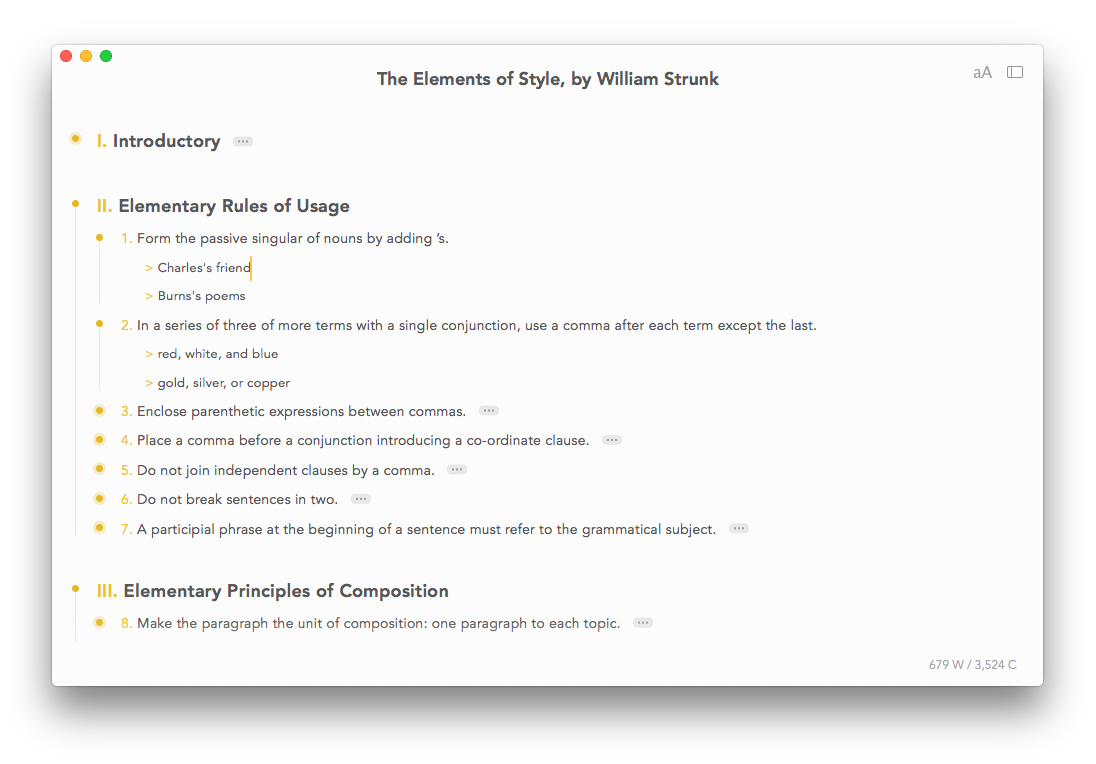
And, for comparison, a notes app looks like this, displaying a list of non-hierarchical texts (see Bear ):

Author or reader?
For me, notes are often part of a process of authorship. That is, they tend to be more on the active side of the writing process. Outline, on the other hand, is a tool for consumption, for summary, not to be confused with a tool for authorship. Thus, it tends to be on the passive side, being a useful tool for the reader. But, as I said, that's just my view.
Each user should use these tools as they make the most sense for their workflow. In my case, for example, If I am going to expose someone's text, I will possibly make an outline as preparation for the presentation . On the other hand, if I am going to write a text, I will possibly take notes of other texts, while I write my own text.
Along these lines, it is quite unusual to find an outline tool aimed at the public that writes long texts. For example, the Workflowy , a highly acclaimed option for creating outlines, has only two use cases: lists and notes. Or Dynalist , another well-known option, proposes to be an organizer in which you can nest information and connect the dots.

Similarly, outline tool options tend to be a solution for lists, planning, projects, etc. This profile is confirmed by the proposals of the Checkvist and the Moo.do . They almost invariably cover the needs for the elaboration of short texts .
But, back to the notes, the proposal of writing long texts from them is present in great applications. Or Scrivener He is the one who most assumes this mission, as he merges his notes into a larger text. Its layout mirrors precisely this workflow, starting from titles, passing through notes and finally arriving at long text.
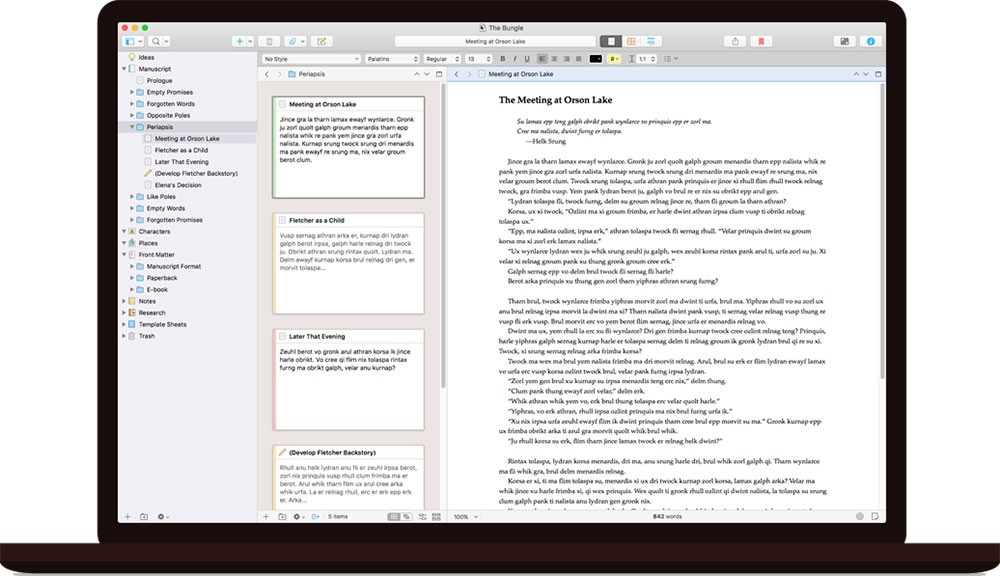
Text or all?
As you can see, this is my use of notes and outlines. By the way, it is a very particular use and I have already taken care of the subject in a post in the past:

I am aware that, for people who do not have writing as the main activity of their lives, the great references for notes are the Evernote and the OneNote .
I see Evernote as a repository of your day-to-day information: favorite pages, clipper for later reading, pdfs, and scanned documents in general. The program aims to be that great digital basket , and typed notes are just one species of them. Being a generalist, Evernote is not my option.

OneNote is also not my option because it has a very similar proposal to Evernote. These apps consider notes as any type of media, Especially drawings and pictures . To me that's not important. Here's how OneNote looks:

Conclusion
I take notes when I'm writing something. Although I recognize the power of Bear, I have preferred to take notes directly in the text editor where I will write my own text. My preference is for some editor in markdown, maybe more the iA Writer than any other throughout this year.
I draw up outlines when I'm reading something. For a long time, I used the Dynalist for that and it was a great choice. It is certainly among my favorite programs, especially because of its powerful search. However, more recently, this demand of mine has also been met by pdf annotation tools, such as MarginNote . But that's a subject for another post.
What about you? How do you take notes when reading and writing?
Forgetful? The solution is Notion's new free plan.
Notion has always been a good wiki tool. And now it has a free plan.
I even did a small review comparing Airtable, Notion and Coda. And I have always considered that the Notion It is a superior tool for organizing your knowledge base.

But what is a knowledge base?
There are disposable notes, for example: reminders and to-do lists. In fact, your goal is to get rid of them. On the other hand, there are notes that you want to keep for a long period of time . This type of organization is known as a wiki and has always been popular in corporate environments. A good use case for a wiki is to educate a new employee about the company's routines.
There are established applications in this area, such as Confluence and the person himself GitHub . But I think there was always room for a mainstream wiki, which would introduce the concept beyond the corporate or hacker environment. Now, with Notion's free plan, this option finally exists:
Notion has always been a great option, but it was too expensive. In fact, it remains an expensive option for collaborative use (as the price is per user). The novelty is that if you are going to use Notion alone, you no longer have to pay.
When I say that it is possible to use it alone, it concerns the editing powers. Nothing prevents the sharing of the content link (for reading only), which by the way is one of the easiest ways to publish a simple page on the internet or even a small website.
Yes Notion is so powerful that the result of the publication is quite comparable to several well-known solutions on the market . At least, if your requirement is too high, you can think of Notion as a prototyping tool. This way you can - at least - put your idea on the air and gather feedback until you decide to develop the site with a greater investment.
Another reason for you to have a knowledge base is that it is a very complementary tool to the chats we use today : Whatsapp, Slack, etc. If you're only investing in the disposable, you may be forgetting something.
So, forgetful, look at Notion's new plan and this should help not to forget what we just think we have learned, but end up forgetting in the long run. And you can also share your knowledge base with other people, preventing them from being the ones who don't forget.
How to create apps without being a programmer?
Meet the no-code movement and build your web apps yourself.
Let's say you have a problem to solve and you can't find a ready-made app on the market. Or you have found an app that has not kept up with the evolution of your demand. My tip is to remember that:
Your problem is to solve the problem. Hiring a developer is not always the best option.
If you identify with this and don't want to "turn one problem into two", you can benefit from a type of application, whose function is precisely to create applications without putting your hand on the computer code.
I mean: use a no-code solution for now and leave it to hire the developer later . Of course, in this area, no one becomes truly independent without a team of programmers (yes, it's a team). But it is also true that, currently, you can take the first steps on your own.
If you weren't aware of this possibility, welcome to the "no-code" world. If you want to understand a little more about this movement, see the blog's list of recommendations No-code or the post " No-code Revolution. Why now? "
With that in mind, I prepared a very basic cutout and in the future I will bring more advanced options. Let's go to today's competitors.
Airtable
Or Airtable It is a hybrid of spreadsheet and database. This means that you can create relationships between tables, without straying from the view of the table.
In this sense, far outweighs what is possible with Excel . It's really very powerful. Several other apps tried to compete with Airtable and simply succumbed.
One more reason to use Airtable is that it is a consolidated company, whose last round of investments totaled USD 100 million. Since its first version, dated 2014, the team has been dedicated to creating a good experience in the core (and free) features, while creating a series of more sophisticated (and paid) tools.
With these new developments (called blocks ), it became possible, for example, to create a dashboard from Airtable data:
Another strong point of Airtable is its pricing, as it has a very generous free option. Since the price is not fixed per user, you end up paying only if you have a large volume of data hosted in the application.
Notion
While Airtable is a solution designed from spreadsheets, Airtable Notion It originated in 2016 as an alternative to traditional productivity tools, especially task management, notes, etc.

Despite the different origins, Notion has come quite close to Airtable in the latest versions , as it also started to include spreadsheets. In terms of price, it is an expensive alternative as it is truly a premium product.
Personally, I think paying $8/month per user is a price that only makes sense if you're on a project that makes money. On the other hand, if you already pay for multiple apps and want to replace all of them with Notion, it might be a rational option.
Update
Here's an update on Notion's plans:

Coda
If Airtable was intended to replace spreadsheets and Notion was intended to replace productivity apps, what would be Coda's proposal? In my view, the Coda It initially replaced text editors. But it already does much more than that.
Created in 2017, Coda had a more radical approach than the others, because on the platform each document is an application. This makes understanding your value proposition much more difficult, as the post by Michael Dubakov.
Being relatively recent, Coda presented a paid plan only last year. The app competes in the same price range as Notion, with similar features.
The difference I see is that Notion came to replace the tasks/notes suite and then migrated to a generic solution, while Coda is a solution that was born to replace the Word/Excel suite. Let's consider then that Coda is an improved Google Docs , because it didn't try to replicate everything that existed in Microsoft applications.
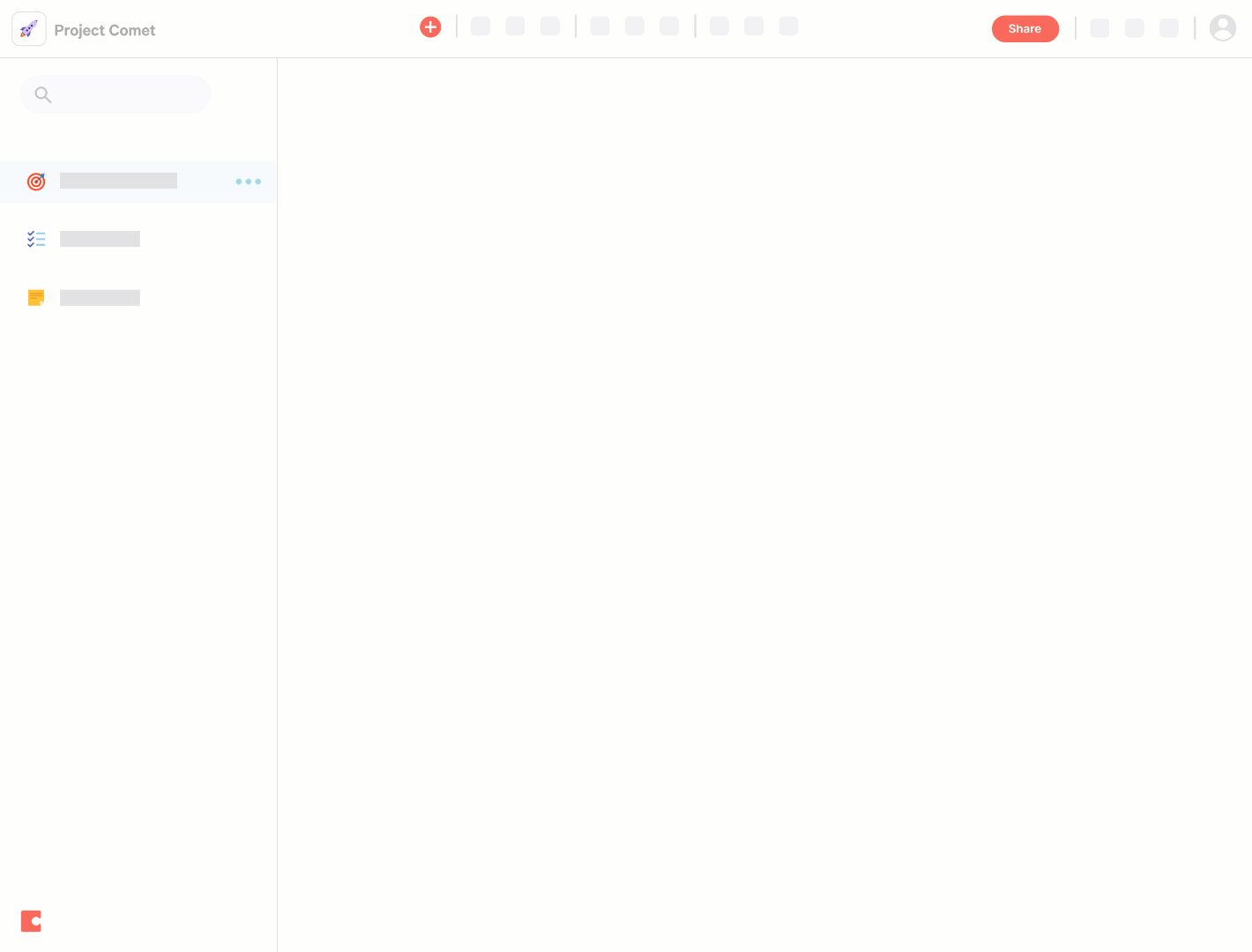
Fibery
If it was difficult to define Coda, defining Fibery is much more difficult. This is because Fibery, being a newer app, is kind of an answer to all the others. Well, the expert community is still trying to understand the app, as we see in Francesco D'Alessio's video.
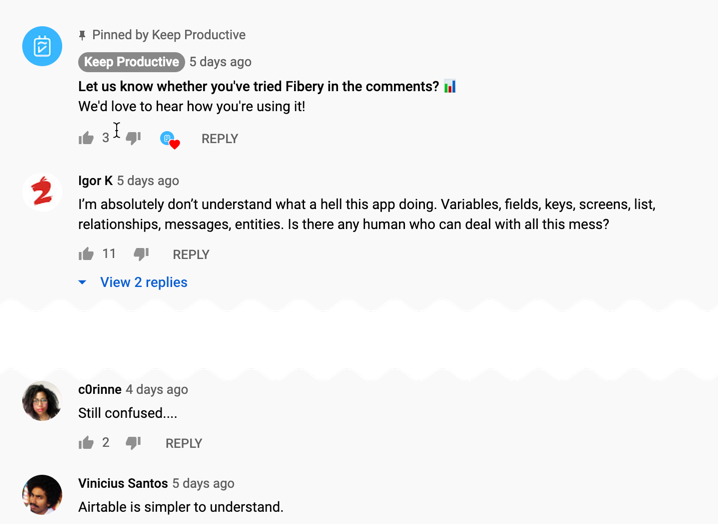
Like the community that left these comments, I still need to use it more to understand Fibery, but I've already noticed that it solves two problems: Allows you to connect different applications and create workflows more easily .
Such tools are demands of larger companies and I don't know what is the incentive for small companies (that is, practically all beginners) to opt for Fibery. There really seems to be a challenge for the business here.
Be that as it may, the Fibery's vision It is well defined and is an app worth following. But, if you're a beginner, I really don't think it's recommendable, as it meets demands that you don't have yet.
Update
Fibery vs. Coda
The blog on Fibery published some interesting comparisons, which help to understand how the tool positions itself in the face of the competition. They position themselves as a solution with an emphasis on the enterprise market, in contrast to the personal solution profile assigned to Coda.
Although this may be a relevant premise for them (to grow with the customer), I don't think it matters to us. After all, as users, Our choice is centered on the app functionalities available today . I think that if, in the future, a competing application evolves more, the user will follow the best. I don't think there is much fidelity in this field. This is neither good nor bad, it is simply a fact.

Fibery vs. Notion
Regarding Notion, the comparison made by Fibery is equally enlightening. In fact, Notion takes paper as a metaphor, which is somewhat limiting. But this choice is also a virtue, as it makes the app's proposal very clear. That's why Notion is widely recognized as a great tool for building knowledge bases (wikis) .

Fibery vs. Airtable
With regard to the target audience, Fibery repeats the same position in front of all the competition, defending its vocation to serve larger teams. The difference is that, according to Fibery, Airtable would be a good database , while Coda would be a good tool only for mobile application development. In turn, Notion would be a good knowledge base.
The Fibery review (which is very fair overall) thus diagnoses Airtable's greatest weakness: as it is a spreadsheet repository that works as an island, It is not possible to cross-reference information between different databases .
Also, since Airtable works with spreadsheets (and not documents), it is impossible to make a knowledge base on the platform. Definitely, because of this, Airtable is not a good repository for texts, instructions, notes, that is, anything that resembles a written text or a conversation.

Partial conclusion
My opinion is that the Fibery review compares features in a very microscopic way. However, for me, the overall experience is more important than the features considered in isolation .
Hence, for example, until Fibery allows you to edit the field type in a database that has already been created, it will not be an alternative to Airtable. This aspect alone demonstrates the maturity of Airtable and how difficult it is to build something that is truly comparable in terms of flexibility and comfort for the user.
Final conclusion
Without a doubt, Fibery is the option that has the most Sense of Humor and the one that publishes the most informative content about the competition. They are very aware of the market and present their supposed advantages with a lot of transparency. As I couldn't come up with a better conclusion than theirs, here is a summary of Fibery's own recommendations:
- Airtable to replace Excel;
- Notion to create knowledge bases (wikis); and
- Coda for collaborative writing , competing directly with Notion in this part.
Finally, we also have some competitors that are not among my favorites: Podium , who is Fibery's "grandfather"; and Zenkit , which is the clone of Airtable.
Working is hard enough. Imagine being accountable... and work. But it is a routine in which we need to invest so that our work is, at least, more seen by colleagues. And this is also important for the improvement of teamwork. In this post I give some tips on how it is possible to organize this routine with some productivity tools.
Using Slack as a remote desktop
The following video shows a simplified routine of accountability. I captured the phone with Jibble on the left and the respective team in Slack. Basically, what the video shows is a user (in this case me 🙂) navigating within the Jibble app on the iPhone and selecting: In/Out → In → Confirm In.
As it is intuitive, for the integration to work, the administrator needs to have created the accounts in both Jibble and Slack. Then the administrator needs to invite the team, by email, to be part of each of the systems. Finally, it will integrate the services, inviting the Jibble bot to inhabit the Slack workspace. But really this is only of interest to the administrator.
From the user's point of view, he will only receive invitations, register his passwords and, if he wishes, will also install the applications on the platforms of his choice. Here we are demonstrating Jibble on the phone and Slack on the computer and the captured routine is the one that will record my check-in.
Since the Jibble team is onboarded through Slack, everyone will be notified in their channel that I'm currently working. Look at the notification that appears in the lower right corner of the screen, at the end of the channel's timeline. When you're done, all I need to do is: In/Out → Out → Confirm Out.
Beyond time control: what was effectively done
This simple interaction will generate enough information to know who worked, for how long, and at what frequency. But the system allows you to know much more about the work. Take, for example, another team I have on Jibble, connected to another workspace on Slack. This other team already has an established culture of accountability in more detail.
There a field called "Optional Note/Task" was enabled, in which the user informs what he intends to do when starting his work shift. Likewise, when checking out, the same field will appear and the user will have the chance to comment on whether or not they have fulfilled what they intended to do.
For experienced users, just inform what you managed to accomplish when checking out, and the first registration is dispensable. On the other hand, experience shows that less diligent users simply may not remember to check out, leaving a gap in the system. That's why it's important to get used to also posting what you intend to do when starting the work shift.
It is not the subject of this post, but Jibble has a number of additional settings that we hope the user will discover when using the application. The first feature that the user will notice is that I always schedule an automatic checkout every four hours. The practical effect is that the "forgotten" user will always be marked by the "self-checkout" and will not have the opportunity to record what he managed to accomplish. Naturally, this is a negative point and one that will be recorded for future evaluation. 😇
PS: Did you like it? Want to know more? See the Help do Jibble about checking in without having to install the app.
Working is hard enough. Imagine being accountable... and work. But it is a routine in which we need to invest so that our work is, at least, more seen by colleagues. And this is also important for the improvement of teamwork. In this post I give some tips on how it is possible to organize this routine with some productivity tools.
Using Slack as a remote desktop
The following video shows a simplified routine of accountability. I captured the phone with Jibble on the left and the respective team in Slack. Basically, what the video shows is a user (in this case me 🙂) navigating within the Jibble app on the iPhone and selecting: In/Out → In → Confirm In.
As it is intuitive, for the integration to work, the administrator needs to have created the accounts in both Jibble and Slack. Then the administrator needs to invite the team, by email, to be part of each of the systems. Finally, it will integrate the services, inviting the Jibble bot to inhabit the Slack workspace. But really this is only of interest to the administrator.
From the user's point of view, he will only receive invitations, register his passwords and, if he wishes, will also install the applications on the platforms of his choice. Here we are demonstrating Jibble on the phone and Slack on the computer and the captured routine is the one that will record my check-in.
Since the Jibble team is onboarded through Slack, everyone will be notified in their channel that I'm currently working. Look at the notification that appears in the lower right corner of the screen, at the end of the channel's timeline. When you're done, all I need to do is: In/Out → Out → Confirm Out.
Beyond time control: what was effectively done
This simple interaction will generate enough information to know who worked, for how long, and at what frequency. But the system allows you to know much more about the work. Take, for example, another team I have on Jibble, connected to another workspace on Slack. This other team already has an established culture of accountability in more detail.
There a field called "Optional Note/Task" was enabled, in which the user informs what he intends to do when starting his work shift. Likewise, when checking out, the same field will appear and the user will have the chance to comment on whether or not they have fulfilled what they intended to do.
For experienced users, just inform what you managed to accomplish when checking out, and the first registration is dispensable. On the other hand, experience shows that less diligent users simply may not remember to check out, leaving a gap in the system. That's why it's important to get used to also posting what you intend to do when starting the work shift.
It is not the subject of this post, but Jibble has a number of additional settings that we hope the user will discover when using the application. The first feature that the user will notice is that I always schedule an automatic checkout every four hours. The practical effect is that the "forgotten" user will always be marked by the "self-checkout" and will not have the opportunity to record what he managed to accomplish. Naturally, this is a negative point and one that will be recorded for future evaluation. 😇
PS: Did you like it? Want to know more? See the Help do Jibble about checking in without having to install the app.
Controlling someone's time is boring for those who charge and for those who are accountable. In addition, it is an unproductive activity, so the ideal is to integrate accountability with the operation activity itself. The less friction the better. The less the person feels that he is stopping his work to be accountable, the better.
And if you can integrate accountability with a kind of satisfaction for having completed a task, this is also something very desirable to keep your team together and productive.
Creating a culture of accountability
Here comes the title of the text and its dilemma between inspecting or stimulating: timetracking (or preparation of timesheet) is the activity of generating reports for billing services provided by professionals who work by the hour; while the worklog is a simpler activity, whose purpose is to give visibility to the work done. Another name that this activity takes, in its most simplified variation, is status report. The emphasis on these activities varies between monitoring and encouraging participation in accountability.
Especially for people who are not used to working by the hour, the social satisfaction of sharing a completed task may be what was missing to adhere to a way of working that is essential to remote teams.
By this I mean that, in order to create a culture of accountability (by inspecting), perhaps the gateway is a simplified worklog, as a means by which people simply feel that their work is seen and their progress celebrated (by stimulating). If this objective is met, you will be able to improve the workflow and gather more information about the team's productivity, improving the workflow.
This data can inform a better decision when deciding who stays and who has to leave the team. In other words, monitoring the team's progress based on data is not merely bureaucratic. Collecting this information is essential to manage the team itself and know who is doing well and who is not.
The right tool
If we are dealing with time control, we are talking about paid work, which also means that the application will hardly be free.
Overall, a good app for this purpose costs USD 4.00/month/user. It may even be free, as is the Workingon , in which case integrations with your preferred work platform, chat, etc. will not be available. A competitor that promotes itself because it is free is the Supdate . A more mature alternative - and one that goes beyond the motivational worklog - is the Idonethis . As you might expect, Idonethis doesn't have a free version.
If you need a more hourly billing-oriented solution, consider Toggl or the Harvest . Particularly, I really like the selection promoted by the Zapier , in which these two applications are listed as the most suitable.
From my point of view, one of the advantages of investing in a remote time and attendance tool is getting rid of a lot of emails. That's why I don't see the point in investing in a solution that works around email, as is the case with TeamColony or the StatusHero . In fact, it is possible to notice that all the most modern applications are leaving email aside and building their operation based on platforms, such as the Jibble or the Jell and its integration with Slack.
Despite the great usefulness of these applications, when I deepened the research to write the post, I found it very curious that the tools are not very popular among startups. Be that as it may, for a complete list, see the ranking of recommendations from Stacklist . I got the impression that the person who works within the startup should not work by the hour. Hourly work tends to be more of an established business trait, which seems to me to be the reason for the low popularity of this class of apps in lists of recommendation tools for startups.
Conclusion
As you can see, it is quite difficult to distinguish the applications that only intend to keep the team motivated (by sharing each task completed) from more complex applications, whose mission is to generate reports for charging hours. There are many options on the market for whatever point in the journey you are in: sharing status, clock-in and clock-out (check-in) or even the preparation of billing reports.
The maturity of your team and your point in this journey (whether you need to improve how to work or how to charge) will be the most decisive in choosing the software. There is no shortage of options. The hardest thing is to realize what the real problem is that you need to solve.